INTERIOR LIGHTS
-
Please, how can I increase the ambient lighting? I try to increase the power of the lights (in bulbs), but the room was saturated. I would like to improve the lighting without disturbing the bulbs




-
Have you tried to adjust the camera settings? Increase exposure time?
-
Davi,
which renderer are you using? In Podium, you can add a grid of "omni lights" that illuminate the space but are not seen themselves. You can adjust their effect but changing light intensity and by changing the vertical distance from ceiling to grid. I don't know how many other systems have this sort of feature.
-
Don't know what renderer you are using, but most have the capability to add "Omni" lights that add general ambient light without being seen, and then adjust settings to your liking.
-
Guys, this is the Vray forum, so i guess the renderer is Vray.

-
@solo said:
Guys, this is the Vray forum, so i guess the renderer is Vray.

THANKS SOLO
Guys, thank you for help. I changed the settings of the camera and added more lights rectangular




-
hello david, can i know how u do it? sometime when i put the rectangular lights and set them as invisible, it will appear on the reflection surface..

-
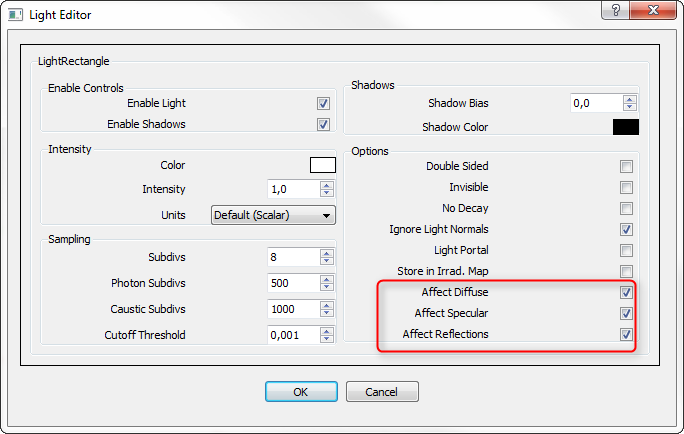
-
can i know how to make the ambiance brighter without putting too much artificial lights?
-
Have you tried to adjust the camera exposure?
-
oh my! u r super good! thanks alot!
Advertisement







