HELP me please
-
Hi there i started using sketchup a few weeks ago now and have become very fond of the software as it works equally well on both my mac and my pc.
I have learnt everything i know from this wonderful forum so far and all the ruby extenstions are absalutly briliant Thank you so much to those who created them i am extremely greatful.
I have how ever come across a problem which i can not for the life of me overcome.
I have a component that i have created which is just a very simple shape, and it is in 3d. I want to cut the corners off and make them into smooth curves.
i have uploaded a document with some screen prints in. and i have put a curver where i want to make the cut...Could someone please help me with this i would be very greatful
Thanks Will
-
Hi Ditziwill,
Do you only want to cut through that top piece or the bottom one as well? And if only the top, perpendicularly to its surface or vertically?
Also, it would be better to use a file format that everyone can download (I happen to have OpenOffice) so I attach the images here.
Finally, could you post the URL for your model in the Warehouse?
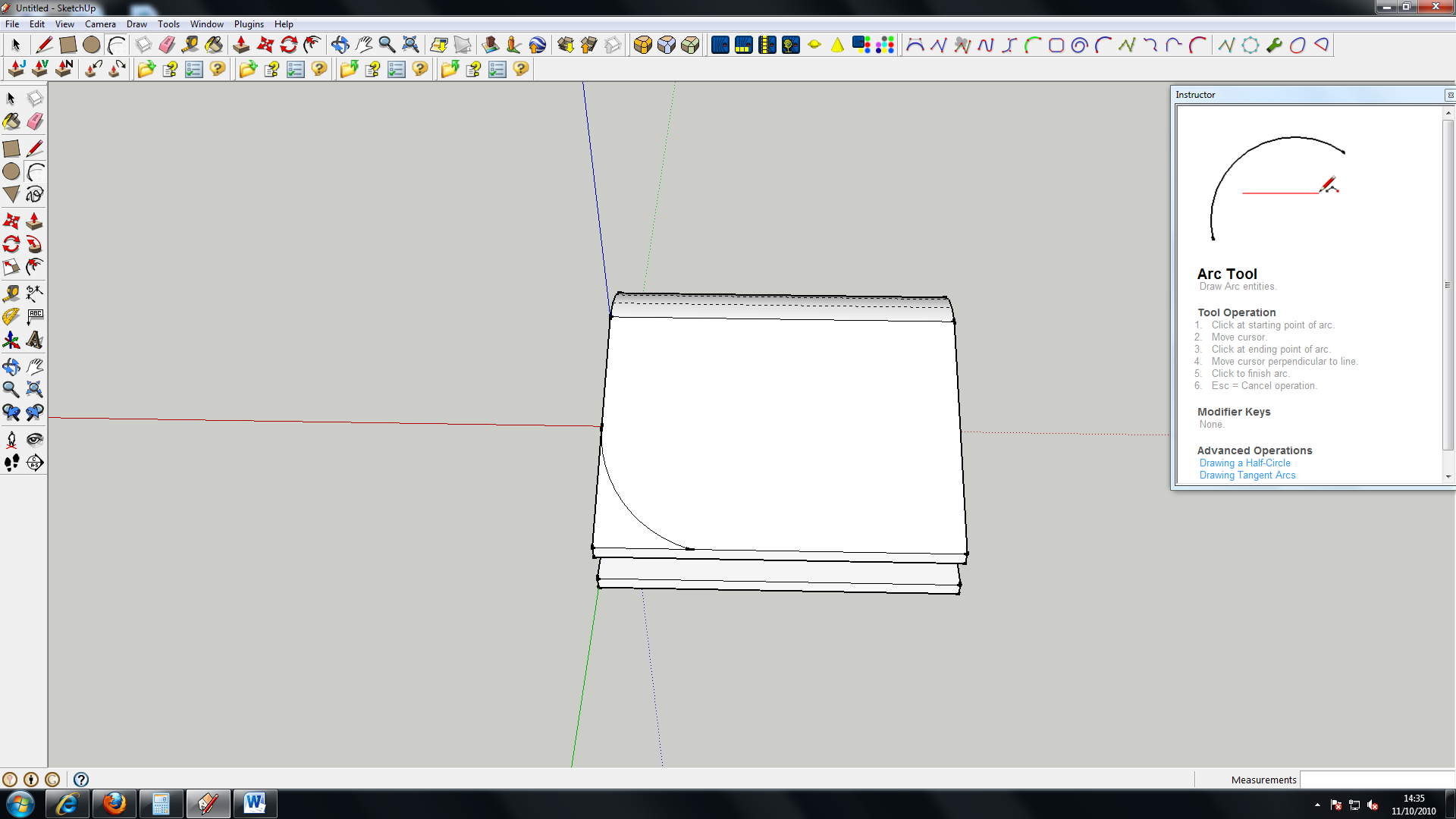
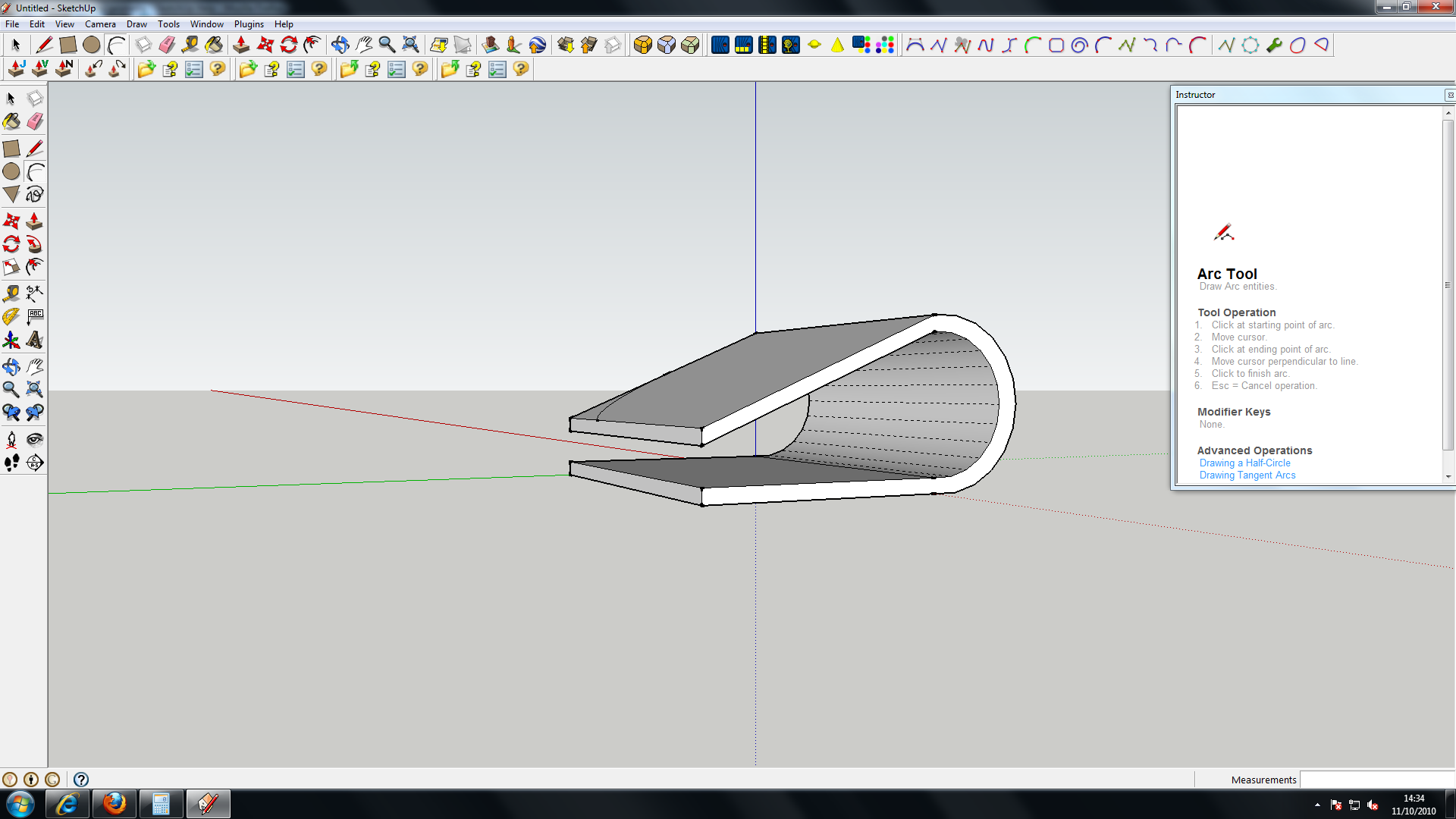
-
Hi there thank you for the fast response.
the link is http://sketchup.google.com/3dwarehouse/details?mid=8f4a0fdf6169b90183782bfca6505b87
and i want to do both, in other words i want to do one with only a cut through the top surface and save then a cut through both top and bottom surfaces and save.
Also i want the cut to be vertical instead of perpendicular.
Thank you very much for you help
-
-
HEY Tig thanks for that...is that a plugin though? thee eebyvector? if so would you please post me a link?
Thanks
-
lots of ways to accomplish this.. here's another approach.. (note- this method won't result in a true arc on the top panel.. i'm not sure if you want the top/bottom to match vertically or if they should be independent)
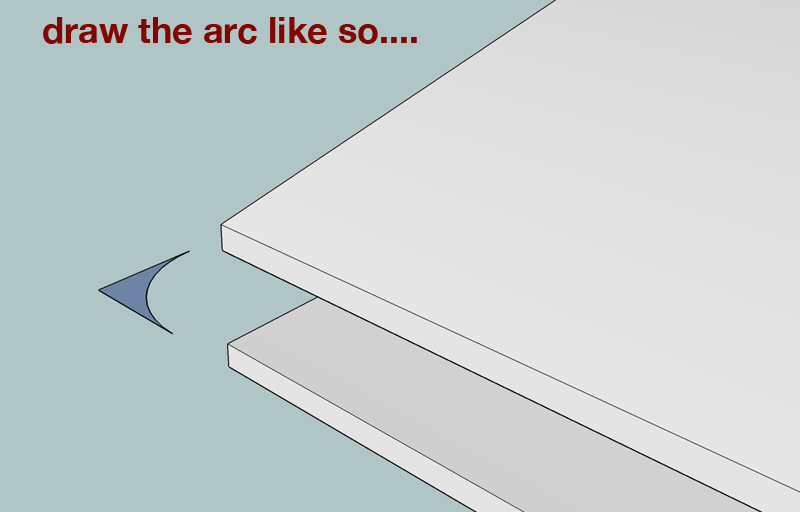
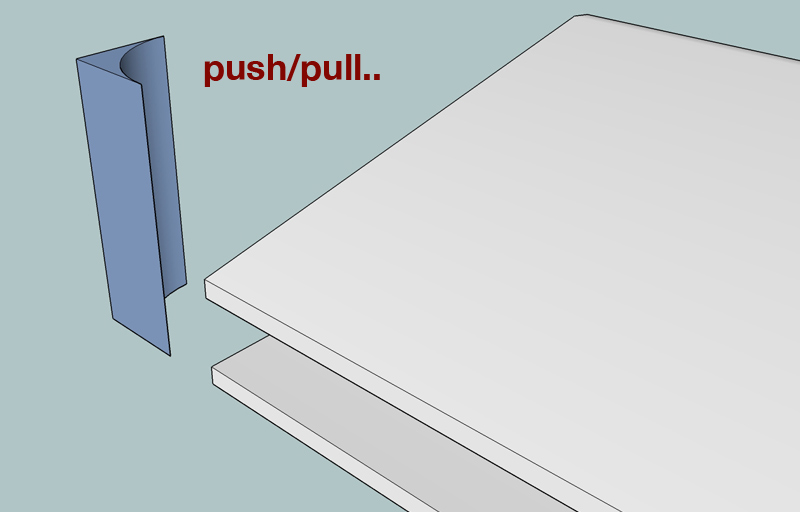
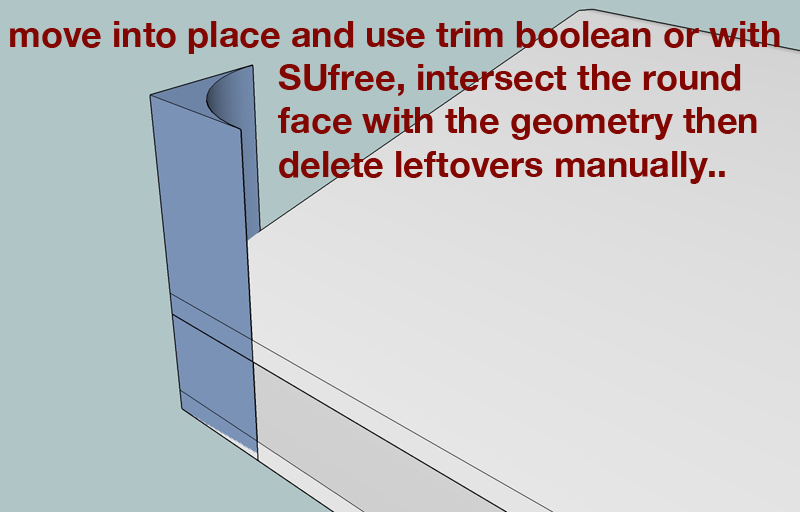
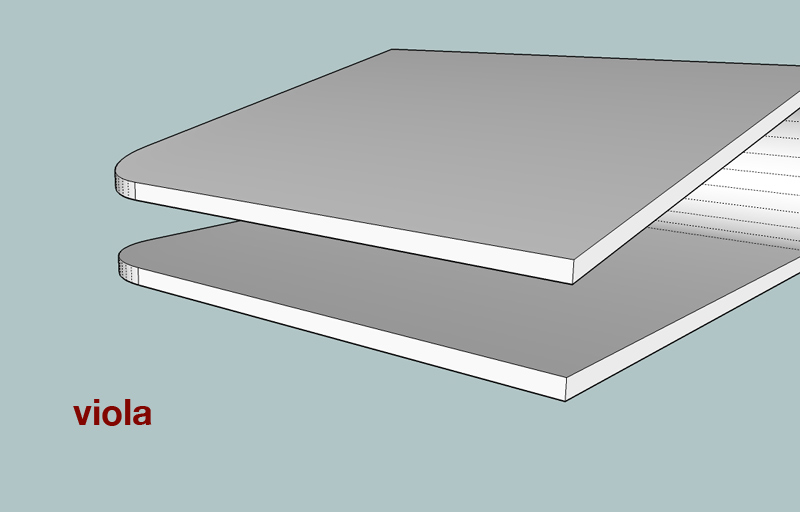
-
@tig said:
[attachment=0:b93sdimc]<!-- ia0 -->Capture.PNG<!-- ia0 -->[/attachment:b93sdimc]
how do i get eebyvector is it a plugin? if so would you be able to post a link? cheers
-
@ditziwill said:
@tig said:
[attachment=0:pqv269f4]<!-- ia0 -->Capture.PNG<!-- ia0 -->[/attachment:pqv269f4]
how do i get eebyvector is it a plugin? if so would you be able to post a link? cheers
It's part of my ExtrusionTools zipped set, available here http://forums.sketchucation.com/viewtopic.php?p=217663#p217663
There are several tools and the links on that page also go off to each individual tool's threads... -
TIG this is an amazing tool thank you very much
-
Hi again...i had another go at what i was doing yesterday and got a tiny bit further but then realised that everytime i use the eebyvector tool it is deleting the underside face of the top part and i really dont know how to get around this as iv tried doin loads of different things. Im sure its very simple and im just being stupid but anychance someone could explain it to me? thanks
the new link is http://sketchup.google.com/3dwarehouse/details?mid=748e2858742bd2b83782bfca6505b87
-
-
Simply re-drawing on a single little edge could solve that problem.
-
iv tried that and it didnt effect anything but i would agree that usually works. I think theres a lil error or glitch going on in my software because it does this sometimes when i just extrude a simple shape aswel
-
it's little glitches in the drawing technique (and it's these minuscule errors that can lead to the biggest headaches
 ]
]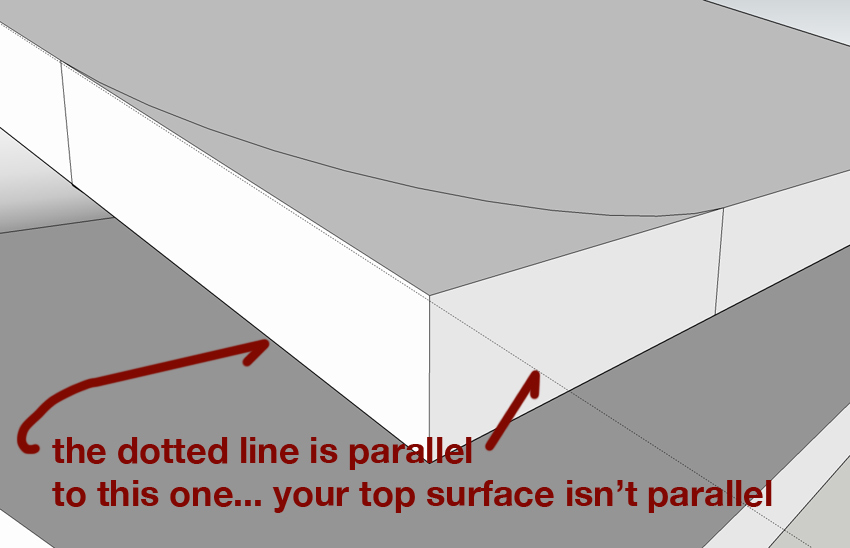
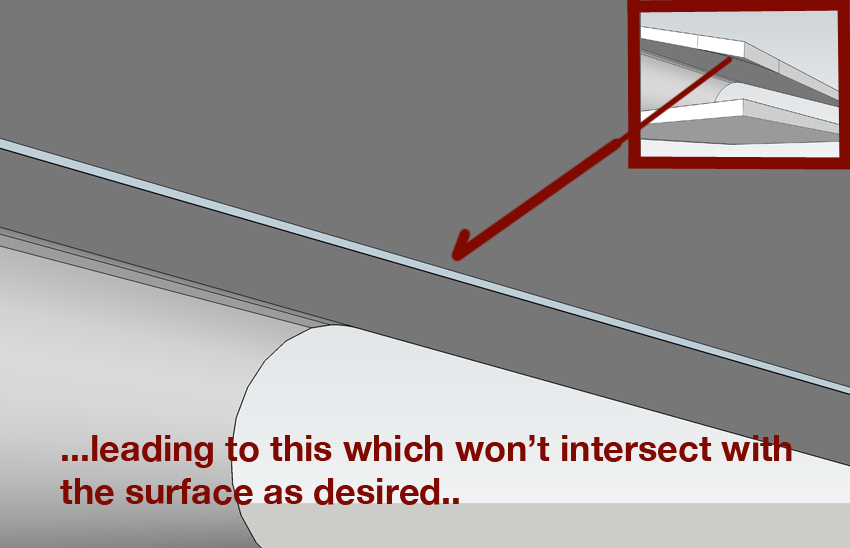
-
here's your skp with the error exaggerated which makes it easier to understand the problem..
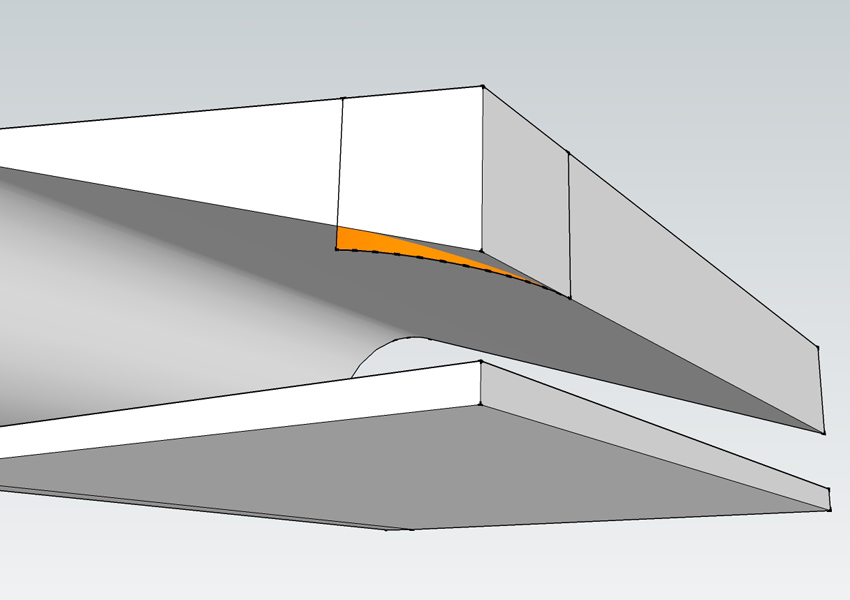
-
If you draw your arc on the piece, get your Push/Pull tool, then tap the [CTRL] key you should be able to push the arc through leaving some stuff on the underside. Now select the part and all of the stuff that was added by the Push/Pull and intersect with selected. Now carefully erase your unneeded geometry being careful not to delete the arc intersecting the underside of the surface. That arc completes the bottom surface and you should be good to go.
Advertisement







