Caleidos4D 2 Sketchup
-
i have modified the "mover 2" plugin and I have collected in my html ribbon page, the standard commands an in little frame, the ruby addons, for example, Architectonic: stairs, beam, ecc; Contruction: line repair, workplan ecc..
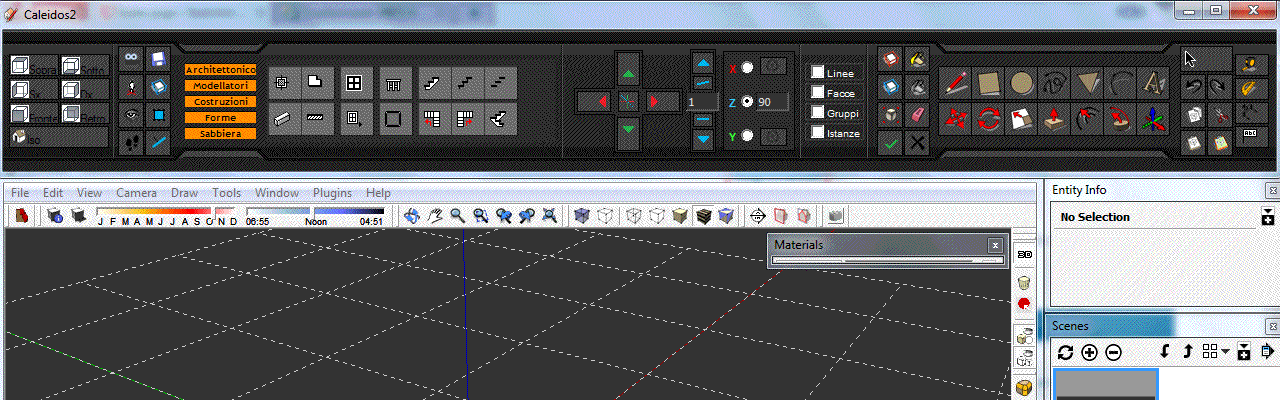
In mover (blu icons) i have added the "drop at..." and "drop at intersection"
This is a beta image, my ribbon will soon be shared with all of you.

PS: sorry for my bad english
this is the animated attachment:

-
looks very interesting.
wait with great anxiety the plugins.
thank you very much for sharing. -
I love this ribbon idea! Will it be customizable? It would be great if we could sort our toolbars into catagories. For example, I would like to sort my ribbon plugins into -
Drawing Tools - Bezier Tools, 2D Tools & Tools on Surface, Rotated Rectangle, etc.Mesh Tools - Subdivide & Smooth, Sandbox, Curviloft, Extrusion Tools, Soap Skin Bubble, etc.
Selection Tools - Hover Select, Select Curve, Selection Toys, Selection memory, etc.
Morph Tools- Shape Bender, Sculpt Tools , FredoScale, Vertex Tools, etc.
Create Tools - Roof Builder, Windowizer, Lattice Maker, Profile Builder, Make Fur etc.
I basically organize my toolbars into designated areas on my screen this way, but I'm just imagining how much cleaner it would be to have them organized in a ribbon. Just wishing out loud!
 Excited to test out your plugin!
Excited to test out your plugin! 
-
This looks very interesting! I also hope its customizable

-
@earthmover said:
I love this ribbon idea! Will it be customizable? It would be great if we could sort our toolbars into catagories. For example, I would like to sort my ribbon plugins into -
Drawing Tools - Bezier Tools, 2D Tools & Tools on Surface, Rotated Rectangle, etc.Mesh Tools - Subdivide & Smooth, Sandbox, Curviloft, Extrusion Tools, Soap Skin Bubble, etc.
Selection Tools - Hover Select, Select Curve, Selection Toys, Selection memory, etc.
Morph Tools- Shape Bender, Sculpt Tools , FredoScale, Vertex Tools, etc.
Create Tools - Roof Builder, Windowizer, Lattice Maker, Profile Builder, Make Fur etc.
I basically organize my toolbars into designated areas on my screen this way, but I'm just imagining how much cleaner it would be to have them organized in a ribbon. Just wishing out loud!
 Excited to test out your plugin!
Excited to test out your plugin! 
EarthMover this is my panoramic toor

http://img403.imageshack.us/img403/9559/anteprimac.jpgand the frames:
Architectural (Architettonico)
Modelers (Modellatori)

Construction (Costruzioni)

Shapes (Forme)

SandBox (Sabbiera)

I wanted to enter Profile Builder, Round Corner, ToolsOnSurface and the 1001bit Tool, to not have them in the toolbar, ma their codes is hidden...
I hope to soon enter at least in Shapes Frame, the Solid Tool command (the new feratures ok Sketchup


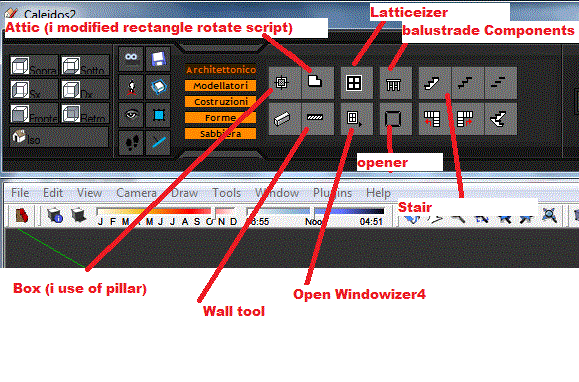
-
Work in progress!
click on the letters, N S W E Top, they show the color of their axes and activate predefined views (in this one. gif I selected the parallel projection of views)

-
That looks great. It appears that there are other people plugins in it. Will your plugin read through the plugins folder and load all plugins that the user has instsalled already? Or how does it know what plugins made by other people to load?
Chris
-
@chris fullmer said:
That looks great. It appears that there are other people plugins in it. Will your plugin read through the plugins folder and load all plugins that the user has instsalled already? Or how does it know what plugins made by other people to load?
Chris
I use google translator, I'm sorry for my bad English

In my Ribbon, I have assigned a button to activate the plugins that I use more. Plug-ins are our friends from the community forum sketchup
The ribbon does not read automatically as there are in the plugin folder, but it starts the command, if the plugin is loaded.
For example, if you have round corners in the folder plugins, you can activate it directly from the frame modellers. But if you do not have round corner, clicking on the button, the ribbon will not execute any command
-
Looks like there's a lot of my 'junk' in there...

I must assume that the original tools are getting loaded - I can't imagine that all of the tools have been cobbled together into one giant tool ???
It might be 'nice' if the author supplied a 'list' of all of the targeted tools with authors etc...
I've no objection in principal to a 3rd-party "toolbar" loading my tools as long as the original authorship is recognized...
-
@tig said:
Looks like there's a lot of my 'junk' in there...

I must assume that the original tools are getting loaded - I can't imagine that all of the tools have been cobbled together into one giant tool ???
It might be 'nice' if the author supplied a 'list' of all of the targeted tools with authors etc...
I've no objection in principal to a 3rd-party "toolbar" loading my tools as long as the original authorship is recognized...
Yes, is recognized i have only all of the tools have been cobbled together into one giant tool...
When I release the final plugin, i will get a list of plugins to be downloaded separately, with f links and names of the authors.
Without your plugins, my ribbon is running only the basic commands native sketchup
-
Caleidos, allowed me to test out the beta ribbon and since he in not a native English speaker, I just wanted to state clearly that his ribbon idea only calls existing plugins in your folder and no outside plugins are packaged with the ribbon, except one or two of his own. It's a clever idea and one that could potentially restore lost model space by organizing the plugins into categories of use. Having each user be able to customize it to fit their workflow would be a huge step forward out of toolbar hell!
-
can it be placed on a 2nd monitor?
-
@unknownuser said:
Without your plugins, my ribbon is running only the basic commands native sketchup
Trust me, that alone is enough to make MANY people VERY happy.
It is great that you made a system that loads plugins from other people, instead of including them in your product's download package. Thank you very much!
I'm excited to try it out,
Chris
-
@khai said:
can it be placed on a 2nd monitor?
Yes. It's a floating toolbar. Built off the foundation work of Mover 2 it's a web dialog utilizing javascript, css and html.
-


-
thank you for understand my good intentions


-

Good stuff!
Any way we (the various plugins authors) can make our plugin more accessible?
Like providing a list of methods to use for calling? An API?Can this system be customizable?
-
Ma è fantastico vedere un lavoro rivoluzionario in italiano!
Grazie Caleidos4D grazie e speriamo di provarlo presto.
But it's great to see a revolutionary work in Italian!
Thanks Caleidos4D thanks and hope to try it soon.
David -
Will this run on a Mac? if so, we're glimpsing the future of a new version of SketchUp.
-
This looks and
 and even a little
and even a littleBest,
Jason.
Advertisement







