[Plugin] C of G Reporter 1.3
-
new error message :
cofreporter
Error: #<NameError: undefined local variable or method `cofreporter' for main:Object>
(eval) -
@bertier said:
new error message :
cofreporter
Error: #<NameError: undefined local variable or method `cofreporter' for main:Object>
(eval)It's
cof****g****reporter- you mistyped!
-
oops...
-
working but :
CoG Report File:
'F:\neo batitrad\Bar & Ka/console_CofG_Report.csv'
Cannot be written - it's probably already open.
Close it and try making the Report again...
Exiting.
niland it's not open, cause it's not written yet !
-
@bertier said:
working but :
CoG Report File:
'F:\neo batitrad\Bar & Ka/console_CofG_Report.csv'
Cannot be written - it's probably already open.
Close it and try making the Report again...
Exiting.
nil
and it's not open, cause it's not written yet !Try renaming the folder 'Bar & Ka' to 'Bar_Ka' - The '&' in the file_path might be the culprit ?
Also is your model SKP really called 'console.skp' ?
Try the version 1.2 which has more error messages, that might report what is really up...
http://forums.sketchucation.com/viewtopic.php?p=278046#p278046 -
Here's v1.2 http://forums.sketchucation.com/viewtopic.php?p=278046#p278046
with some extra error reporting to try and trap Bertier's reported cryptic error messages... -
thank you TIG
I'll try this tonite, got to get the kids at their grand parents now.
where are you from ?
-
It's a secret but there's a clue in his profile

-
If accents are forbidden, that is very annoyous for French Windows System

Because there is an accent for the principal Desk and for some of path! !!!
C:\Documents and Settings\Propriétaire\BureauPS I have not the use of this plug, but it's by curiosity

Of course now I obtain nothing

except this (i have saved my object with Cof as Untitled.skp
(i have saved my object with Cof as Untitled.skp
curious is the "/" and ""cofgreporter No such file or directory - C;\Documents and Settings\Propriétaire\Bureau/Untitled_CofG_Report.csv CoG Report File; 'C;\Documents and Settings\Propriétaire\Bureau/Untitled_CofG_Report.csv' Cannot be written - it's probably already open. Close it and try making the Report again... Exiting. nilEdit: That works when I use a path without accent for save my file!


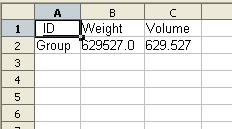
-
The Unicode paradox is an annoying bit of Sketchup's Ruby - some of the 'File' functions don't work properly if there are accented characters etc in path_names etc... Sorry!
At least we know the cause of the problem...
The \ / is also from the same methods when you get the filepath on a PC it has \ separators [/ on MAC], when you join on the new file_name it's always with the as the ;joining; separator / - but it still works OK...
-
there is no accent in my path ....
cofgreporter
undefined method `definition' for #Sketchup::Group:0xe005344
CoG Report File:
'F:\neo batitrad\Bar_Ka/console_CofG_Report.csv'
Cannot be written - it's probably already open.
Close it and try making the Report again...
Exiting.
nil -
Have you save your file SKp in the samme path?
-
Bertier
Did you install v1.2
Although it might still fail you should get more error messages...
-
Heres's v1.3 http://forums.sketchucation.com/viewtopic.php?p=278046#p278046
It corrects the glitch that a few users might get with 'group.definition' - OK if you have some of my other tools installed but not this one alone - now sorted...
Please try and report back...
-
hooray !
it's working :
cofgreporter
CofG Report written to
'F:\neo batitrad\Bar_Ka/console_CofG_Report.csv'
nilnice.
-
for some reason, using CoG makes SU "not responding"....
any clues ?
-
@bertier said:
for some reason, using CoG makes SU "not responding"....
any clues ?There's a lot of intensive stuff needed to 'integrate' possibly hundreds of slices through the selected object and find their common centroids...
You should get a 'count-down' 'nnn of mmm' report in the VCB and then a '...processing ......' ?
It will finish eventually... -
Hi, this is a very interesting plugin. I'm going to try it.
Two things struck me.
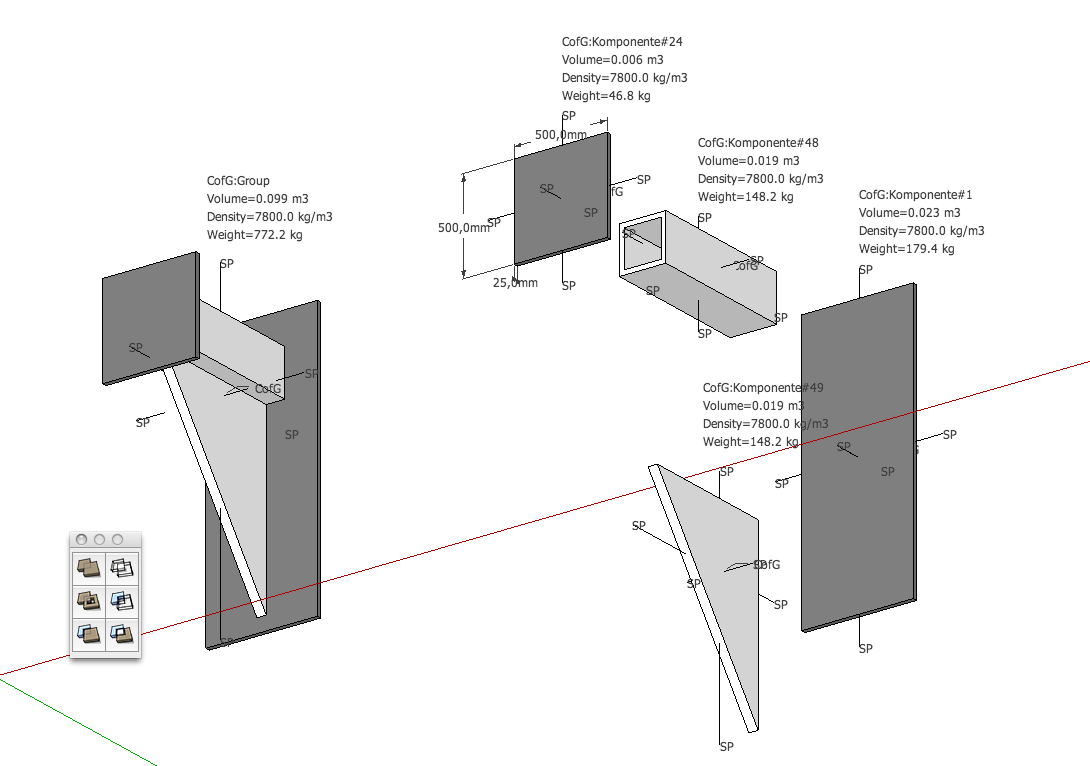
1st The rounding of numbers (but this is something I can work with ... )
2nd Hollow objects (pipes, etc.) are calculated as full volumes.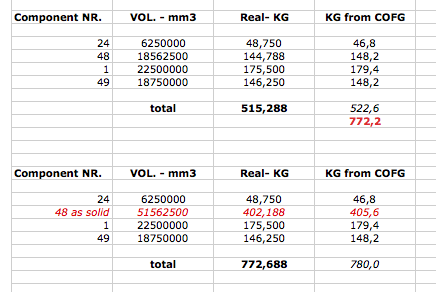
Can this be repaired with the hollow objects? That would be great.
-
You can edit the number of dp's in the code - in the lines around the first half of the 300s...
I'm unsure about your comment - objects that are individual 'solids' are reported correctly - even when there are hollows. However, if you combine objects into a group it will by its nature cease to be a true manifold solid as there are internal 'partitions' - therefore sometimes the volume calculations can be awry. You should take the CofG of the parts and then make a combined CofG - this is also important if the parts have different densities...
Can you supply an example where manifold solid objects are returning incorrect values.
This one returns proper results even if the two groups are nested into one, as the 'slices' needed to calculate the CoG are maintained - but it is not always possible... -
I installed this plug in today but it does not appear on any of the SketcUp 2023 menus. How do I get a report?
Advertisement







