First work - House
-
Hey all,
New to sketchup since about a month.
After completing lots of tutorials, I started working on my house I bought a few months ago (the initial reason I started with Sketchup).
Because a lot of renovation needs to be done, I'm using the model to get an idea of how all the possibilities will look in real life.It's still a work in progress, but the first floor does start to get some shape:

Work that is planned for this floor:
- Update textures to higher quality ... I think it will improve the overall quality of the image a lot!
- Replace some models from 3D warehouse with my own models: TV, couch (probably only the aluminium bars and the texture), chairs, ... I am quite happy with the piano, although I should give it a shiny look
- Update the lights ... they are a bit too 'cheap' at the moment.
- Reduce reflectivity in the door glass.
- Use an HDRI map
However, I do have some questions:
-
I get some weird spots when rendered in Vray (which is a pain in the *ss, but gives such nice results !). Look at the couch for examples, but it's in fact all over the image. The lights are made of a simple shape with a glass material I downloaded from the ASGVIS. Then I include an omnidirectional light within that shape. Anyone has any ideas of how to resolve the spots ? When I increase the transparancy of the material, the spots disappear and they get worse when decreased. Also, when using a standard Sketchup color, it's worse.
-
Should I use an emissive layer in vray to create realistic glow around the lights ?
Still lots of work to do, but this is the house itself

Thanks

-
Models aren't completely finished yet, but I get the same (irritating) spots on the outside also.
What could possibly be the reason for this ?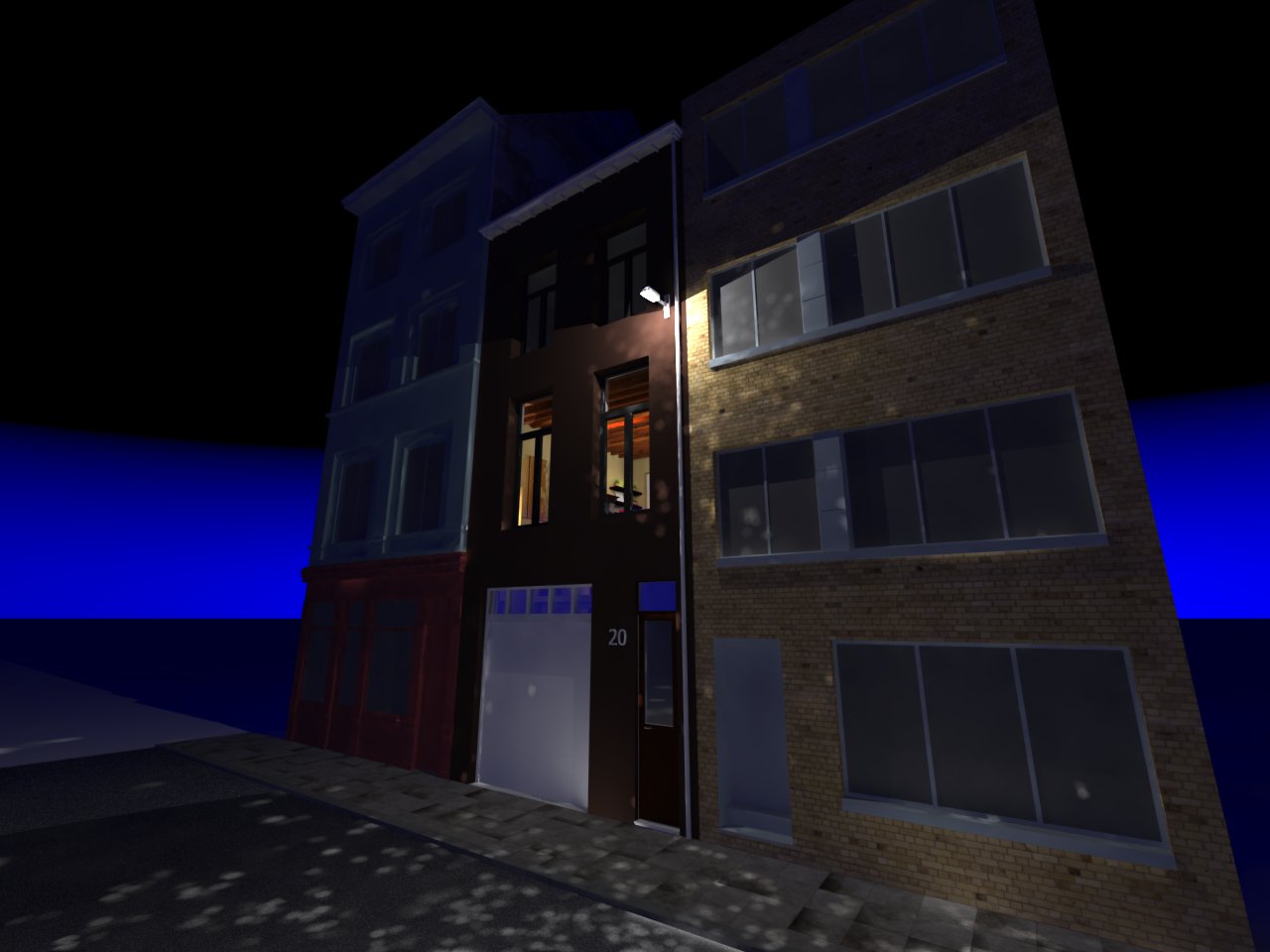
Next is a closeup of the street lamp.
In fact, I tried to reduce the size of the VRAY light so it would fit completely in the glass 'bowl' of the lamp.
But no matter what I try to do, I always get the spots.
Any suggestions are welcome.
Maybe It's because of the low quality materials or something ?Thanks in advance !
-
Increasing the samples in the Vray light should help the splotchiness. I think it's called Photon samples in VfSU. If that doesn't help, try upping the subdivision in the Light Cache rollout.
-
@earthmover said:
Increasing the samples in the Vray light should help the splotchiness. I think it's called Photon samples in VfSU. If that doesn't help, try upping the subdivision in the Light Cache rollout.
I'll try to re-render with new settings this evening.
Thanks ! -
@nullius said:
@earthmover said:
Increasing the samples in the Vray light should help the splotchiness. I think it's called Photon samples in VfSU. If that doesn't help, try upping the subdivision in the Light Cache rollout.
I'll try to re-render with new settings this evening.
Thanks !Also uncheck causatics option
-
I tried to rerender with different options you guys suggested, but nothing seems to work (except increasing render time
 ).
).
I think it's the material of the lamp or something.
When I move the lightsource down about 1 meter, I don't get the spots (but the light isn't coming from the lamp ofcourse).
If I change the color of the lamp housing to black, the spots also disappear.Next, I tried to use a VRay material (plastic) but that didn't help neither.
It seems that whenever I change the lamp material to something bright, It shows me the spots. When I use a dark material, the spots disappear.I'm at work now, so I can't show you the results right now.
Tnx

Advertisement







