Permanent Window Cut Plugin?
-
Is there a plugin out there (or solution) that will allow you to create a quick and permanent cut where a "glued" window component is cutting an opening in a face? I would like to place all of my windows and doors and then be able to add thickness to the interior walls without having to explode the windows to make the cut. Perhaps something similar to ThomThom's superglue plugin, but that would do supercut.
-
I presume the cutting feature in 1001bits which cut openings in walls for windows/doors etc won't do as you're adding thickness afterwards. But I thought I'd suggest it.
Supercut is an excellent concept!
-
I find the 1001bits tool to be cumbersome. Id rather just drop my windows in on a single plane surface, line them up, copy and adjust as needed, then when satisfied, make the cut permanent. Then I can select all the walls and use Joint Push Pull with a negative number and set to thickening. Quick and easy. It works if you explode all the windows, but you gain file size and lose editing over multiple components.
-
BIllW posted some code related to this, but I don't know if it is a complete plugin.
http://forums.sketchucation.com/viewtopic.php?p=156120#p156120
-
Thanks Jim. Bill's Component Punch will work for what I need. I'll just make the walls with thickness first, select the windows and use the component punch. In the testing I did it worked flawless.
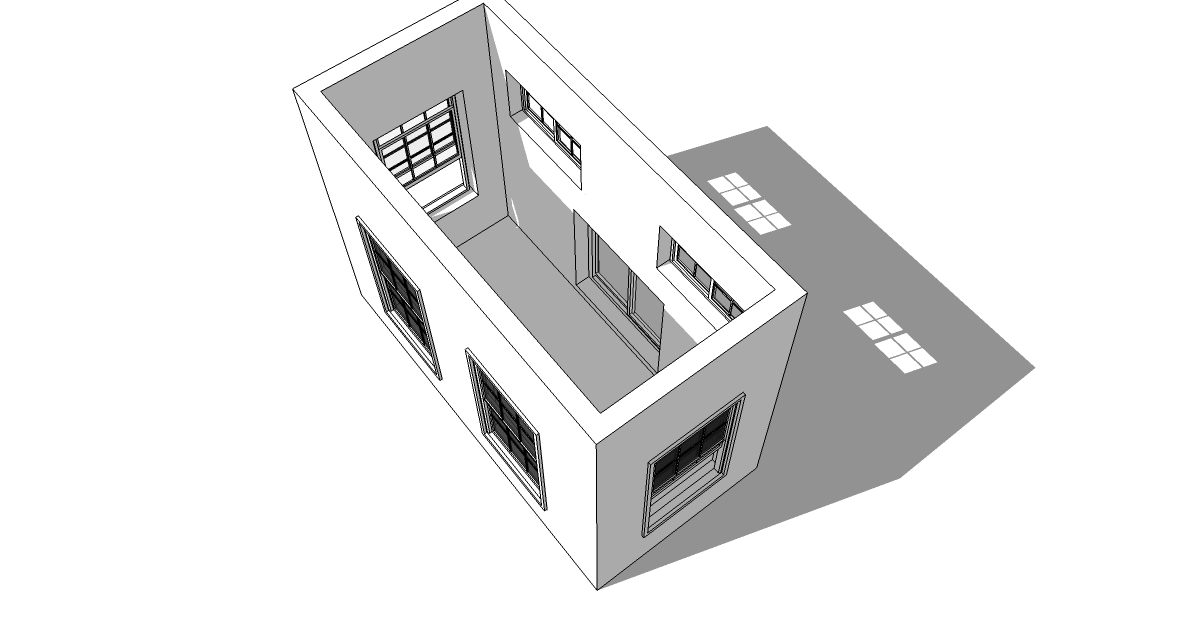
-
Heads UP
Component Punch fails in SU 8 Pro
dtr
-
I'm using SU8 Pro and it works fine for me.
-
Hi EM
I will check it out again.
Only JPP extrude along path and bezspline installed.?Thanks for the backcheck
dtr
-
I noticed that it fails if you resize the component using Fredo Scale, but not if you resize using the native scale tool. Something I'll have to be mindful of since I have my scale shortcut set to Fredo's tool and barely ever use the native one.
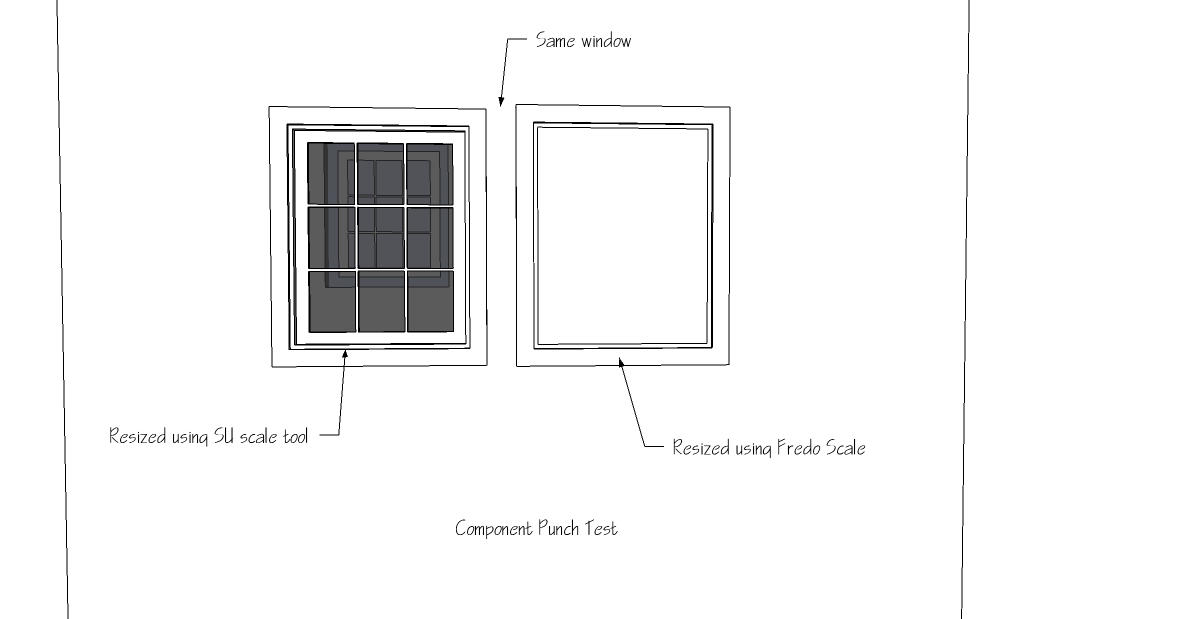
-
hi EM
Tried with no other script installed on SU 8 pro on desktop (XP Pro) and SU 8 free on my laptop.(Win 7 family pro)
(made sure that sketchup.rb was there too per script req)The sketchup.rb is a copy of the one on version 7.1 that works like a charm.
version info:for scriptAuthor : Bill Wood at wh.wood@ntlworld.com
Usage : Select component(s) on faces and run
Date : April 2006 - May 2009
Test made on hole cutout.skp
Script shows up on plugin menu but no luck on select/execute.?
Too bad to not have this one work for sure.
Thanks for taking another look too.dtr
-
It should not work for anyone. It tries to call the .entities method on a ComponentInstance.
So for the folks where it does work, you have some other plugin installed that is defining a .entities method for ComponentInstances.
Here is the corrected version.
-
Jim
Thanks a bunch.
A real bread and butter app and now works as advertised.Good of you to intercede.

dtr
-
Jim: 2 questions
Will this be listed in the Extensions Index?
Should this thread be retitled?And thank you for the revision.
-
It's nice to rediscover these obscure and rare plugins and find them so useful. This one in particular as it was buried in a thread and never even got it's own post. If it were still in development, I would ask that a one step undo be added.
-
Crazzy plug

Just a note if you copy move the component after one use of Component Punch
this one don't work again with this component moved!
Seems component "Glue" state is losted
-
Pilou,
Seems you have to reglue the window (ThomThom's Superglue plugin) and then choose "make unique" and the window will punch properly after that. Although it does still lose it's orientation to glue to other horizontal planes.
-
Thx I will see that

-
That's works

-
You can modify the code so that if does retain the hole punching property of the component - but the punched hole doesn't move with it...
Line #186... add a # so it reads
#comp.glued_to = nil- from now on after a restart of SUp any newly punched-component will continue to make a hole in the same face as before.This very tool actually forms the basis of a hole-puncher I have had on a back-burner for many months...
Imaging a variant of this tool with a few tweaks, such as -Operated from the right-click context-menu if the selection contains suitable components that punch a hole in a 2D face...
Retaining the component's hole-punching properties in the original face.
Ability to limit the punched hole's "depth" [say 500mm/20" - adjustable perhaps by right-click dialog], so that if it's a component placed on a single skin wall face then there isn't a hole punched right across the room!
A way of linking the faces of the punched hole's "reveals" to the punching-component - using id attributes based on a time+rand id-stamp, and suitable observers attached to the component/reveal's-geometry - both at startup of tagged items if preexisting and as they are punched/made - so that then if you Move/Scale/Rotate a punching-component its associated reveal's-geometry transformation is adjusted to suit [that is, the 3D hole moves with the punching-component]; and also if you erase the punching-component the reveal's-geometry goes too [perhaps with a dialog asking if you want to keep the punched hole(?)]; and if you erase any part of the reveal's-geometry all of the reveal's-geometry erases - but perhaps with a dialog asking if you really want to do that, OR to recreate the punching-component's hole [therefore keeping the attribute linking]; if you Move the face containing the inner reveals hole then the reveals will stretch to suit automatically; if you distort [e.g. Scale] the edges forming the inner-hole of the reveal then this does not affect the rest, but if you Scale/Move the edges forming the outer-hole of the reveal [i.e. in line with the punching-component] then it does the same to the punching-component - e.g. moving it or scaling it to suit the changes - perhaps with a dialog asking if you want to do that...
The reveal's material etc should match those of the inner face so that the outer wall face material is not used incorrectly;...
Comments on this welcome... It's just I never finished tidying up my code for publication...

-
Thanks TIG the code tweak fixed the issue with the windows retaining their cutting and gluing attributes. The plugin you are working on sounds like a winner. I like the idea of defining punching depth. This would allow punching through single surface walls without coming out the other side. I also love the idea of being able to make changes to the components and having it reflected in the hole. Another option, if doable, would be the ability to "heal" the punch and delete the component leaving no trace of a hole. Sounds similar to the double cut plugin ThomThom was working on.
Advertisement







