Begin Problems
-
@unknownuser said:
3 - When using the tool shape bender all models that I create do not form faces only construction lines. Am I doing something wrong or just that my version of sketchup is not professional?
No Problem with free Version

When you see lines press up Arrow or down Arrow for all possibilities
When you have the deformations whished ---> Press Enter
Et voila
-
5 - Last ..... How to measure an angle?
With the protractor tool !
And read the angle inside the little box right bottom corner
(Use Shift for block it on a plan using the 2 lines on the 3D space of the angle )
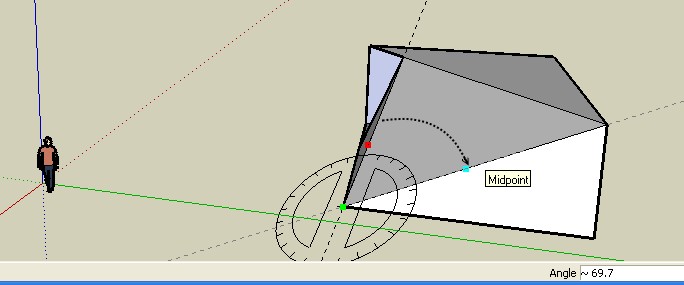
-
Thanks for your help
How can i past a image in the forum page for show to you the problem?
-
@robsonfm said:
2 - Depending on the design I'm doing when I do the orbits, some parts of the design begin to disappear and I'm running it for several sides so you can find a location visible again. There is how to fix it?
This sounds like clipping: http://sketchup.google.com/support/bin/answer.py?hl=en&answer=36261
-
@robsonfm said:
How can i past a image in the forum page for show to you the problem?
Hi Robson,
Below the text area you are posting, there is an "Upload attachment" tab.
-
And better post also your SKP file by the same way!

-
Here the skp and jpeg for see
All can see i can use the bender but i create only the lines and no the faces
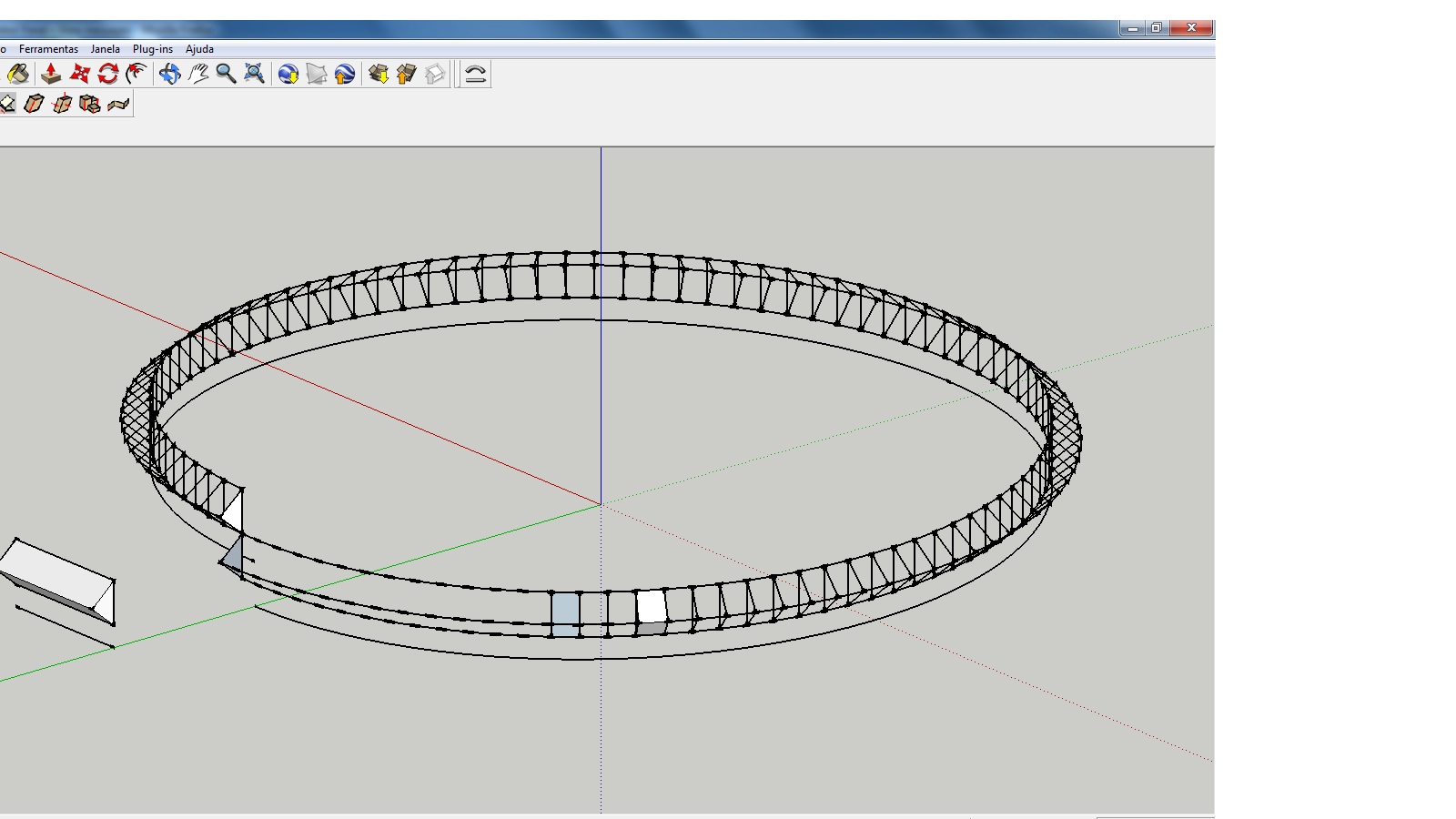
-
@unknownuser said:
3 - When using the tool shape bender all models that I create do not form faces only construction lines. Am I doing something wrong or just that my version of sketchup is not professional?
It also may be due to the size of the parts. Try scaling x10 your model.
When I do small parts with a lot of detail I do this, and at the end I scale everything down again. SU can't make faces in very small surfaces. -
KarinaGM
Thanks for your help
I can do with a big size, all faces is ok but i dont know how to do for /10 the scale
-
Select all the relevant Geometry, Scale it up = type 10, it's now x10 bigger... then do your changes... then afterwards you can Scale down 0.1 .........
Advertisement







