[Plugin] $ Copy Brick (Updated 5/04/11)
-
@ben ritter said:
Second, I cannot get the mirror function to work. Any suggestions?
**Brick_8.zip**Keys "Ctrl" >> mirror red axis
Keys "Home" >> mirror green axis
Keys "End" >> mirror blue axis**Brick_10.zip**Keys "1" >> mirror red axis
Keys "2" >> mirror green axis
Keys "3" >> mirror blue axis**Brick_9.zip**mirror administrated mouse
@ben ritter said:
Third, can this work on SU 6?
Yes.
and SU 7 and SU 6 and SU 5 -
Thanks for this Plugin. i like the rotate tools!
-
Thank you Sahi!!!
A great plugin!!!
http://www.sketching3d.com.ar/2010/08/copy-brick-plugin.htmlDaniel S
-
Why doesn't this plug-in download as a .rb file?
It downloads as a .rbs file and does not seem to open or operate properly?
Thanks
-
It's an encrypted rb file. The author may not wish to reveal the code. It works just like a simple rb file however.
-
Hmmmmmm. That's understandable, but I have the ruby placed properly, but do not see for the life of me the "tool" anywhere w/in SU?
What/where should I be looking?
Thanks.
-
I'm having trouble finding the mirror functions and short cuts
I have downloaded brick14
on a mac
one of the pictures before has three coloured axis squares at the top and bottom of the rotate protractor where i only have them at the bottom.
i can't also get any of the short cuts to work, i saw an earlier post answering a mac question to this but i can't seem to get it to work.I press 1,2,3 nothing happens, i have nothing assigned to these keys, nothing other than what the previous post highlighted is in my shortcuts - view brick pallette
any help
(do i need to download brick 10? which is not the latest version?)
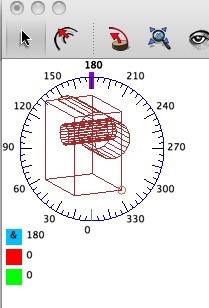
-
Pardon my ignorance, but I'm trying to see how this plugin improves on the tools already available in SketchUp for adding copying and rotating. What I was really hoping to see was a wall creation tool, where you define the number of bricks needed, and at what dimension in h,w and d, then the height and width of the wall. But it seems that this plug-in doesn't do that? Or does it? Or am I just missing the plot altogether?

I'd also very much like to see a plugin that randomly chooses textures from a predefined texture pool (folder). This would mean that the wall would at least have some sort of irregularity to it, rather than each brick just looking the same. Is that doable?
best,
Tom
-
Something like this Tom? - http://www.scriptspot.com/3ds-max/scripts/stone-placement-tools
Would be great for SU....hint, hint.
-
After countless attempts, it is now working.
Odd.
-
@earthmover said:
Something like this Tom? - http://www.scriptspot.com/3ds-max/scripts/stone-placement-tools
Would be great for SU....hint, hint.
 WOAH!
WOAH! 
Thanks for that link Adam! I'm stunned. Almost the perfect reason to switch software! No.....must....resist.....!!

Yes! Something just like that!!!
TIG, Fredo6 We know you can do it! I'll happily pay you too!

-
Ooh I liked that thing

-
While we're at 3dsMax scripts, what about this one.
Free node based procedural building generator.
http://forums.cgsociety.org/showthread.php?f=6&t=808733&page=50&pp=15 -
Nice Jan. Here's the latest release of Building Generator. - http://forums.cgsociety.org/showpost.php?p=6714759&postcount=786
I'm sure this is something that the talent here could whip up pretty easily for sketchup. TIG has the roof and windows already. Starting from a footprint, it would just be a matter of extruding walls via ruby and adding the other features. The node generator part, on the other hand, probably not doable. Good find though...I'm playing with it now.
-
I'll PM TIG about the brick generator idea, that's if he doesn't get here first.
-
Tom, he is currently working on something per this request of mine - http://forums.sketchucation.com/viewtopic.php?f=323&t=31376&hilit=brick+tile
-
Excellent!

-
WonderFULL!!!!!!

-
It won't work! Every time I try to use it, I get this in the ruby console:
Error; #<NoMethodError; undefined method `entities' for nil;NilClass> (eval);79;in `initialize' (eval);911;in `new' (eval);911 (eval);79;in `call' (eval);79 -
Fixed
Upgrade plugins First Message Brick_14a.zip
Advertisement







