[Plugin][$] Curviloft 2.0a - 31 Mar 24 (Loft & Skinning)
-
Thanks Fredo! Brilliant update!! Thanks so much!!
grtzzz
Pep -
this really is a different league of plugin!!
something i've been wanting for a LONG time. how come you don't charge? its amazing
-
Testing the beta, the skin command cannot complete this file, attached.
EEbyrails does it well tought.
-
Both work for me... but there are more facets in CurviLoft's result...
-
Thanks TIG,
So I tried it on the PC side of my MAC, and it worked just fine.
frustrated me
Strange, cause other curves were ok. -
@mariocha said:
Testing the beta, the skin command cannot complete this file, attached.
EEbyrails does it well tought.Mariocha,
I think I know what it is and why it is specific to Mac. I'll publish a fix soon with a new release.
By the way, you can adjust the density of meshing by using the Interpoland OverSamplingboxes. If you deactivate both, then you get a mesh strictly built on the original contour vertices.
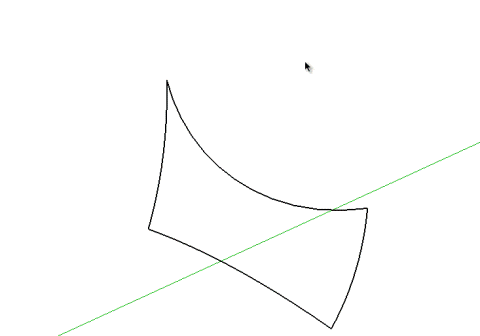
Fredo
-
A new relase ? Great !!



And Oversampling & Interpol will be so usefull for designing !
C'est vraiment super !
as I'm working on a tensile structure these days. -
help.
I see skinning videos posted within this thread but i can't get this shape to work. it seems so simple.....
I click contours, click space, i then repeat until all three lines are coloured and click the tick button or open space. i get a PLEASE WAIT then nothing happens.
Am I doing something wrong, is it Because i'm on a mac?the last picture is tig's rails but i have to make a 4th rail for it to work.
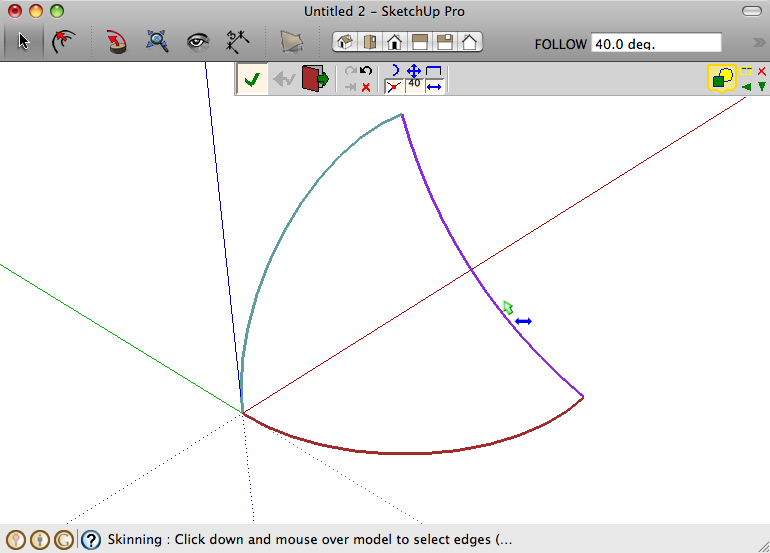
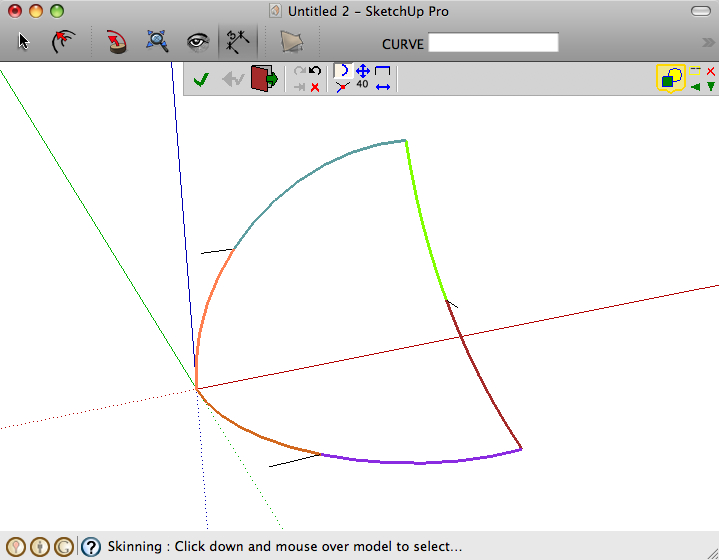
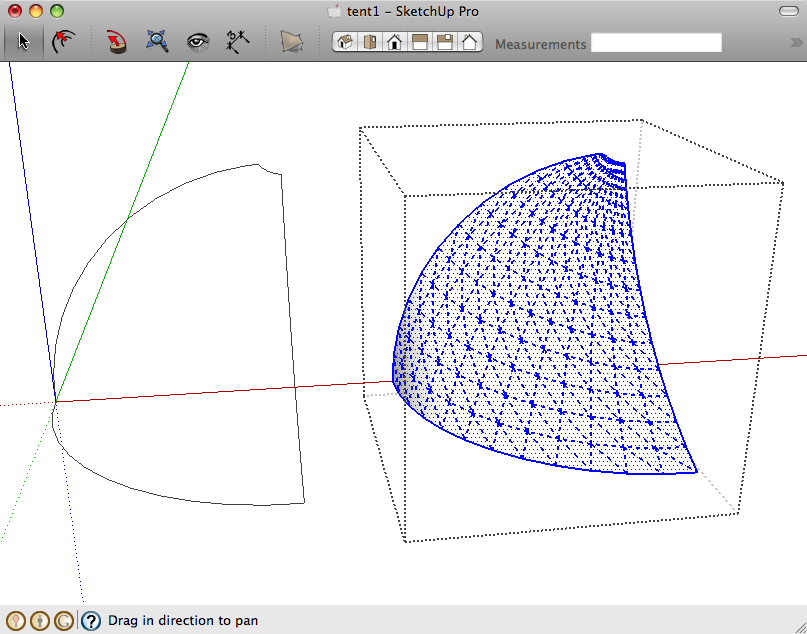
-
Should work with the 3 curves in either Fredo's or mine. With EEbyRails Pick the curve as the profile then the 2 side rails and then re-pick the profile again as the melding-profile - it will end with a point and triangular faces opposite the profile's end, as desired...
-
Thank you for your speedy reply. Tig your plugin is working great (i didn't know about going back to my first curve to make three curves work, cheers)
what i'm making is a field of 800 tents - the ones you can put up in 3 seconds. So i need a way of using the contours and keeping the the polys down.
see pic tent - I used the loft by spline to get this but its not that great, Skinning didn't work.
i wanted to used fredos to get the polys down.
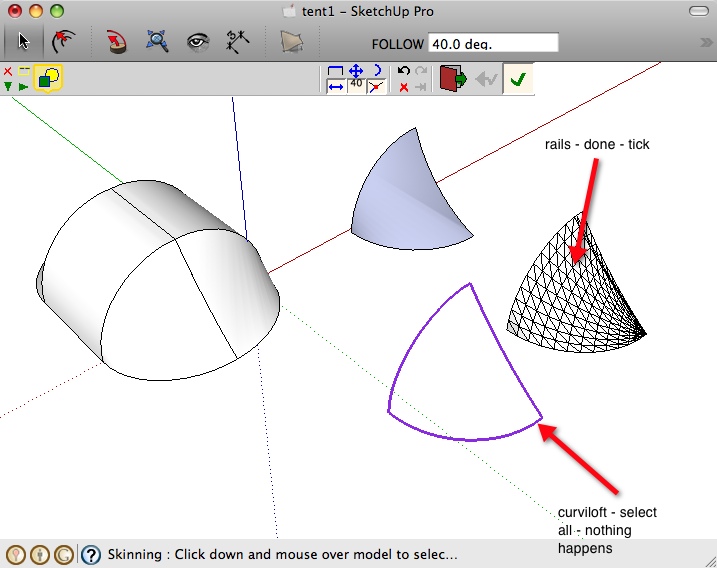
-
Reduce the number of segments in the arcs for the profiles/rails for EEbyRails with Entity Info [before scaling or making a 'non-arc'] ?
-
Thank you Tig. damn ! i knew that.... mmmm
-
@cmeed said:
help.
I see skinning videos posted within this thread but i can't get this shape to work. it seems so simple.....
I click contours, click space, i then repeat until all three lines are coloured and click the tick button or open space. i get a PLEASE WAIT then nothing happens.
Am I doing something wrong, is it Because i'm on a mac?the last picture is tig's rails but i have to make a 4th rail for it to work.
COuld you please post your model so that I can have a look and see what is going wrong.
Thanks
fredo
-
Here you go...Thanks for looking...
I am almost sure it will work for you. Its so simple a shape.
-
@cmeed said:
Here you go...Thanks for looking...
I am almost sure it will work for you. Its so simple a shape.This bug, specific to Mac, has been corrected, but I did not publish the fix yet (due to work on the Loft Along Path). I'll do soon.
It was already mentioned by Mariocha (see http://forums.sketchucation.com/viewtopic.php?f=323&t=28586&start=210#p262564)Fredo
-
By the way, I forgot to mention that, when Skinning shapes, you can swap rails and profiles, which may be useful when the surface to generate is made from 3 contours.
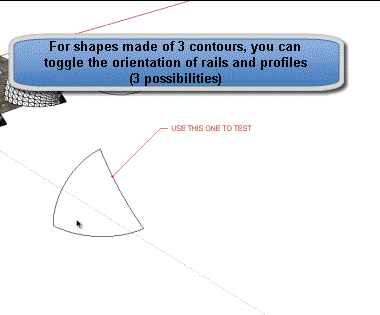
Fredo
-
Fredo, this tool is quite incredible! I just haven't had time to play with it yet but have been following with much interest!! You really have 'user operation' high on your list.
Incredibly well done!!
-
New Beta version of Curviloft 1.0c and LibFredo6 3.5c - 20 Aug 10
see Main Post for downloadThis is an interim version whose purpose is to fix some bugs signaled by users and to prepare a next release which will be more functional. Again, thanks to all users for their help and contribution.
-
Skinning: Bug on Mac preventing to Skin even simple shapes. Thanks to Mariocha and to Cmeed for signaling
-
Skinning: Pre-selection mode should work with more shapes. Thanks to Daniel S. for providing some good examples.
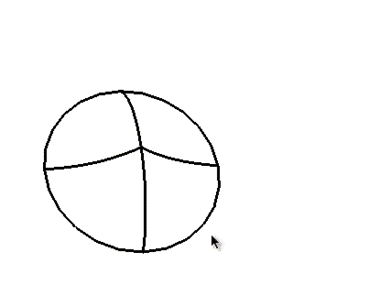
-
Loft Along Path: Still not finished. At least I have tried to improve the single-contour mode (kind of Follow Me, but accepting contours even non perpendicualr to the rail).
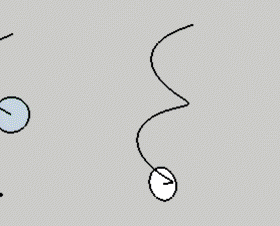
By the way, I noticed some differences with the native SU FollowMe tool.
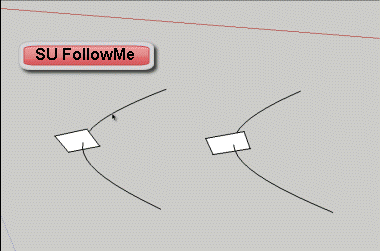
Fredo
-
-
Thank You Fredo, great update

-
Awesome. Thanks Fredo!
Advertisement







