[Plugin] Show and Hide your toolbar
-

Here is a plugin which can help you to show or hide the toolbarsUsage put it to the plugins floder and assign it a hotkey!

Double hit the hotkey ,or load the command twice in a second it will show or hide the "LargeToolset"

Thanks for the help by Master Thomthom.
-
Ehm... Where and how can I find/launch the plugin?
There is (now?) an entry under my Plugins menu "Relist toolbars". Is that it?
I get a popup that "Relisted finished" but nothing happens.
-
@gaieus said:
Ehm... Where and how can I find/launch the plugin?
There is (now?) an entry under my Plugins menu "Relist toolbars". Is that it?
I get a popup that "Relisted finished" but nothing happens.

There is 2 item
"Show Hide Toolbars" :to show or hide your toolbars
"Relist Toolbars" :to relist the toolbars (just relist)at the begin ,you just to launch the "Show Hide Toolbars" twice IT WILL BE OK

-
Hi,
it works. Only one click at "Show and Hide toolbar". To reverse it click again "Show and Hide toolbar". The result looks like this! It would be nice if the tool would make sorting a little better. Is that possible in this script?
I have found a way. When you first use "Show and Hide toolbar" sort the toolbars manually as desired. The next time you use it, all the toolbars are in this sort available again.
But I've noticed when I undo "Show and Hide toolbar" my toolbars disappear in the top and upper bar. the have to be refurbished.
Charly
-
Any chance to get it for Mac? It does not work here.
-
OK, I got it to work, thanks for the help.
-
@charly2008 said:
Hi,
it works. Only one click at "Show and Hide toolbar". To reverse it click again "Show and Hide toolbar". The result looks like this! It would be nice if the tool would make sorting a little better. Is that possible in this script?
I have found a way. When you first use "Show and Hide toolbar" sort the toolbars manually as desired. The next time you use it, all the toolbars are in this sort available again.
But I've noticed when I undo "Show and Hide toolbar" my toolbars disappear in the top and upper bar. the have to be refurbished.
Charly
En....May be Jim will know how to get the position of the toolbars!
In the Sketchep Api Webside,i can't find the toolbar's position method.
But like the hotkey ,the position of toolbars are restored in the Registry of Windows.
If you want to do this ,maybe you have to restart the sketchup .It's that the best way ?
By the way ,I have not touch the MAC system

 .SO i don't know if it can run on mac or not.
.SO i don't know if it can run on mac or not. -
@gavvy said:
May be Jim will know how to get the position of the toolbars!
You would need to use Win32API on Windows, and I don't know for the Mac.
-
@jim said:
@gavvy said:
May be Jim will know how to get the position of the toolbars!
You would need to use Win32API on Windows, and I don't know for the Mac.
 OH YEAR ~.I remeber a plugin have the example to sort the toolbar in side .em but i don't remember the name of it .
OH YEAR ~.I remeber a plugin have the example to sort the toolbar in side .em but i don't remember the name of it . 
Win32api is a good tool to do this ,but it always get wrong for the string
 Why?
Why? -

here is my toolbars .
and the toolbar plugins (modify on Jim's Customtoolbar)
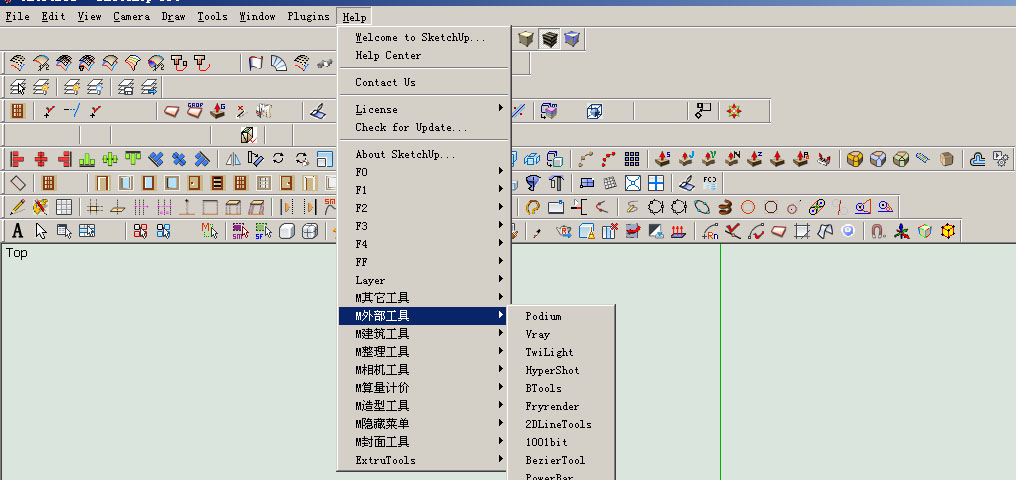
-
My problem with this plugin is that it shows all the toolbars that I do not even use when I set it. There are a couple of plugins that I do not use regularly and only switch off when I need them. This plugin activates all inactive toolbars, too (on top of all I also use Jim's custom toolbar).
-
@gaieus said:
My problem with this plugin is that it shows all the toolbars that I do not even use when I set it. There are a couple of plugins that I do not use regularly and only switch off when I need them. This plugin activates all inactive toolbars, too (on top of all I also use Jim's custom toolbar).
I will upgade it .the pre version ,I had a txt to control which is not show ,and which will show .
Next I will add the webDiaglo to control it
-
Please, don't get me wrong, the plugin seems to be very useful - and I am probably one of those few who keeps plugins under the hood and only activates toolbars when needed (I sometimes do not use a plugin for months but then a certain projects comes and I use it daily).
Now if only we could save toolbar locations as well so they do not get cluttered all the time when activating / deactivating certain ones.

-
There it is!
UI.set_toolbar_visible("FullToolSet", true) -
this plugin is awsome! has anyone figured how to get it to open only active plugs?
begreat if you could have it only toggle the ones you want it to or only undocked bars as well. that way you could float the larger ones or the ones you don't use as often.
-
How to hide Scene Tabs ? Any idea? UI.set_toolbar_visible("Scene Tab", false) doesn't work...
-
@nikus_knx said:
How to hide Scene Tabs ? Any idea? UI.set_toolbar_visible("Scene Tab", false) doesn't work...
AFAIK the Scene Tabs can't be toggled through the API.
If you were on a PC you could assign a shortcut key to that View > Scene Tabs menu item and then call a WinScript command to mimic the key-stroke, but since it's a 'toggle', then knowing whether you will turn the Tabs on or off is problematical... -
I get it :
Sketchup.send_action 10534Do it two times the first time (there 's a bug in Sketchup about the connected checkbox)
Enjoy
-
@nikus_knx said:
I get it :
Sketchup.send_action 10534Do it two times the first time (there 's a bug in Sketchup about the connected checkbox)
Enjoy
However, that's PC only...
Because it's a toggle there's no way of knowing it the tabs are on before running it, so if they are already off it'll switch them on ? -
@tig said:
@nikus_knx said:
How to hide Scene Tabs ? Any idea? UI.set_toolbar_visible("Scene Tab", false) doesn't work...
AFAIK the Scene Tabs can't be toggled through the API.
If you were on a PC you could assign a shortcut key to that View > Scene Tabs menu item and then call a WinScript command to mimic the key-stroke, but since it's a 'toggle', then knowing whether you will turn the Tabs on or off is problematical...on a Mac you can use an osascript call to do the same sort of thing,
along these lines, but you need to double check all the escapes
System "osascript -e 'tell application "System\ Events" -e click menu item "Scene\ Tabs" -e of menu 1 of menu bar item "View" -e of menu bar 1 of application process "SketchUp"e- "end tell"'"
PM me if you want a working version or have a play.
john
Advertisement







