Public Beta for Obj, SolidWorks, STEP, and FBX importers
-
SimLab Softstarts today the public beta program for four new SketchUp importers.
The new importers are:
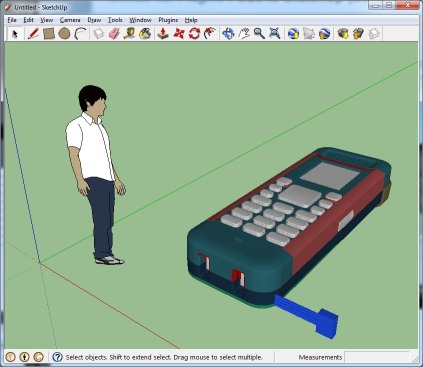
Solidworks (parts and assemblies) up to version 2010
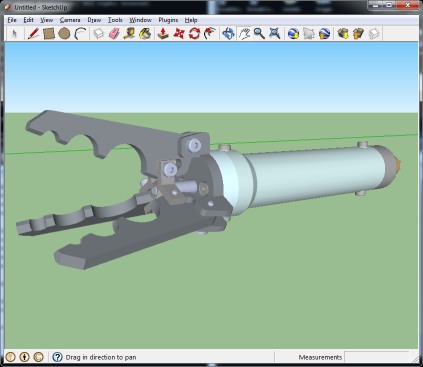
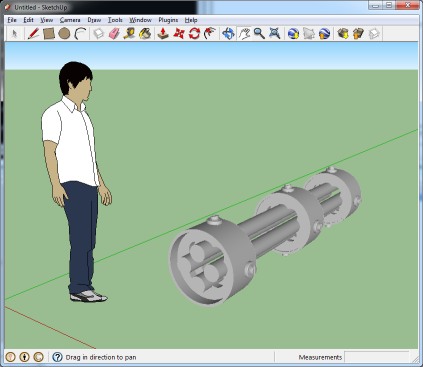
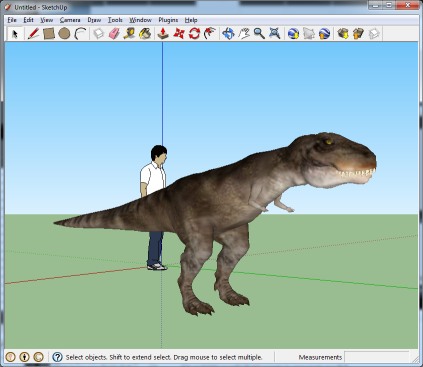
The plugins are supported on Windows, Users interested in testing the new plugins will be provided with trial licenses. Each of the plugins will be offered during the beta period for the special price of $49. Users who obtain a license during the beta period will receive a free upgrade to the first release of the plug-in.
SimLab Soft is working on a Mac version for the OBJ, STEP and FBX importers.
-
oooH, an obj importer, something SU lacks as a native importer. I'd certainly like to see how it works with large textured obj models.
-
BUM! I thought 'I' had made a good OBJ importer already ?
http://forums.sketchucation.com/viewtopic.php?p=172790#p172790 -
@tig said:
BUM! I thought 'I' had made a good OBJ importer already ?
http://forums.sketchucation.com/viewtopic.php?p=172790#p172790you have.. works fine for me

-
@tig said:
BUM! I thought 'I' had made a good OBJ importer already ?
I reviewed the post and I have no doubt that you did a great job, the only difference is that the new OBJ importer is compiled code, based on that, it should be able to handle larger files and it should run faster.
I have no doubt that many users will be happy with your OBJ importer, for the few that are not, they now have another option

-
Oh, dear lord, a FBX importer for SketchUp!

I'm almost getting a heartattack here.Question: Is there a way of having it "remember" for example material properties not available inside SketchUp by writing them as attributes so that when re exporting it to another app that can be picked up again by that app?
Any way, great news. -
@solo said:
oooH, an obj importer, something SU lacks as a native importer. I'd certainly like to see how it works with large textured obj models.
Pete,
Here is an example that I imported as OBJ to SketchUp, if you have any model that you want me to test for you please send me a message, I will be glad to do it.
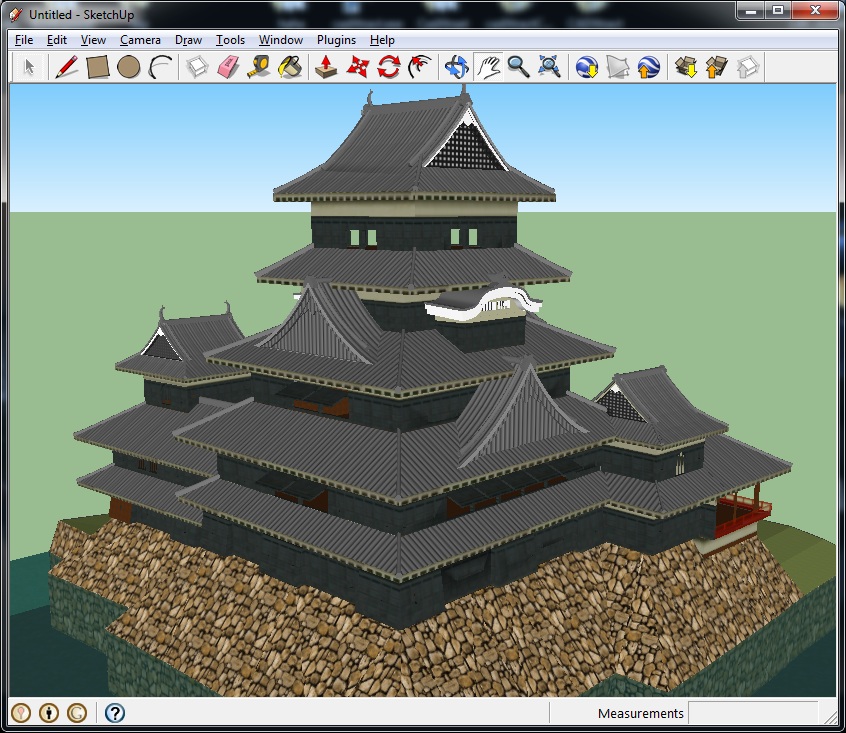
-
@pixero said:
Question: Is there a way of having it "remember" for example material properties not available inside SketchUp by writing them as attributes so that
Not in the first release, materials will be converted to the closest SketchUp material.
-
a hit the "request trial license" yesterday and still nothing
 . do you know of any hotmail problems? i've recently had trouble recieving other things.
. do you know of any hotmail problems? i've recently had trouble recieving other things. 
-
Sorry for that, I did not find any unhandled license requests, maybe the key went to your spam folder, or we did not receive the request.
I sent you a private message so please send me the license request directly and I will make sure you receive the license immediately
Cheers,
-
that's strange i haven't recieved a PM either??


-
Will the importer remember edge weights or will we still have to manually soften edges? Also, how does it handle very small faces?
-
WOW, the solidworks importer is awsome! finally!

i must say i'm more than a little impressed, very fast! 2nd image is 12Meg SW file, came in less than 2 minutes.
-
Oooh... FBX importer! meh wants!
-
@karlfucious said:
Will the importer remember edge weights or will we still have to manually soften edges? Also, how does it handle very small faces?
The importer should be able to automatically handle edge Weights, and very small faces. I hope that you have the time to try new plugins and to let us know your feedback.
-
@ashraf said:
SimLab Soft is working on a Mac version for the OBJ, STEP and FBX importers.
please do not forget to inform us when the mac versions are available.
-
@ashraf said:
@solo said:
oooH, an obj importer, something SU lacks as a native importer. I'd certainly like to see how it works with large textured obj models.
Pete,
Here is an example that I imported as OBJ to SketchUp, if you have any model that you want me to test for you please send me a message, I will be glad to do it.
[attachment=0:di765lvc]<!-- ia0 -->Building.jpg<!-- ia0 -->[/attachment:di765lvc]
In this challenge http://forums.cgsociety.org/showthread.php?p=6614442 you can find obj and fbx files that seems to be impossible to import in SU (by means I know). If plugins in development can import these scenes... there will certainly be happy customers.
-
@xrok1 said:
WOW, the solidworks importer is awsome! finally!

i must say i'm more than a little impressed, very fast! 2nd image is 12Meg SW file, came in less than 2 minutes.
Just wondering, could you post the Sketchup filea from either or both of these imports. I also get Solidworks files, and word like to see how this plugin imports to Sketchup. Right now I use Alibre Design to import Soldworks files and the Addon of Google Sketchup Publisher to export to Sketchup. Which leaves me with one large group.
Thanks in advance
Ken
-
@notareal said:
In this challenge http://forums.cgsociety.org/showthread.php?p=6614442 you can find obj and fbx files that seems to be impossible to import in SU (by means I know). If plugins in development can import these scenes... there will certainly be happy customers.
I just finished importing the OBJ file, here is an image of the dragon enjoying the SketchUp environment, I will try the FBX file later.
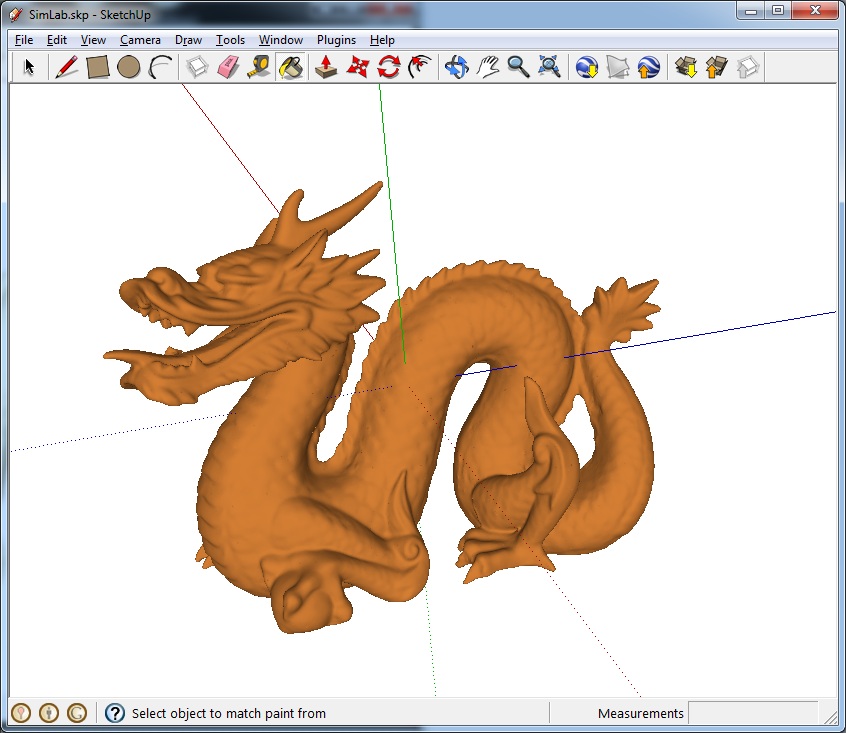
-
Nice work!
Advertisement







