Public Beta for Obj, SolidWorks, STEP, and FBX importers
-
@karlfucious said:
Will the importer remember edge weights or will we still have to manually soften edges? Also, how does it handle very small faces?
The importer should be able to automatically handle edge Weights, and very small faces. I hope that you have the time to try new plugins and to let us know your feedback.
-
@ashraf said:
SimLab Soft is working on a Mac version for the OBJ, STEP and FBX importers.
please do not forget to inform us when the mac versions are available.
-
@ashraf said:
@solo said:
oooH, an obj importer, something SU lacks as a native importer. I'd certainly like to see how it works with large textured obj models.
Pete,
Here is an example that I imported as OBJ to SketchUp, if you have any model that you want me to test for you please send me a message, I will be glad to do it.
[attachment=0:di765lvc]<!-- ia0 -->Building.jpg<!-- ia0 -->[/attachment:di765lvc]
In this challenge http://forums.cgsociety.org/showthread.php?p=6614442 you can find obj and fbx files that seems to be impossible to import in SU (by means I know). If plugins in development can import these scenes... there will certainly be happy customers.
-
@xrok1 said:
WOW, the solidworks importer is awsome! finally!

i must say i'm more than a little impressed, very fast! 2nd image is 12Meg SW file, came in less than 2 minutes.
Just wondering, could you post the Sketchup filea from either or both of these imports. I also get Solidworks files, and word like to see how this plugin imports to Sketchup. Right now I use Alibre Design to import Soldworks files and the Addon of Google Sketchup Publisher to export to Sketchup. Which leaves me with one large group.
Thanks in advance
Ken
-
@notareal said:
In this challenge http://forums.cgsociety.org/showthread.php?p=6614442 you can find obj and fbx files that seems to be impossible to import in SU (by means I know). If plugins in development can import these scenes... there will certainly be happy customers.
I just finished importing the OBJ file, here is an image of the dragon enjoying the SketchUp environment, I will try the FBX file later.
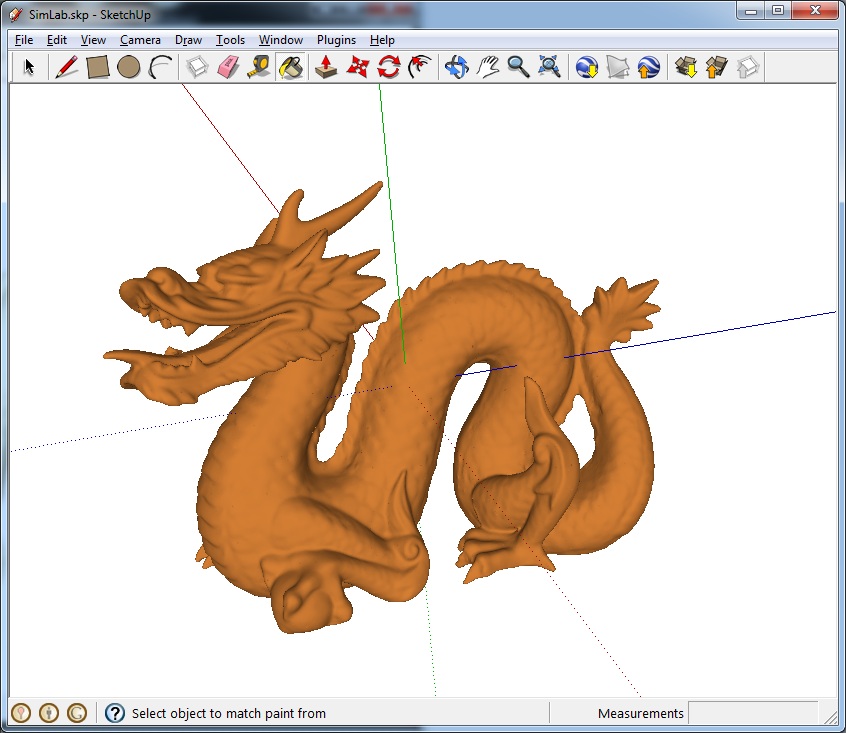
-
Nice work!
-
@unknownuser said:
Just wondering, could you post the Sketchup filea from either or both of these imports. I also get Solidworks files, and word like to see how this plugin imports to Sketchup. Right now I use Alibre Design to import Soldworks files and the Addon of Google Sketchup Publisher to export to Sketchup. Which leaves me with one large group.
KenKen,
The plugin maintains the structure of the imported Solidworks assembly, so you will not end up with a single group
Ashraf
-
you actually end up with too many groups IMO, it seems to create a group for each surface. i also can't seem to get the scaling to come in right.

here's the file:keyboardarm.skp -
@xrok1 said:
you actually end up with too many groups IMO, it seems to create a group for each surface. i also can't seem to get the scaling to come in right.

[attachment=0:2qo5aj5b]<!-- ia0 -->Capture1.JPG<!-- ia0 -->[/attachment:2qo5aj5b]
here's the file:[attachment=1:2qo5aj5b]<!-- ia1 -->keyboardarm.skp<!-- ia1 -->[/attachment:2qo5aj5b]Thanks for the file.
And I guess I need to proof read my posts. Here is the correction, "would", not "word". Darn that is not funny.
Again thanks for the files.
Ken
-
BTW that keyboard tray should be 12" long????
 unfortunatly my demo has run out so i can't do any more experimenting to get the scale right.
unfortunatly my demo has run out so i can't do any more experimenting to get the scale right.  it could be coming in at 12 mm instead of inches???
it could be coming in at 12 mm instead of inches??? -
When importing a SolidWorks file the user has two options:
1- To Set the scaling factor.
2- Auto Scale.To get correct scale the user should fill the scale value with the factor needed to transform from Meter to drawing units, as units from the SolidWorks file will be in Meter.
Auto Scale is a visualization option, which will calculate a scale that makes the object appear in the screen, it basically finds the needed scale to make the object fill approximately 30% of the screen, this is useful for example when the user is working on a large scene and she/he is importing a tree to be added to a specific location.
-
thanks for the clarification. it might be nice to be able to choose units when importing though.

-
I agree, thanks for the feedback, we understand that this is important
Cheers,
Ashraf
-
@xrok1 said:
thanks for the clarification. it might be nice to be able to choose units when importing though.

+1
I've also flagged this for SimLab together with a wish to have a progress bar when importing a model - or at least something to verify that the importer is processing the geometry...
Currently the user don't know if SU has come to a halt (not responding) or if it's processing the geometry...Overall I must say that I'm really pleased with both the STEP as well as the FBX importers...
-
What about the going in the other direction. Do you have an exporter for .skp to .step conversion?
-
No we do not have a solution to go from SKP to STEP
We have SKP to OBJ, FBX, U3D, 3D PDF and STL. -
@ashraf said:
@notareal said:
In this challenge http://forums.cgsociety.org/showthread.php?p=6614442 you can find obj and fbx files that seems to be impossible to import in SU (by means I know). If plugins in development can import these scenes... there will certainly be happy customers.
I just finished importing the OBJ file, here is an image of the dragon enjoying the SketchUp environment, I will try the FBX file later.
[attachment=0:3qzv6bk1]<!-- ia0 -->image2.jpg<!-- ia0 -->[/attachment:3qzv6bk1]
Got a nice bugsplat with fbx, just after import when placing the imported model. Not sure if it's a SU memory issue or plug-in related. Is FBX camera to SU view supported?
-
@ashraf said:
@notareal said:
I just finished importing the OBJ file, here is an image of the dragon enjoying the SketchUp environment, I will try the FBX file later.
Impressive. How long, exactly, did it take to import the dragon object? Can SU even handlethat dragon file in all it's high-poly glory?
Jim Frolz also has an jf_obj_import.rb ruby that works quite well on Sculptris models.
I've seen another company with an FBX importer somewhere as well...
-
@fletch said:
Impressive. How long, exactly, did it take to import the dragon object? Can SU even handlethat dragon file in all it's high-poly glory?
The operation almost took 15 minutes, 5 of which where consumed by SketchUp after importing the object, my guess is that SU works on building a detailed bounding box and verifies the object is correct.
After that the object is usable is SU, it is not very responsive, you need to wait for your actions to be executed, but you still can work with it. -
@notareal said:
@ashraf said:
@notareal said:
In this challenge http://forums.cgsociety.org/showthread.php?p=6614442 you can find obj and fbx files that seems to be impossible to import in SU (by means I know). If plugins in development can import these scenes... there will certainly be happy customers.
I just finished importing the OBJ file, here is an image of the dragon enjoying the SketchUp environment, I will try the FBX file later.
[attachment=0:291ko41q]<!-- ia0 -->image2.jpg<!-- ia0 -->[/attachment:291ko41q]
Got a nice bugsplat with fbx, just after import when placing the imported model. Not sure if it's a SU memory issue or plug-in related. Is FBX camera to SU view supported?
Import of dragon.fbx was also quite long (around 10 min did not look on clock). Even as SU did bugsplat when placing the dragon there was a saved .skp in C:\Users"user name"\AppData\Local\Temp (Win7). Saved skp worked fine... had to turn off edges for better response. Had no time to look on all supported fbx features, like cameras. FBX is packed with features, so it would be good to know what features are supported. Anyhow, I am quite impressed of the performance, certainly this seems to be capable importer.
Advertisement







