Animations with Alpha Channel
-
Does anyone know how to export an animation with an alpha channel. I'm trying to do a rotating logo overlay for a video production.
Thanks,
Mike -
You would need to export an image sequence of png images.
There are two fileformats covering animation with alpha channel ("the better gif"). One is mng, which comes from the original png developers but is not widely implemented (Paintshop Pro, Gimp) and the other is an enhancement of png, called apng by the Mozilla group.
-
You also may want to consider using the trial version of Swift3D. Swift3D will allow you to import a vector image like a logo and extrude it to give it some depth and then rotate it, and render the animation. It also imports 3ds files. The trial version does not allow rendering as a Flash swf, but it should allow avi and mov renders and png image sequences. Set the environment background to black and it will render as transparent and also prevent flickering around the edges of the animated objects.
-
Switch off ground/sky etc in your current Style and make your set of Scene tabs...
Set your Style's background to a notable and easily pickable color - like 'green'.
Render the animation as a set of image files [say png].
Batch edit those image files in your preferred image-editor*** so that the 'green' is replaced by the transparent color. Assemble the images into an animated gif file and save...
***Here I used 'Animation Shop 3' to make this very quick example that has a fully transparent background...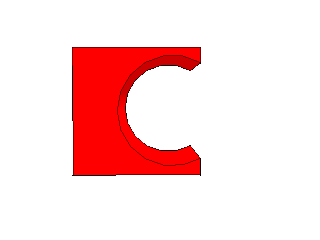
-
Thanks to all for the suggestions. I was hoping to avoid the "frame-by-frame, port to another app" workflow. My fervent hope was someone would recommend a codec that did it for me.

-
Many gif applications will insert all files in one go, no need to do frame by frame.
And select the background as transparent.And SU certainly exports multiple frames with a few clicks.
-
But png's don't export from windows with transparent backgrounds. The backgrouns is always white (or whatever other color is specified). So its not that simple. TIG's solution of coloring the background to something garish so it can easily be removed in s batch process is probably the best way.
I could also see the possibility to make everythng black, and leave the background white and then export all the frames again that way and use those frames as an alpha channel to add to your movie. I have never tried that, but it seems like it should work? I guess one would need a movie editor that could take the 2 video streams and treat the black and white one as an alpha for the full color one.
-
No they don't, but most gif programs can find the green and make it transparent.
My current Avatar has a transparent background.
-
'Animation Shop 3' [and others] loads all of the images in one go - recognizing their order from their name. You then select a color to be 'ignored'/deleted to leave the back ground transparent [I used 'green' if you recall] - you also have options to apply that to all frames all at once, and you also set the 'range' to catch color-bleed at the edges where green might merge with red body or the edges/black etc, especially if there's anti-aliasing. Finally you optimize the gif and save it - it takes as long to describe and type it as it does to do it! Shucks - if you were to PM me a suitable zipped image set then I could post an animated gif just a few minutes later
 ... But I AM going to sleep right now though.... zzz
... But I AM going to sleep right now though.... zzz 
PS: I gave my avatar gif a transparent background this afternoon too...

EDIT: here's your face with a transparent background
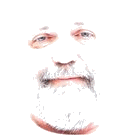
-
@chris fullmer said:
I could also see the possibility to make everythng black, and leave the background white and then export all the frames again that way and use those frames as an alpha channel to add to your movie. I have never tried that, but it seems like it should work? I guess one would need a movie editor that could take the 2 video streams and treat the black and white one as an alpha for the full color one.
Now THAT'S an interesting idea....
-
@box said:
most gif programs can find the green and make it transparent.
Ahh, gotcha. I thought you were saying that SU could somehow export the transparency. (well, on a Mac it can, just not on windows).
-
That I didn't know, I must try a Mac one day.
-
There are some rendering applications that can export an alpha mask (white for the rendered objects and black for the background). Have a look at Kerkythea for instance (free). Then it's just a matter of multiply layering the images.
Advertisement







