Useful MAC Apps and Hardware [Ongoing Updates]
-
Thanks for the headsup on those apps Edson

-
I am in the process of moving from my old MacBook Pro to a new one and using Snow Leopard also. One app that I became reliant on was Sticky Windows. This app allowed me to stick active windows to the sides, top and bottom of the screen. The apps became a tab with part of the window description. I was disappointed when I learned that Sticky Windows would not work with Snow Leopard!
I looked for an alternative and found one that I think is even better! Its called Fantasktik (The Incredible Taskbar)
http://www.docklandsoft.com/fantasktik/I have set up the 30 day demo and DO find it 'incredible'. It offer me a way of keeping my screen 'clean' and uncluttered. The 'sleeping' windows are nicely position of a taskbar and when I hover over one it shows me a transparent view of the window, very clever!
Its not a free app, but at $14.95, I think its very reasonable considering the time and confusion saving ability of the app.
Mike
-
@mike lucey said:
I am in the process of moving from my old MacBook Pro to a new one and using Snow Leopard also.
have you used apple's migration assistant to pass everything from the old macbook to the new one?
-
Doing it today. I had to get a cable to do the job, bought one today so will try it out. I did bring some things over manually though. The process makes you look at things you never use

-
@mike lucey said:
Doing it today. I had to get a cable to do the job, bought one today so will try it out. I did bring some things over manually though. The process makes you look at things you never use

bringing stuff manually has this positive side to it but re-installing all the apps and moving all you have there manually can also be a pain.
the migration process is great. when it is finished it feels like being at home but with lots of improvements around the house.
-
Yeah, Edson you are right about using migrate assistant. I managed to get things in order with it.
-
Ruler X111
http://homepage.mac.com/kyasu/soft/macx.html#rulerx
Its a simple on screen ruler that is capable of being rotated. I quite like the dirty look of it with the red biro marks and all.
'Right click' brings up a dialog box for accurate control on size, opacity and angle. The instructions are in Japanese! I would like to find a way of having TWO instances of Ruler X111 on the screen but have not managed it so far. If anyone can figure out a way of doing this I would appreciate the advise.
Mike
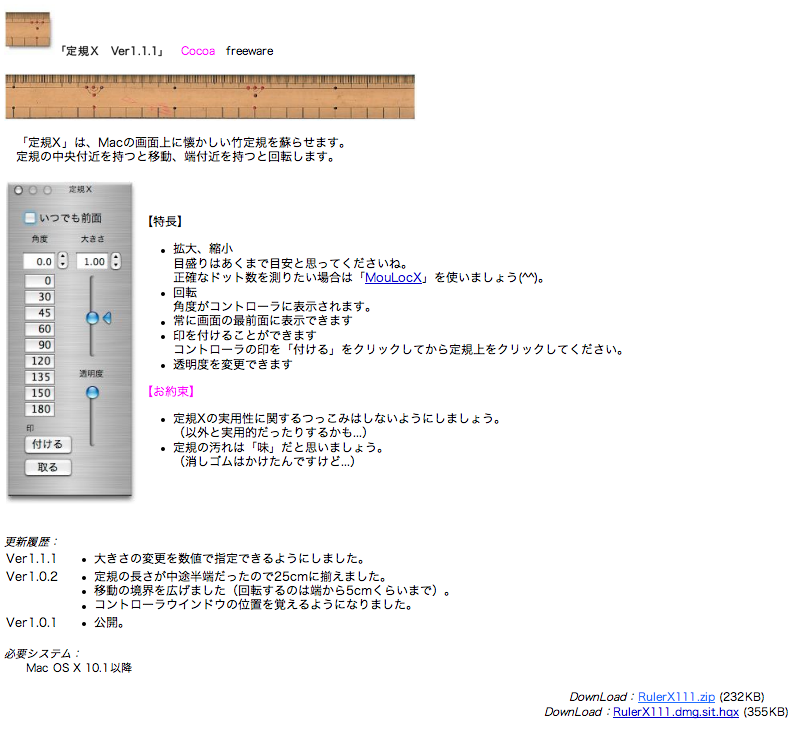
-
what is it for? to measure things on screen?
-
Its hard to list uses off hand but I find on on screen rotate able ruler handy to have around. One example that comes to mind is when you need to get some vanishing points! This is why I was trying to get multiple instances on screen. I was able to do this with Mezure (a windows onscreen ruler) and found it very handy.
-
does this help, I'll see if I can access the english version which is in the file, when I get a chance
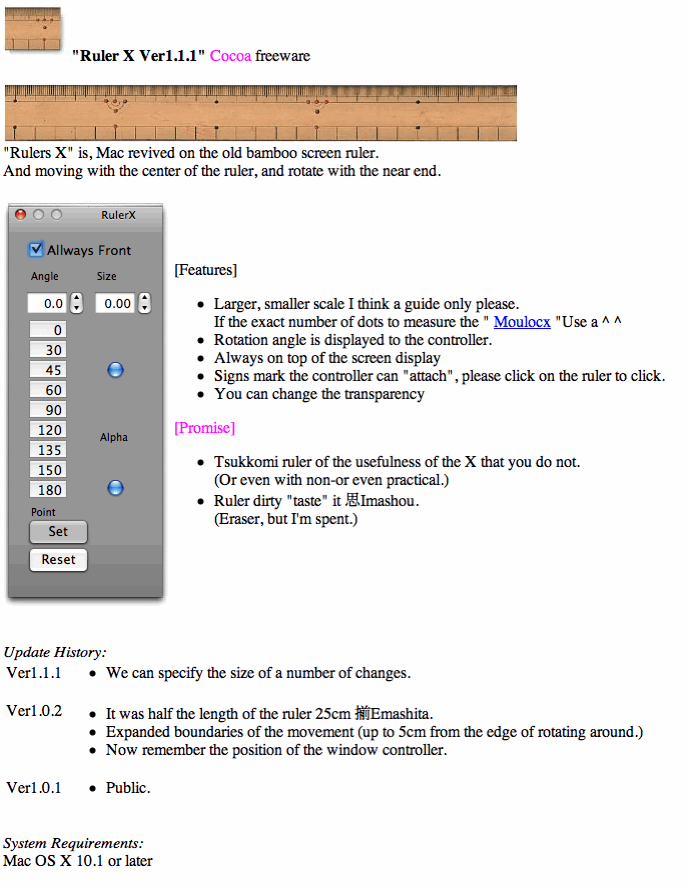
-
@mike lucey said:
Ruler X111
http://homepage.mac.com/kyasu/soft/macx.html#rulerx
Its a simple on screen ruler that is capable of being rotated. I quite like the dirty look of it with the red biro marks and all.
'Right click' brings up a dialog box for accurate control on size, opacity and angle. The instructions are in Japanese! I would like to find a way of having TWO instances of Ruler X111 on the screen but have not managed it so far. If anyone can figure out a way of doing this I would appreciate the advise.
Mike
You can duplicate app.
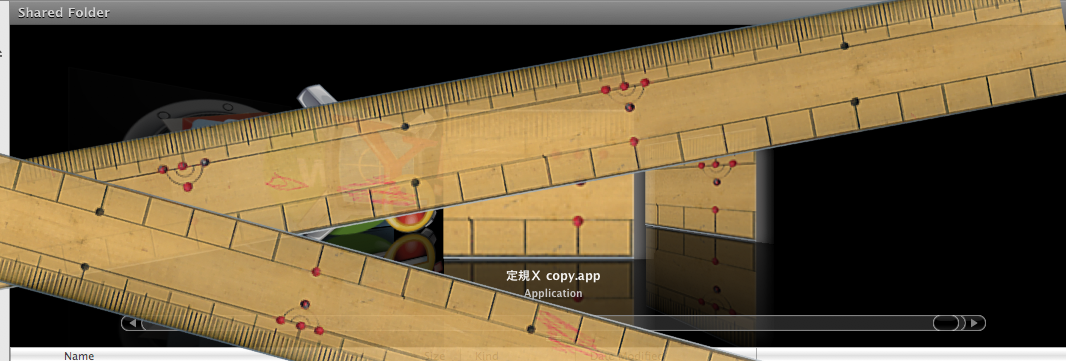
-
Thanks wind-borne

-
Hi Guys,
I think many might find this little utility very useful. Hawkscope resides in the Menu and allows to one click access to HD, Apps, Docs etc etc.
You can download it from here, http://www.varaneckas.com/projects/opensource/hawkscope Check out the developer also, Tomas Varaneckas http://www.varaneckas.com/
AND if you find it useful buy the guy a coffee via a Donate at the bottom of this page, http://www.varaneckas.com/projects/opensource
Mike
PS: Its also cross platform but we won't tell those Windows guys

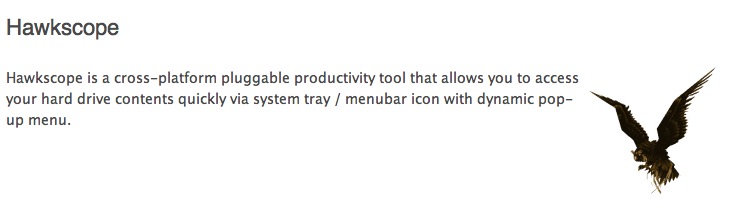
-
Wouldn't I like: an app that saves and can recreate all my windows, files, apps. palettes etc. to be open in the same positions on my screens. Sometimes I have everything set just right for an ongoing project..
-
@pbacot said:
Wouldn't I like: an app that saves and can recreate all my windows, files, apps. palettes etc. to be open in the same positions on my screens. Sometimes I have everything set just right for an ongoing project..
Peter,
I think STAY might meet your needs. Check it out here, http://cordlessdog.com/stay/
Mike
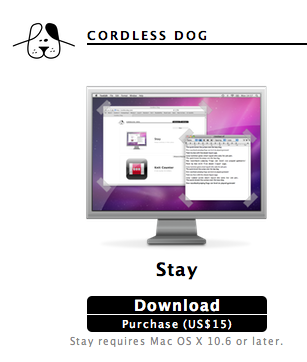
-
Thank you Mike, I thought you might know of something. That looks like a good app. I'll try it out!
-
Peter,
Let me know what you think of it.
Mike
-
DraftSight 2d for Win, Mac, soon Linux and maybe iPad!!
I know only too well that the ongoing search for a simple to use SketchUp friendly 2D drafting application is still foremost in the minds of many forum members.
I think DraftSight by Dassault Systemes may prove to be what many are looking for as its a FREE application with a very clean interface.
I have downloaded the Mac version and imported a SketchUp .dwg export with dimensions. It came into DraftSight quickly and cleanly. To date I have not explored all the bells and whistles of DS (DraftSight) but like what I see so far. Dare I say it? ... its quite intuitive!
For more information go to http://www.3ds.com/products/draftsight/ ... view/#vid1 Be warned it involves signing up etc. Not too much hassle for quite a good, easy to use, 2D application.
Ricky Jordon covers many aspects of DraftSight also in this review 'DraftSight - FREE 2D For ALL' here,
http://www.rickyjordan.com/2010/06/draf ... r-all.html
Mike
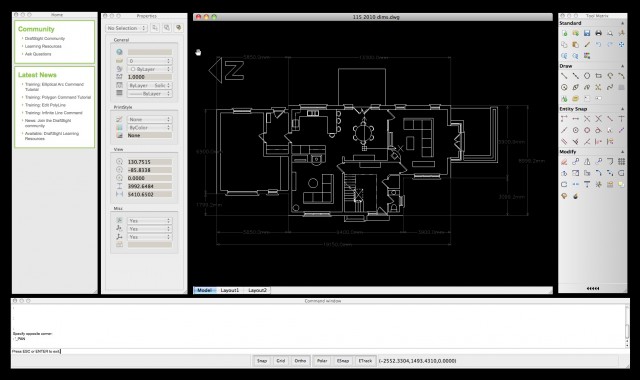
-
The Omni Group's, OmniWeb, is now FREE!!! Yay!!
I never purchased this brilliant browser, because after all, I could just use Safari, (or Chrome)? But Omniweb is now completely free. All Mac users should use this brilliant little browser!



Highly configurable too.

-
simple and sweet:
total finder.. it's not a new finder etc and you don't have to learn a new way of working.. just a finder plugin that adds some more capabilities such as tabbed folders and dual mode..
Advertisement







