Useful MAC Apps and Hardware [Ongoing Updates]
-
Wouldn't I like: an app that saves and can recreate all my windows, files, apps. palettes etc. to be open in the same positions on my screens. Sometimes I have everything set just right for an ongoing project..
-
@pbacot said:
Wouldn't I like: an app that saves and can recreate all my windows, files, apps. palettes etc. to be open in the same positions on my screens. Sometimes I have everything set just right for an ongoing project..
Peter,
I think STAY might meet your needs. Check it out here, http://cordlessdog.com/stay/
Mike
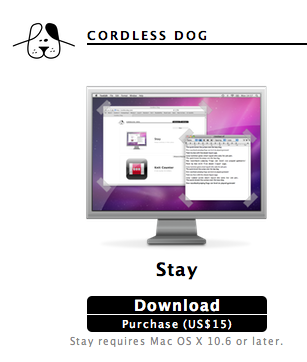
-
Thank you Mike, I thought you might know of something. That looks like a good app. I'll try it out!
-
Peter,
Let me know what you think of it.
Mike
-
DraftSight 2d for Win, Mac, soon Linux and maybe iPad!!
I know only too well that the ongoing search for a simple to use SketchUp friendly 2D drafting application is still foremost in the minds of many forum members.
I think DraftSight by Dassault Systemes may prove to be what many are looking for as its a FREE application with a very clean interface.
I have downloaded the Mac version and imported a SketchUp .dwg export with dimensions. It came into DraftSight quickly and cleanly. To date I have not explored all the bells and whistles of DS (DraftSight) but like what I see so far. Dare I say it? ... its quite intuitive!
For more information go to http://www.3ds.com/products/draftsight/ ... view/#vid1 Be warned it involves signing up etc. Not too much hassle for quite a good, easy to use, 2D application.
Ricky Jordon covers many aspects of DraftSight also in this review 'DraftSight - FREE 2D For ALL' here,
http://www.rickyjordan.com/2010/06/draf ... r-all.html
Mike
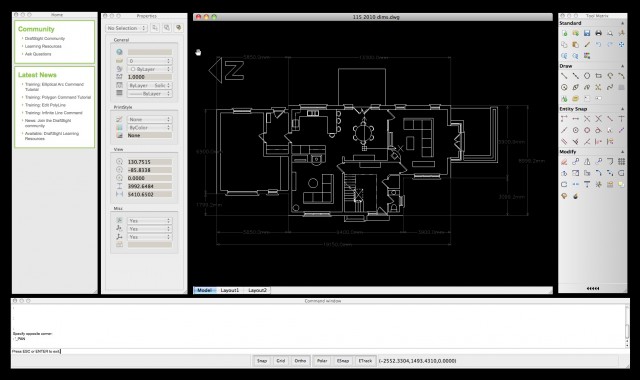
-
The Omni Group's, OmniWeb, is now FREE!!! Yay!!
I never purchased this brilliant browser, because after all, I could just use Safari, (or Chrome)? But Omniweb is now completely free. All Mac users should use this brilliant little browser!



Highly configurable too.

-
simple and sweet:
total finder.. it's not a new finder etc and you don't have to learn a new way of working.. just a finder plugin that adds some more capabilities such as tabbed folders and dual mode..
-
@tfdesign said:
The Omni Group's, OmniWeb, is now FREE!!! Yay!!
Hmm... the Omniweb honeymoon period is wearing thin.

Omniweb would be great if it wasn't so chock full of bugs. I've now switched to Camino- which is rather elegant, and also free. So we'll see how that goes......
I want my Safari back, but it's having so many performance problems. It starts off great, then hits a site it doesn't like, and then it crawls (probably dealing with all those numpties who have yet to update to IE8 and Windows 7!!
 )
) -
I've tried a load of them and keep coming back to Opera, not perfect but it has all the features I need and USE every day!
-
Yes Opera is very good. I need to have another play with it.
-
Thanks for the great ideas everyone.
Personally I have been having some problems lately with Firefox and some Java sites and have started using Safari more often again.
Say, does anyone know of a add-on which will create "tear-off" windows of pull-down menus ? I think there was something like that once... or was that in a particular program? Anyway my CAD program has pull downs for the layer "sheets", the setup of a group of layers. In a complex drawing I jump from sheet to sheet. Just pulling down the menu then searching the list, dragging to the selection etc etc is GETTING OLD. I've suggested to the developer that this be a window, but nothing's likely to happen. I'd like to get that pull-down always open on my monitor so I can mouse over and click on any layer setup--like we do for scenes in SU.
-
Snagit on Mac has been released. it is an impressive screen capture app. it is worth a peek.
-
nice, simple. free paint program I tried out for my seven year old and decided to use it myself.
http://sourceforge.net/projects/paintbrush/
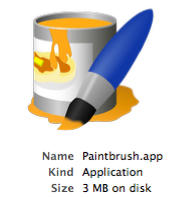
john -
@tfdesign said:
I've now switched to Camino- which is rather elegant, and also free. So we'll see how that goes......
Well I can honestly say that Camino is utterly fabulous, and has now become my main browser

-

hi all,
at the moment, this is called sumac.app and as far as I'm aware, no one else has tried it out.
there's a write up in http://forums.sketchucation.com/viewtopic.php?f=180&t=35023&p=308823#p308823
I've had no reply's there, so I thought I'd put it here where I know Mac users will see it.It's moved forward and I've made a demo movie, but before making a new dmg, I want to know if anyone else is interested.
so, if you have a look at the link and come back here to reply,
I'll then post the links here, if that's OKjohn
-
John,
Could you post the movie link here so we can get a better idea of the app in action?
Mike
-
hi Mike,
not a problem, when I tidy it up a bit...
in the mean time I just finished a test dmg plugin loader, that should put a ruby and support folder directly into the right place.
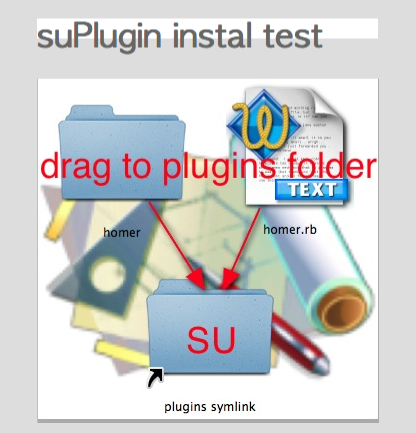
it's just Jim's homer.rb ( Jim hope you don't mind)
if you already have it, it will ask if you want to replace, etc...Can everyone try, I'll put a 'how to make' in the dev forum if it works well.
It may make life easier for Mac-SU plugin newcomers [as well as developers]
it may only work on v8 which is what I really need to know.cheers
john
-
John, the link doesn't work.

-
John, I'm not entirely sure what you are trying to do

The video is also too blurred to make much sense out of. Any chance of a higher resolution version?
cheers.
Tom
-
hi Tom,
Links and file sizes are driving me nuts, so now I've remembered it only needs to work on a Mac.... like the app.
here's a reasonable quality version (with all my fumbling with a giant cursor!!!)
it's took me 7 secs to download and you can watch in full screen to see what's happening.
all the actions are SLOWED down, it's not as clunky in use...
sorry for the others, I'll take it down
john
http://homepage.mac.com/johnboundy/filechute/sumac_demo%232.mp4.zip
Advertisement







