Continuous insert component
-
-
Thanks!
-
@thomthom said:
@dedmin said:
Is there a plugin like this
Isn't video from SketchUp..?
Yes. This is the freeware plugin ProjectSketch - http://www.renderplus.com/wk/ProjectSketch_-_Tutorial_w.htm
But it doesn't use "Glue to" to place a component and is useless.
-
Glue to is a property of the Component Definition. You need to set this property for a component to glue to anything.
-
Yes it is set. But ProjectSketch has own settings for placement
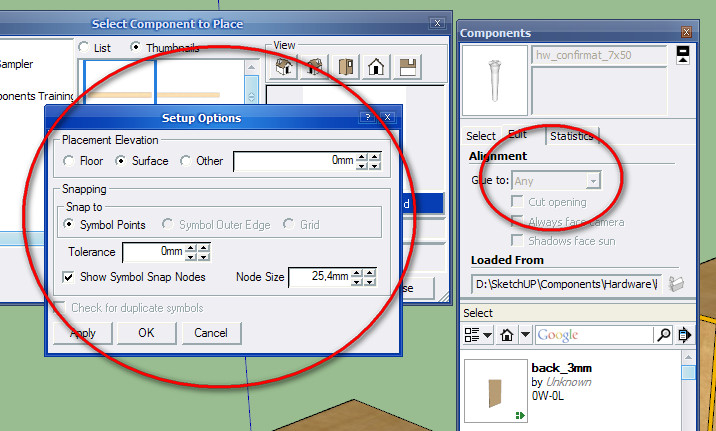
-
Would Chris' script fulfil your needs? I think he has a similar script which doesn't have the scale or rotate function and it's free.
But I recommend Repeat Copy as it is a great tool!
-
Yes, it would be great - I just need a simple plugin to paste multiple copies of a component - nothing more and fancy. But I cannot find it!
-
Repeat Copy is found on Smustard.....Here's the thread with a video
I was wrong about the free version

-
No, I mean cannot find the simple one

-
I got confuddled! He's other version scales and rotates. Looks like you'll have to get the check book out!
-
@dedmin said:
No, I mean cannot find the simple one

simply click back and forth between model and comp browser!

-
-
hey guys,can u help me.where should i download components stringer plugins?
Advertisement








