DC SpiralStairCaseBuilder
-
SpiralStairCaseBuilder – General Notes
-
SpiralStairCaseBuilder – A Dynamic Component that can be used to help model Spiral and Helical Staircases very quickly.
-
Similar in style and operation to another related Dynamic Component – StairCaseBuilder.
See http://forums.sketchucation.com/viewtopic.php?f=289&t=18545
NOTE:
Dynamic Components can be USED by ALL SketchUp Users - Free & Pro
Release Log
V4 (Current Version) - 2010-07-10 first public release.
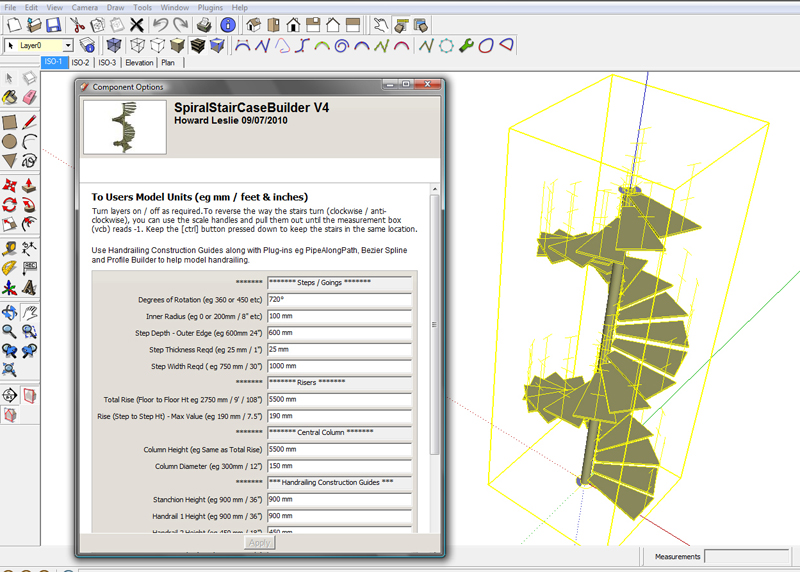
TOP TIPS (See attached PDF User Guide also)
HANDRAILING
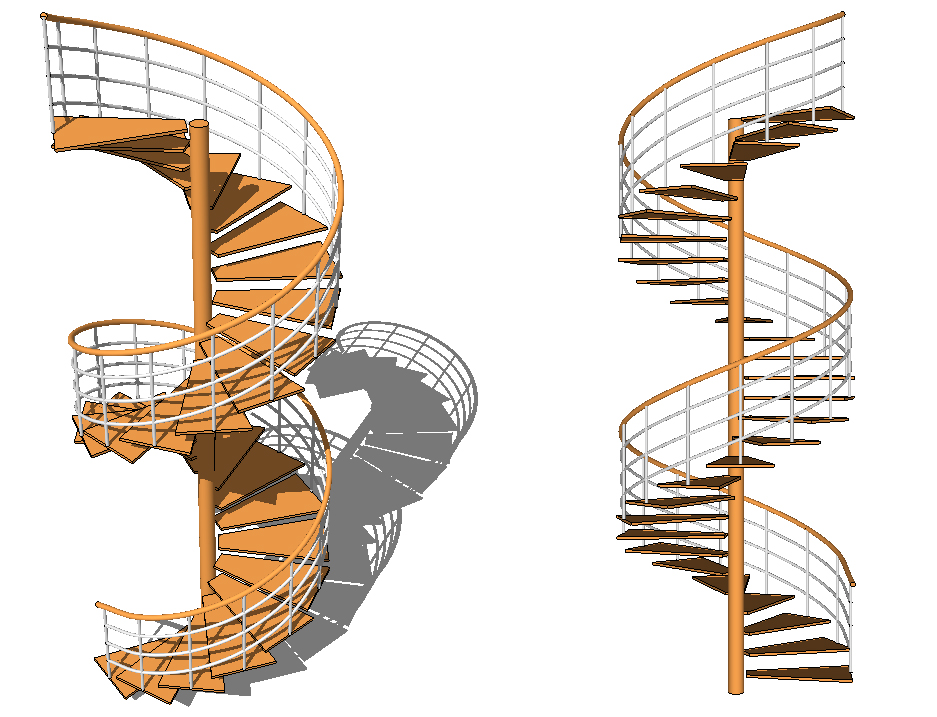
-
Handrail Construction Guides have been added. The SpiralStairCaseBuilder has simple lines that can be used as guides to help model more detailed handrailing for your staircase if required. (Similar to StairCaseBuilder).
-
The Handrail Construction Guides (lines) should be set up to approximate / help you visualise the actual handrails and balustrades (verticals) you require. (If you don't need them, then just turn the layer off).
Up to 4 Handrail Guides (horizontal lines) can be added. -
Don't overdetail the handrailing / verticals if they are never viewed really close up eg use a 12 or 16 sided circle for round sections etc or use rectangular sections. To help model more detailed handrailing, I can thoroughly recommend use of the following plug-ins:
Bezier Spline (Fredo)
Pipe Along Path (TIG)
Profile Builder (Dale Martens)
Any probs / suggestions / improvements / feedback etc - giz a shout
Enjoy
Howard L'Keywords: Dynamic Component DC Spiral Staircase Stairs Steps
SpiralStairCaseBuilder_V4_UserGuide_Zipd.pdf
-
-
Looks like a really good idea Howard. Spiral staircases are always popular and can be tricky to model.
Can't use it myself, not a Pro user but I'm sure it will be well received. -
Dylan,
You can use it !!!
View - Toolbars - Dynamic Components
Then use the Yellow Icon - Component Options
.................................................
ALL SketchUp users can USE Dynamic Components.
Only PRO users can CREATE them.
..................................................
Hope this helpsHoward L'
-
Thanks for the info Howard, I had completely forgot about that due to never experimenting with DC's.
I had a play around with this and it works perfectly. Very useful, thank you.
-
howard,
would your DC be able to build something like the stair attached here?
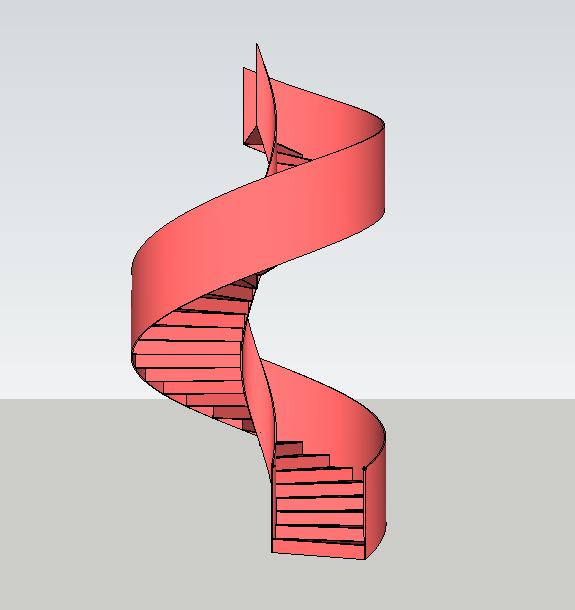
-
Hi Howard,
This component has certainly made a lot of work. But I find it a bit difficult to control because of the many parameters. I prefer the tool "Grow" for spiral stairs. So I can devote myself to the design of a single step and the handrail.
I transform this into a component and then only needs to calculate the number of steps in the height and the number of turns.
Charly

-
Edson,
See attached.
A very brief Tutorial put together quickly.
Its to show the principle more than anything else.
.........
Hope this helps
Bye
Howard L'
-
hi howard,
thanks for taking the trouble to produce a tutorial. it certainly helps.
regards.
edson
-
thanks, howard!

-
Edson,
See attached *.skp
A more complete (better) example of a spiral staircase with solid balustrades.
(As opposed to the example shown in the tutorial above that was created very quickly)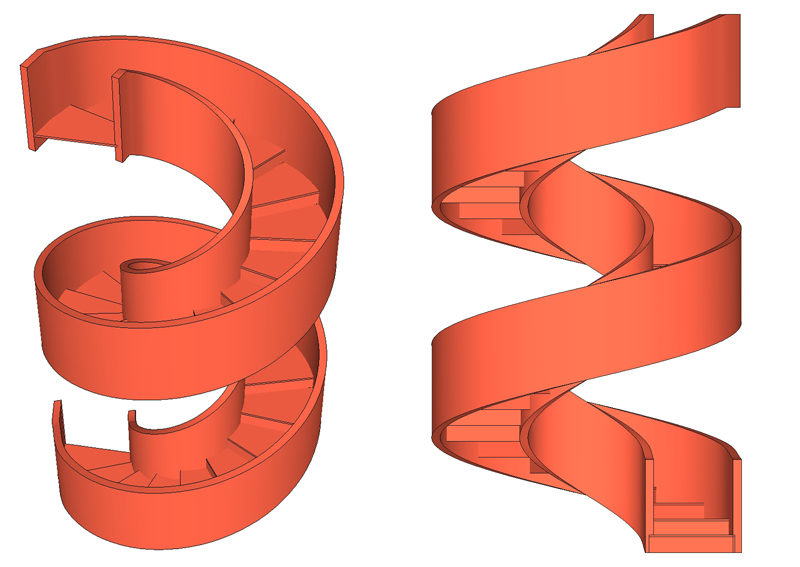
See first example (above) for the method.
This is made exactly the same way.
- Adjust Staircase variables, click Apply
- Create Balustrades
- Thicken up Balustrades, increase step width to hide slight gaps if reqd
- Add solid risers if reqd
- Adjust steps if reqd
.........
Quite quick to create (approx 10 mins)
.........
Enjoy
Howard L'
-
 Like +1
Like +1
Advertisement







