Voronoi+Unfold+Laser cut
-
Hi.
Anyone knows of a good tool which could:
1.Build a Voronoi diagram for a set 2D surface
2.Create tile in set dimensions for laser cuttingHave a look at this link (look at description)for what I'm looking for: http://matsysdesign.com/2009/06/19/c_wall
Thanks for any help.
P.S: I did a search for Voronoi scripts before submitting this topic.
-
There is a voronoi script in here:
http://forums.sketchucation.com/viewtopic.php?f=323&t=19040
I am not sure how stable it is. But try it and if you get errors, post them here. We can hopefully help troubleshoot it.
-
@chris fullmer said:
There is a voronoi script in here:
http://forums.sketchucation.com/viewtopic.php?f=323&t=19040I use it for voronoi without problem.
If you want a planar voronoi diagram :
1 - Make a planar point cloud (with a Construction point plugin)
2 - Duplicate the cloud verticaly
3 - Use Qhull -> Voronoi -> Selection (free)
4 - Delete cloudsAfter that, you can use Protrude, Make latice or other plugins to make some thickness to the edges.
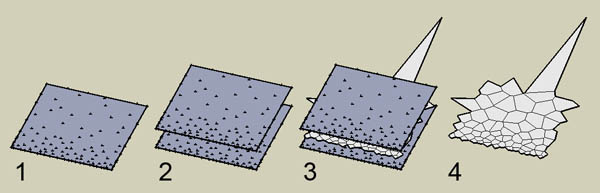
-
Please give a tutorial on how to make that first image
http://matsysdesign.com/2009/06/19/c_wall/ -
@lapx said:
Please give a tutorial on how to make that first image
http://matsysdesign.com/2009/06/19/c_wall/I just use the Didier Bur's Projection_v6 plugin. There is a tool to make construction points (little crosses) where you want. I create some on a plane with density I want, here more dense at the bottom and less at the top. Then, I make all I said before (duplicate all piont and plane, use the Qhull plugin...)
-
Thanks for all the fantastic replies. As usual, this forum reveals to be a gold mine for self-taught CADers like myself.

-
@unknownuser said:
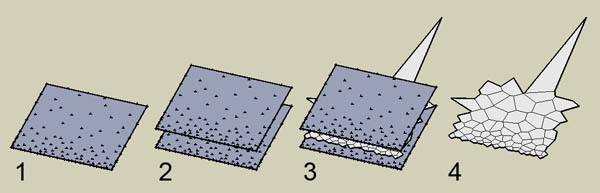
After that, you can use Protrude, Make latice or other plugins to make some thickness to the edges.
After having a lot of troubles installing the voronoi plugin, finally I could.
But I have a big question.
How can I get the rounded corners and edges like the succeeding images???. I share what I want get.
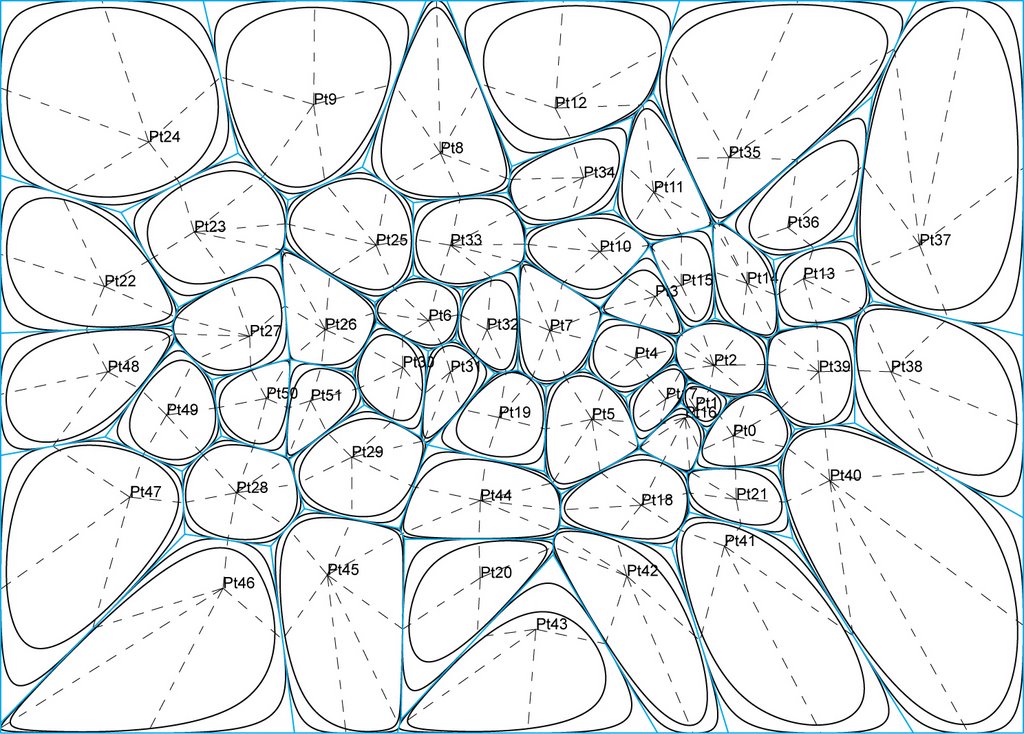

-
@avex said:
But I have a big question.
How can I get the rounded corners and edges like the succeeding images???. I share what I want get.
I know some ways to do it :
- make a group with each cell and use "Subdivide and Smooth" plugin on each
- draw spline with "Bezier Spline" plugin using cells as model
- use a NURBS soft ware like MoI to draw Bezier spline from each cell
-
@unknownuser said:
NURBS soft ware like MoI to draw Bezier spline from each cell
it's not bezier spline, it's nurbs curves

That becomes simple curve (in fact segments)when you export it to SU in SKP or 3ds format
But of course very easy and speedy to draw in Moi (Moment of Inspiration)
-
Anyone able to achieve this in sketchup with ruby script?
-
Interesting topic, i'm afraid we dont have a script that can create sculptures like this but it must be possible some how.
I'm sure the ruby god's can come up with something one day. Hopefully soon. -
I can't get this to work in the latest su.
Has anyone had any luck. It worked before but it only making the same shape each time.
Here are the steps:- draw points on plane
- copy points and plane up
- select all elements
- qhull voronoi selection free
Should create voroni plane between selected points, right

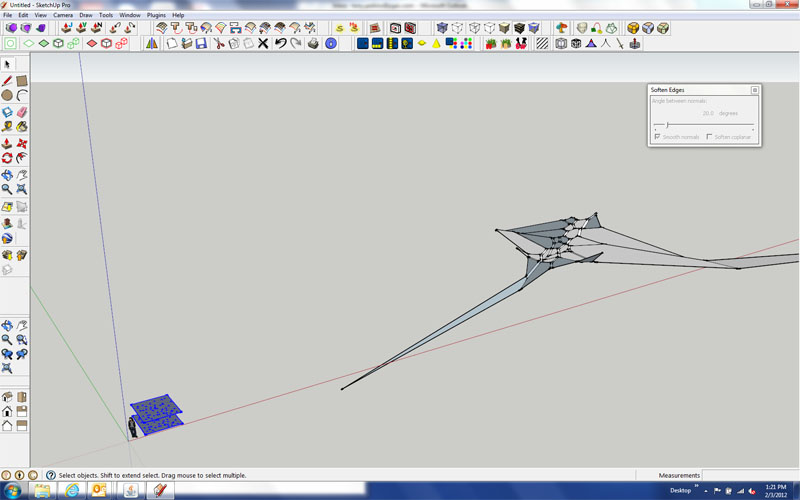
-
I recall it is writing a txt.file out to the disk. shouldnt it overwrite this file after selecting a new set of data points. What is the name of the file it makes? maybe I can erase it and try to see if that works.
 I have su 8 pro. I could have sworn I had it working on su 8 bfore.
I have su 8 pro. I could have sworn I had it working on su 8 bfore. -
I had a similar problem a while ago. I solved it by finding a Voronoi diagram image file which I imported into Vectorworks.
I then traced the image to produce the lines, created the individual 'islands', and smoothed them with a bezier curve. I exported these curves in dwg format and brought them into SU. Worked just fine. I even made it so that it tiled seamlessly.
Not the workflow that you are looking for, but it's not as easy as you are hoping.
This isn't a 10 minute plugin that one of the Ruby gurus can write. Most people use Rhino for this.
-
Seems the external curves inside a polygon between 2 middles of segments is a "conic" curve
Just find a ruby who draw conic and you will draw your form

Empirically seems your Rho is 0.65
This will valuable for any point on the yellow curve between 2 following segments inside any polygon!
Magic is the geometry! (here with the crazzy Moi
(here with the crazzy Moi 
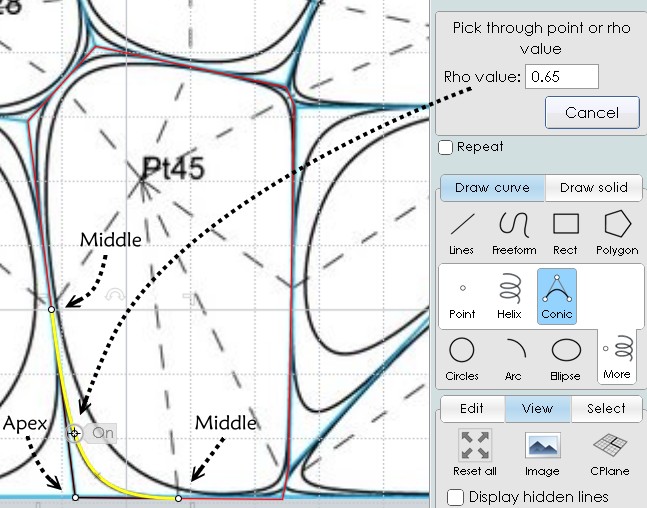
-
@unknownuser said:
vex wrote:
But I have a big question.How can I get the rounded corners and edges like the succeeding images???. I share what I want get.
In SU, see http://forums.sketchucation.com/viewtopic.php?t=13563#p100509
-
...also try subdivide and smooth after offsetting polygons and erasing holes.
dont think bezier can work in this instance unless im missing something. -
In fact it's appear that the internal first curve is also possible with a simple nurb

Just click middle of segment A, click Apex AB, Click middle of segment B, click Apex BC etc...
Maybe special Bezier curve of Fredo6 can be near the solution
Advertisement







