Right-Click Hide or Erase
-
After umpteen right-clicks to select Hide in the Outliner, I suddenly realise that I must have selected Erase instead of Hide on a component before I saved my model.

Wish they would put Hide and Erase far apart on right-click and not next to each other!
-
For the Duh thread?

-
Make a 'Hide' short cut key [H ?] then there'll be no more mis-clicks - just mistyping !!!
I use H for 'Hide' and shift+H for 'unhide all', shift+ctrl+H for 'unhide last thing hidden'...
-
I use Shift+Ctrl+H to toggle "hide similar"

-
-
I believe its when your editing a component, then all similar components are hidden. You can find i under view->component edit if you fancy having a play.
-
ah - yes. I use that all the time actually.
Shift+C -
By combining View > Component Edit > 'Hide rest of model' and 'Hide similar components' toggles whilst editing a component/group you can often see what you are doing better. Sometimes you will want other stuff to be visible so you can snap to it etc but having a shortcut toggle key for the two is VERY useful...
-
Yes, that's exactly the reason. You can draw something in "hidden mode" when some other geometry would be in your way, then toggle visibility on just for a sec to snap to something, then toggle it off to goon editing...
My only problem is that although all the rest of the model "seems" to be hidden, the Orbit tool "behaves" as if the rest of the geometry were there (i.e. somehow takes the gravity of the rest into account) and I can easily find myself "shot" somewhere far away if I am a bit careless where to place it when orbiting.

But I think we are going OT a bit (so sorry for that).
-
Thanks for your comments guys, but I am using the outliner for hiding/showing components as I believe it is designed to be used and I think my observation is still a valid one. Would be great if google added a show/hide tick box next to your components/groups like layers does. Far too easy to pick erase instead of hide with right-click selection in the outliner.

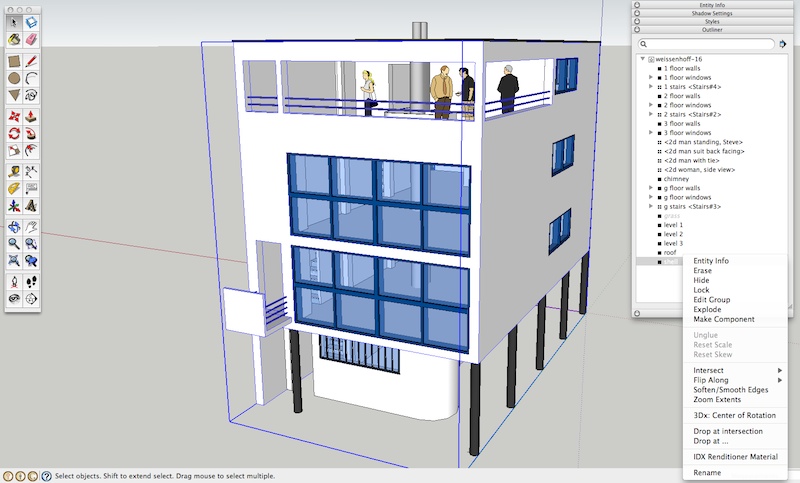
Advertisement
 what command is that?
what command is that?






