Where Did It Go ?
-
I was working away on a model this morning and while orbiting my model just vanished. I thought at first that I was inside of model so I zoomed out to no avail.No change of camera veiw helped. I finally closed out and reopened file and still nothing. I dropped the component box down and all my components were there, so I tried bringing one in and I get nadda.I then exported componenets to my document page and tried to import them in a fresh model, and still nothing. I can see the componenets in the box, but cannot bring them in model.I opened other models and they all work fine. Any clue as to what just happened ? I was early into this model so luckly only lost an hour or so, but I need to figure out what happened so I don't lose a completed model.
-
people need to learn to attach models to their posts if they want help.

unless we have some computer phycics around? -
A model would be helpful...
BUT, have you looked in Model Info > Statistics > Fix Problems [DON'T 'Purge Unused' as this might erase so component definitions we could otherwise save]
Also in Model Info see what's still in the model - if nothing [or little] you have somehow erased a lot of stuff. You could also look in the 'Outliner' to see what's still available to you...
If it's still there, then try switching all Layers 'on' and View > Hidden Geometry 'on'.
Switch Monochrome view mode 'on'.
If still nothing Edit > Select All and get Entity Info this will confirm if stuff is there and selectable.
You could try Edit > Copy + open new empty SKP and Edit > Paste_in_Place to see if that gets it back, or select all entities of each component in turn from the Component Browser Model tab, and copy/paste_in_place - the one that's corrupted will probably fail in the paste phase.
Try doing a save_as for each component in the Component Browser Model tab etc...
All this fails find the last matching .skb file and rename it with .skp after its name, and then open that - any better ???
There are lots of things to try... -
Thanks Tig for the info. Tried most of that, still no go.I'll attempt to upload model.jaffe dining.skp
-
This what you're looking for?
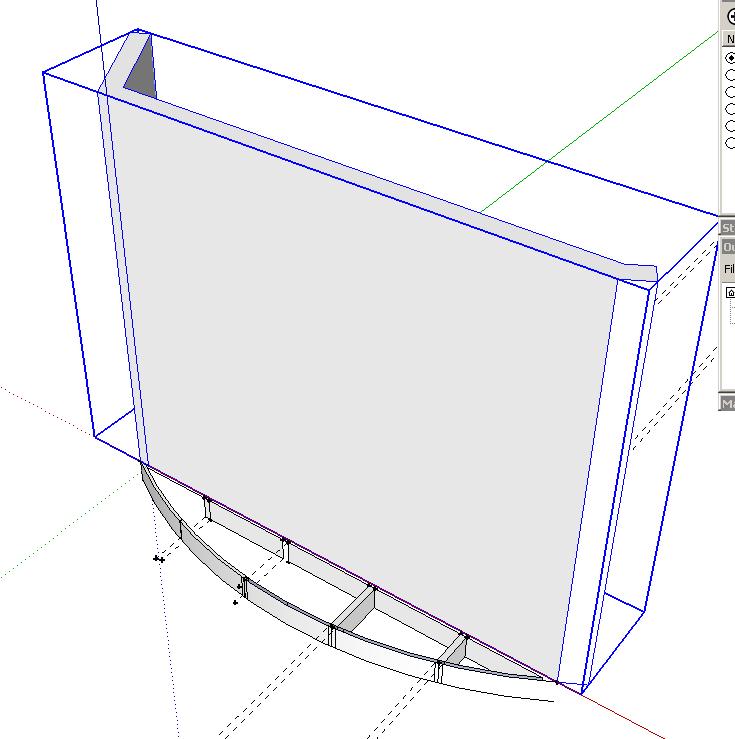
'Zoom to Extents' (Shift+Z) then use 'Outliner' to 'Unhide' the drawer.
-
Here it is fixed.
I've separated bits onto logical layers and made three scene tabs for them. That way you can always get back to it.
It was a combination of mixed hidden geometry, rogue grouping and so on...
THE FIX -
Model Info [shows instances exist]
Fix Problems [nothing]
Purge All Unused
Delete Guides
Switch on all Layers
Switch on View > Hidden Geometry
Edit > Select All
Entity Info > shows some things selected
Edit > bottom menu > Zoom Extents [actual = extents of selection]
Everything comes into view
Entity Info - un-check Hidden so everything is fully visible
Grouped loose geometry - but you might want it as a component ?
Make three layers for wall, compo1 and drawer
Move these component-instances/group onto their respective layers
Make three Scene Tabs with Scene Manager [same view - they will each get different layer settings]
Set the layers on/off in each Scene tab in turn and update the tab as you do so [right-click over the tab]
Save
Now everything is on logical layers that can be switched on/off to help with visibility and the scene tabs let you go back to where you want to be view-wisejaffe dining.skp -
Outstanding Tig, thanks.
Advertisement







