Rubyscript: Tutorial Lattice-izer.rb
-
EDIT by Coen: Original topic name: 'Wanted: tut on Lattice-izer'. Original forum topic posted to: Ruby forum.
tig,
the usage text may seem self-explanatory to you, but i do not get it. a couple of illustrations would help a lot.
regards.
edson
-
@unknownuser said:
tig,
the usage text may seem self-explanatory to you, but i do not get it. a couple of illustrations would help a lot.
regards.
edson
I don't have time for a full tut... Try this...
Draw a flat 2d face and subdivide it with lines/arcs that 'face'. These line represent the centre lines if your 'lattice'. A lattice can be a latticework screen or with infill panes it's a window.
Group the lot, select the group and pick Lattice-izer off the menu or right-click context menu.
Fill in the dialog. You can specify size/depth of lattice frame (about the centrelines). Material for the frame and panes. The available materials in the model are listed and <default> and <no-pane> = open space between lattice framework. You can also keep the centrelines if needed (but why?).
OK makes the lattice/window...
If you want a window of a fixed size and you know that the frame will be 100mm make the outer rim/face and offset it by 50mm to get the centres of the edges: erase the outer parts, draw you subdivisions and group: then when the window lattice is made the size is as required...
-
tig,
thanks for taking the time to help me. you "tut" was good enough. it gave me the basics and i managed to build quite a few lattices from it.
best wishes.
edson
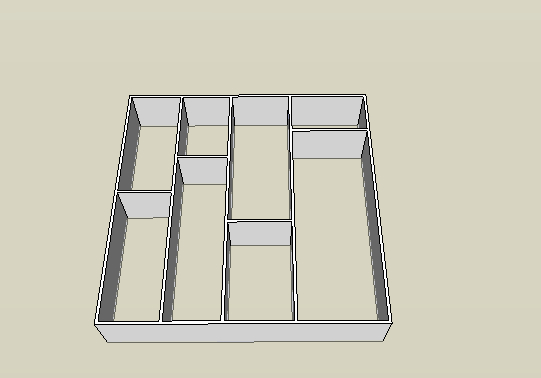
-
I still dont understand the purpose of the Latticizer.
To create that same thing Edson did, wouldnt it be easier to draw the rectangles and push-pull them?
poster-AcesHigh
-
Please post a link to this script.
-
I can't get Latticizer to work. I am using a group etc etc, The menu comes up but it doesnt do anything. What other Rubies does Latticizer require to function?
D
-
@unknownuser said:
Please post a link to this script.
You can find it here ( and a "tutorial" also )
http://forums.sketchucation.com/viewtopic.php?f=15&t=10720&hilit=latticizer -
Yeah. . .I 've been here. I don't know if there are some limits to the group it can do or what. Anyway. .. here's the skp.
My question remains. .. what "Sub Rubies" like Sketchup.rb, or others need to be working with Latticizer?
Like I said. . I get a menu. I just don't get a lattice!
-
on further investigation, it seems its the geometry that I have drawn there that doesn't make it perform. Latticizer works great on just a simple test. Is it too many lines? The circles in the squares? Any thoughts?
-
The geometry is complex with 'island' circles individual lines off and so on...
Grouping it into three bits without the circles works - you can add the circles as separate groups later...
The central section also failed to work BUT edit>cutting the lines/faces and edit>paste_in_place sorted it - the geometry seemed 'confused' - sometimes edges are 'reversed in the face' and cause unexpected glitches - the Ruby Console reports errors...
So, to recap - keep it a bit simpler - no 'island' faces and group parts if needed...
It was also on the small side scale up x10 and scale down afterwards to avoid very small faces...
-
That's pretty much how I Figgered it. Thanks for looking at it TIG.
D
Advertisement







