PointTool for Mac
-
Can you point me to where this plug in is? I'd love to try it out!
Thanks!
Rick
-
michael,
i have had no problems with the point tool. i use snow leopard but cannot recall any problems before upgrading either.
-
Hi everyone,
Was away from the office for a while and didn't check SCF.
One of my friends had the same deal occur on his machine, with PointTool not loading. I've no idea why this worked, as "=begin" and "=end" work everywhere else. A small mystery. Maybe it only happens in New Mexico... it wouldn't be the first time. -
to tell you the truth, i have a small problem with this tool: it does not load at startup. i always have to go to View>Toolbars to open it.
-
Yes, that is what was happening for me.
When I changed it as shown, it loads. Does this edited version work for you? -
Also, check out the construction point tool TIG wrote:
Plugins forum > subject: "Reports coordinates of a cpoint"You can place a construction point at a specified (RED, GRN, BLU) location,
or if you select a group of construction points (a point cloud, for example, that you might be using for DTM), it will report the location of each according to the model precision set in Window > Model Info.
Very nice. It runs from the Ruby Console.
-
@mmyoung said:
Yes, that is what was happening for me.
When I changed it as shown, it loads. Does this edited version work for you?michael,
i am always wary of making any changes to ruby scripts. i know nothing about it so all the times i tried to make changes to a script i ended up doing something wrong or forgetting some important thing. could you please post the changed script here so that i could try it?
-
@edson said:
@mmyoung said:
Yes, that is what was happening for me.
When I changed it as shown, it loads. Does this edited version work for you?michael,
i am always wary of making any changes to ruby scripts. i know nothing about it so all the times i tried to make changes to a script i ended up doing something wrong or forgetting some important thing. could you please post the changed script here so that i could try it?
Here's a version that might be Mac friendly...
Extract the .rb file and the subfolder+png-file into the Plugins folder... -
sorry, tig. it did not work. thanks.
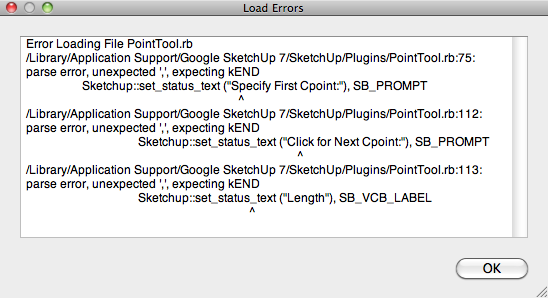
-
I now see the problem... here's a fix for that error ???Extract the .rb file and the subfolder+png-file into the Plugins folder...
Ruby on Mac is less forgiving about parenthesizing arguments - it takesdothis(aaa,bbb)ordothis aaa,bbb, but while on a PCdothis (aaa),bbbwill work it kills a Mac ! Then I made itdothis((aaa),bbb)and it works however... -
still not working.
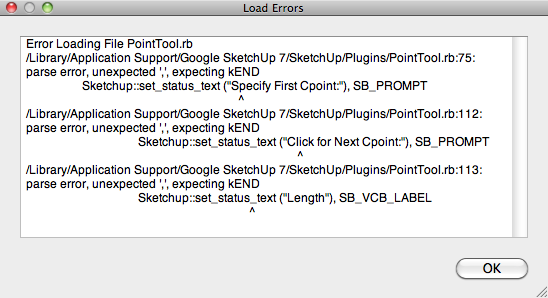
-
@edson said:
to tell you the truth, i have a small problem with this tool: it does not load at startup. i always have to go to View>Toolbars to open it.
If the original tool itself works why not give it
(a) a keyboard shortcut
or
(b) put it in the customizable toolbar?Either of these bypass the need for the Point Tool toolbar.
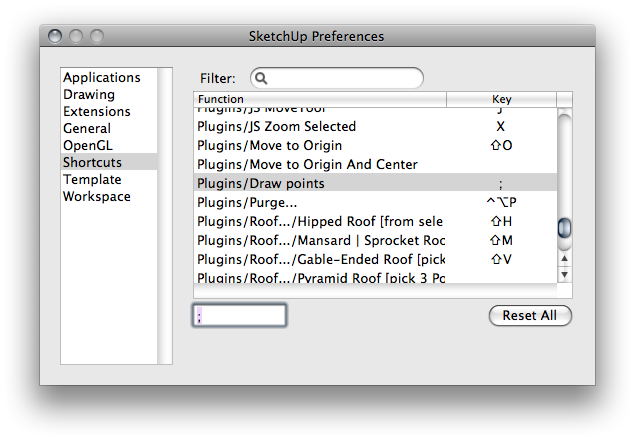

-
@wind-borne said:
If the original tool itself works why not give it
(a) a keyboard shortcut
or
(b) put it in the customizable toolbar?Either of these bypass the need for the Point Tool toolbar.
by all means, why not? thanks.
-
Edson
That report is from the old version - the new one does not have those lines of code in it !
Can you check that you don't have a duplicate loading from another Plugins folder ?
Read the path in the error message and ensure that that file is this new one...
I know there has been some Mac folder confusion in the past... -
tig,
you were right. i must have done something wrong before. no error messages this time. however, the problem remains the same: the toolbar is not loaded automatically when i start sketchup, as most do.
-
Try this adjusted versionPointTool.rb
-
the tool works fine, no error messages, but it does not load when i open sketchup.
-
THIS should load the toolbar - IF it were open the last time you closed SUp, if it doesn't open the toolbar then close SUp, reopen SUp and the toolbar should still be active ?PointTool.rb
-
IT WORKS!!!


-



Advertisement







