SU Thumbnail View on Windows 7 Question
-
apparently it doesn't work in 64bit OS. see this http://forums.sketchucation.com/viewtopic.php?f=18&t=16015&st=0&sk=t&sd=a&hilit=thumbnail
-
You will see thumbnails when using file dialogs from within 32bi applications. So while you use the SketchUp file dialogs you will be able to see thumbs.
-
thanks guys. Yeah thomthom your right...I guess I have to resort to importing models and seeing the thumbnails there. Hopefully they fix that somehow because that is sort of a pain in the butt to not be able to preview your files while searching our server. Thanks for the responses guys.
-
Hi All
Just downloaded XnView and installed on Windows 7 64bit with no problem.
You can browse SU thumbnails and just drag and drop in SU - works like a charm!
Andre
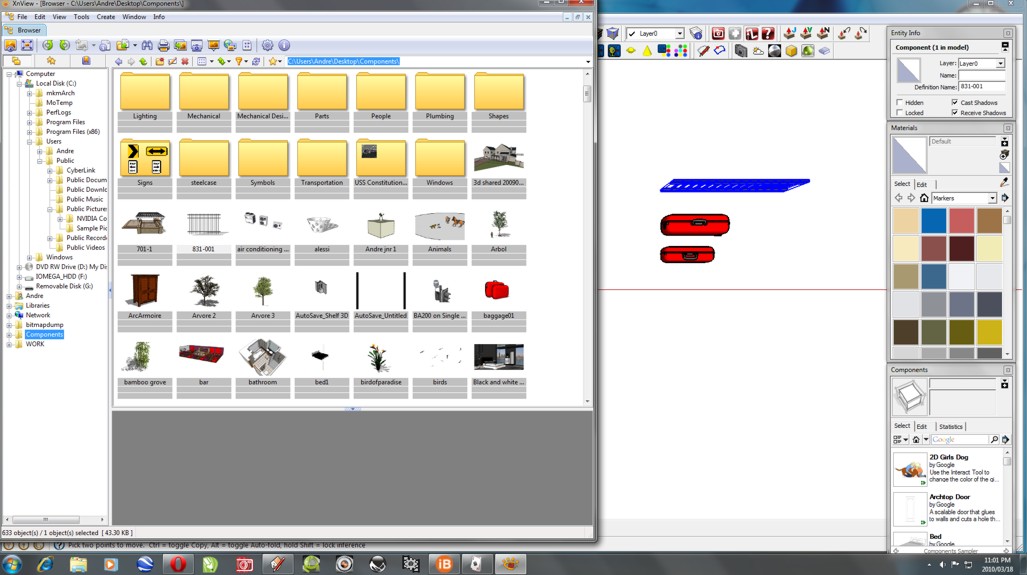
-
I have Win 7 and Vista (2 PC's) and followed the instructions in the previous post mentioned.
@unknownuser said:
Start -> run...
type "cmd" and then press "return"navigate into your sketchup root directory by typing for example:
"cd C:\program files\google\sketchup 6" and press "return"now you're in your sketchup6 root folder. Type:
"regsvr32 thumbsup.dll" and press "return".This works in Win7 and Vista - providing that you run CMD as administrator.
To do this type CMD in the search box on the start menu, when it appears at the top of the list instead of just pressing 'Enter' (says Return in above quote) press the 'CTL + Shift + Enter' keys together to launch as Administrator.
-
@peweuk said:
I have Win 7 and Vista (2 PC's) and followed the instructions in the previous post mentioned.
@unknownuser said:
Start -> run...
type "cmd" and then press "return"navigate into your sketchup root directory by typing for example:
"cd C:\program files\google\sketchup 6" and press "return"now you're in your sketchup6 root folder. Type:
"regsvr32 thumbsup.dll" and press "return".This works in Win7 and Vista - providing that you run CMD as administrator.
To do this type CMD in the search box on the start menu, when it appears at the top of the list instead of just pressing 'Enter' (says Return in above quote) press the 'CTL + Shift + Enter' keys together to launch as Administrator.
You're running 32bit Windows aren't you?
-
Sorry, I should have mentioned it.
Yes, they are both 32 bit. -
@peweuk said:
Sorry, I should have mentioned it.
Yes, they are both 32 bit.It thought so - because on 64bit that won't work.
-
-
@tig said:
I've talked to the developer of that software. I gave him the info I knew about the .skp file format and he has already implemented .skp support.

When he release it I encourage people to give him a little donation for his work.
Advertisement








