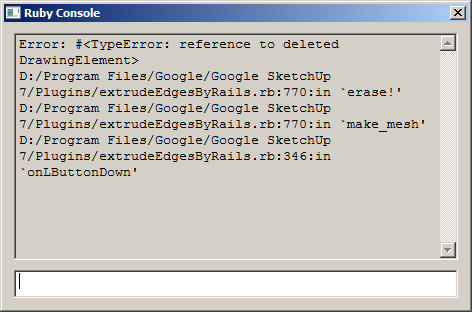[Plugin] Extrude Edges by Rails
-
Can you post your own file who don't work?
-
Thank you Pilou!

-
it's a pleasure

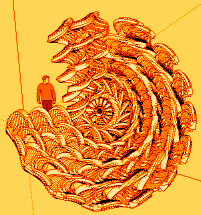
-
even tried tig's example file from the second page of this post so i don't think its the files. maybe i'm missing some other file that's needed. like progress bar or something although i know its not that.
-
Hi Rocky,
Works perfect for me? Here's a snapshot of my plugin folder if you wanna see how it compares to yours?
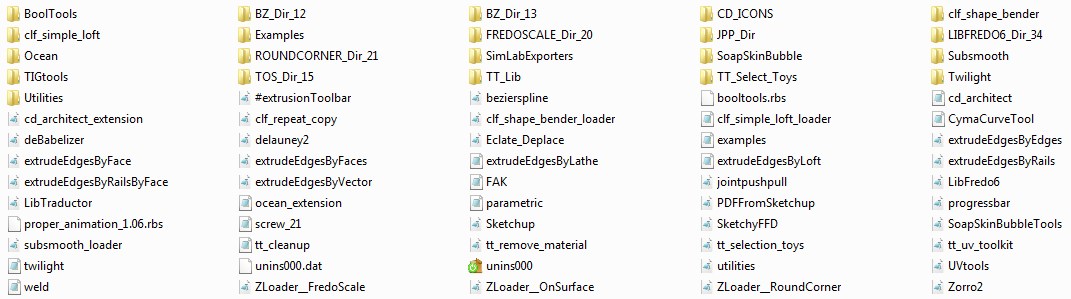
Maybe something will standout?
-
mines bigger
 thanks for the post. i don't see anything unusual.
thanks for the post. i don't see anything unusual.
-
hmmm! i just tried it on an old install of su6 and su7 worked fine in both. must be another plugin in my current su install screwing with it! any ideas tig?
-
There shouldn't be any clashes - everything should be 'self-contained'...
I have every plugin known to man, and then some more, so if anyone were to get a clash it'd be me
Have you tried Model Info > Statistics > Fix Problems...
Or try selecting the rail/profile curve and the using edit > cut and paste-in-place - this sometimes reforms the curve if there's glitch in the model's database - do all four in turn.
Another possible fix is to explode and immediately re-weld the curves in turn, and another fix is to group the curve, edit > copy, erase the original group, then paste-in-place and explode the replacement group back into its curve.
Sometimes curves vertices get muddled and the algorithms in the scripts fail to order them no matter how hard they try, etc...
Perhaps post the problem skp and let us all have ago too ?

-
i could post the file but this is how simple it is. draw three arcs, pick profile rail rail same profile again, then i get all the message boxes but no result!
-
have you try with a previus version of the plug?
I have not yet the last version (no color of curves picked)
and that works fine
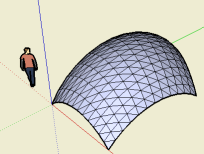
-
@unknownuser said:
have you try with a previus version of the plug?
I have not yet the last version (no color of curves picked)
and that works fine
yes its never worked for me
 and like i said it does work with other installs of SU i have in oldProgramFiles folder left over from when i upgraded to win7.
and like i said it does work with other installs of SU i have in oldProgramFiles folder left over from when i upgraded to win7. -
As a matter of interest, did you try it in XP compatability mode? Doubt it'll make any difference as it runs on my Win7 perfectly ok!
But worth a shot to see if its Windows related?
I had similar issue with 'Screw' ruby and Pilou's 'Fragmentation' plugin. Constant Bugsplat anytime i ran them. Ended up backing up 'Plugins' folder and reinstalling SU7.1. Worked fine after that? Don't know why and don't care.
Really strange that it lets you complete the whole process but doesn't give any resulting geometry.
-
can't see it being a windows issue because
@unknownuser said:it does work with other installs of SU i have in oldProgramFiles folder left over from when i upgraded to win7.
but i tried the compatibility thing anyway... no luck! -
grasping at straws here but i wonder if its not debabilizer? are there any other plugs that use this so i could check if they work?
-
The
deBabelizerscript is used by some other tools BUT I can't see how that'd mess up...Do I understand correctly ? It doesn't make a mesh even when using the sample skp ?
Weird...
Have you tried downloading the whole zip file again and overwriting everything in Plugins and ../TIGtools etc ?Can you publish a sample problem skp too ?


-
Hi TIG,
I have the same problem with rocky, I'm still using the old version, haven't updated yet. It works though when the first v2 came out, but then never work for me. Here's an video showing it: http://www.screencast.com/users/ultimatezod/folders/Jing/media/12a5229d-30a5-4b24-9b91-7a4220682320
ultimatez
-
Hi TIG,
Here's what the ruby console says if I click one of the message boxes 'Yes'
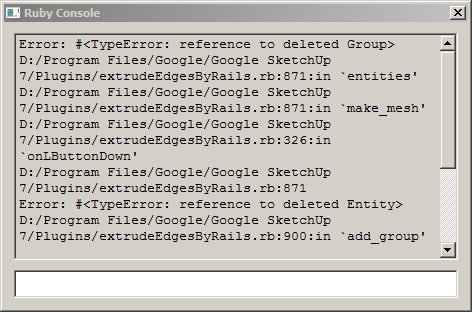
ultimatez -
This is an even deeper mystery... the error reports that 'Line 871' refers to something that was previously deleted - That line is actually a commented out line [###] within a 'model.start_operation' test for the 'erase_coplanar_edges' sub-section ??? Have you edited the file ? There was a glitch with original curve deletion in some tools etc, but that was fixed a while ago in a re-release of all of the tools.
Here's the latest EEbyRails ruby file - extrudeEdgesByRails.rb - replace the one in Plugins [temporarily] and see what happens...
Can I suggest that you get the full current zipped set here http://forums.sketchucation.com/viewtopic.php?p=217663#p217663
and reinstall everything, overwriting all existing files/sub-folders when prompted...
Can you publish the skp that has the problem, or is it a pandemic !

-
Hi TIG,
It still doesn't work when I downloaded the entire zip file again, here's the ruby code message when I click yes on the first message box and also the skp file attached.
ultimatez
-
TIG
I see this person has Vista. I know that I had a problem with Vista also. For some reason, there is another directory that will store plugins, and so as you install other newer updates, they go into this other directory, Program Data, and so the plugin in Sketchup's plugin directory does not get updated.
Note, sorry I can't be more clear, I just know that I found some of my missing plugin in this other directory, Program Data and not in the Program file directory.
Ken
Advertisement