[Plugin] Extrude Edges by Rails
-
A new version is now available here http://forums.sketchucation.com/viewtopic.php?p=217663#p217663 which fixes the helical rail glitch that was reported...
-
 It's working ! Thanks you TIG !
It's working ! Thanks you TIG ! -
Tool has been updated
2.9 20100220 Color coding of picked curves added.
Profile=Cyan
Rail1=Magenta
Rail2=DarkVioletRed
MeldingProfile=DarkCyan
See here for download link http://forums.sketchucation.com/viewtopic.php?p=201286#p201286 -
Hi,
I have missed the website for a bit and I see this wonderful plugin!
I was waiting for that since long time....for many shapes i was still using rhino's tool:sweep2rails.
I am going to play with that but I want to ask:
I create due rails e my curve profile and it works well, but if I would like just a line rather than a curve....it looks like an error.
Sorry probably i have to read better, anyone has a simple answer?thank you.
-
I am still trying...but not results...

When i try to select a simple line rather than a curve (just the first step before the selection of the 2 rails), it is impossible to select anything, but if i draw a curve it wors immediately.
It looks like strange!
I know....it is a stupid error by me! -
I calll the plug then click a "line" first: no problem

Sure! you have not divided it!!!
 'see my previous post!
'see my previous post! 
A simple line not divided can't be selected !
-
i've even downloaded the example file and the latest .zip and i still can't get this to work. the lines change colors, i get all the dialog boxes reverse...etc, but no result.

-
Thank you very much Pilou!
Job Done!
I needed so much that script working well because i need to create something like that:
I have seen something similar in this topic.
I need 2 different spiral curve and then a surface that run through the 2 spirals.
Any tips? -
No problem
Draw your 2 helix curves and just one "divided line"
Call the plug, CLick the line, CLick curve rail 1, click curve rail 2, click again the line!I suggest you to draw just one module then make a group or a component then copy past it!
-
Job done!
Thank you!
Quick and without problems!
I have tried to download the plugin "curvemaker" from the website http://www.drawmetal.com but the website doesn't work. Any info about that?
I think that could be a good plugin.thanks a lot!
-
Seems their addresses are changed! (expire in april)
so you must use another plug or draw your module curves by hand
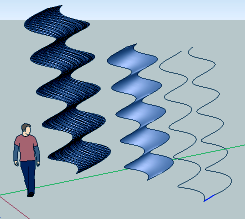
-
Right click : divide your line ?

And weld them in any case or if you have several in connection!
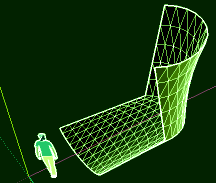
-
@xrok1 said:
i've even downloaded the example file and the latest .zip and i still can't get this to work. the lines change colors, i get all the dialog boxes reverse...etc, but no result.

does everyone have me on ignore?
 this is the second time i've reported this. once a version or 2 back and it has never worked.
this is the second time i've reported this. once a version or 2 back and it has never worked. 
-
Can you post your own file who don't work?
-
Thank you Pilou!

-
it's a pleasure

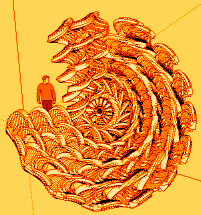
-
even tried tig's example file from the second page of this post so i don't think its the files. maybe i'm missing some other file that's needed. like progress bar or something although i know its not that.
-
Hi Rocky,
Works perfect for me? Here's a snapshot of my plugin folder if you wanna see how it compares to yours?
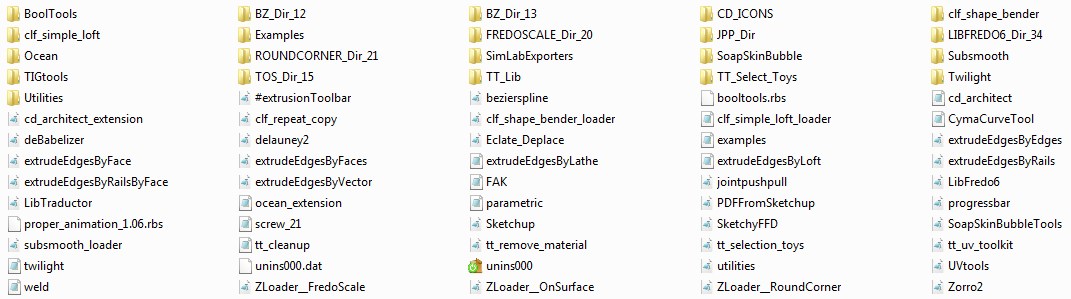
Maybe something will standout?
-
mines bigger
 thanks for the post. i don't see anything unusual.
thanks for the post. i don't see anything unusual.
-
hmmm! i just tried it on an old install of su6 and su7 worked fine in both. must be another plugin in my current su install screwing with it! any ideas tig?
Advertisement







