How do I do this "cut" function
-
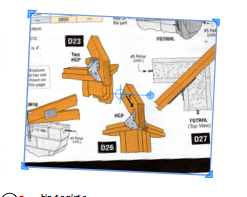
I have this image, that was imported. I cannot seem to clip or cut this image. I want to cut the bottom black off yet keep the scale of the rest of the image. When I try to rescale the image / or clip the image the whole image is affected.
Do I need to do a "clipping path" type process. Is there a command that I am missing in order to grab one side only and cut off the black at the bottom.
The cut tool does not work on this either.
One thing, is I could "fill" or cover the parts I do not want, but it seems I am just missing a command for the best use of the tool.
If I wanted to put arrows and circles to more clearly illustrate the situation for communication here, is there an obvious way that I am missing too?
Sorry to sound so beginner at this.
thanks
aloha
red -
I guess I´d just use the line tool to trace over the edges and erase the part I don´t need.
-
Have u exploded the image?
-
Wouldn't you be better off using something like GraphicConverter/Gimp [Mac/PC] to edit the image before importing it ?
You could then 'square-up' the image and trim off any unwanted parts - you could even split the image into separate 'details' ? -
Graphic converter did work, but I did not find how to rotate the tool? is that possible, or just clip it and rotate in LayOut, duh...
thanks
aloha
red -
I'm sure thee is an image rotate/skew tool in GC AND Gimp ?
-
use SumoPaint

More easy and "on line"
-
Hi guys,
I don't know if anyone realised that this is a LayOut question, not SU!

Red, here is how you can create a clipping mask in LayOut. You could easily draw a shape over that image and exclude that bottom part of it.
-
I knew it was LO - I thought he was trying to adjust an image in LO, but that it probably needed rotating and cropping before importation - hammer and screwdriver metaphor ?...
-
Yes, it was a LayOut issue / question, hence within the LayOut discussions.
And thanks, yes, clipping mask is the way to go, I knew of that but thought it would be more work, ultimately not.
Thanks again for all the insightful support.
aloha
red
Advertisement







