Sandbox from Scratch question
-
Hi!
I'm trying to create terrain using sandbox tools
I have to create terrain on poly-figure
When I use Scratch tool, I get terrain plane as a square
Is it possible to get smthg like this (I edit pic @ Photoshop)
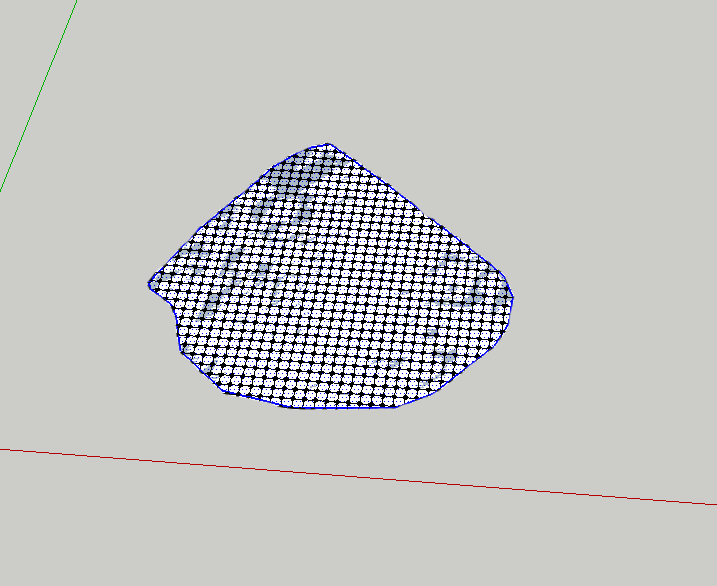
Thanks for suggestions!
-
The 'site' shape and the sandbox mesh surface are separated as the mesh is grouped.
Selected the 'site' and Edit>Cut it.
Double click the mesh-group to edit it, then Edit>PasteInPlace the site.
The site now merges with the mesh.
Erase the parts of the mesh you don't want.
Now you have a mesh the shape of the site - manipulate its levels etc as desired.......... -
Thanks!
but I have to ask: How can I improve and speed up erasing parts of mesh, that I don't need?
maybee, there is draping with erasing parts of mesh to fit object.... -
@starlex said:
Thanks!
but I have to ask: How can I improve and speed up erasing parts of mesh, that I don't need?
maybee, there is draping with erasing parts of mesh to fit object....how are you erasing now? eraser tool or select/delete?
-
this is how i would do it. drag select then delete as much as possible, then use the eraser tool for the finer deleting along the edges.
-
- You can also smooth the mesh surface first
- then drape the terrain shape on it
- triple click anywhere with the select tool
- double click in the middle with the Shift key pressed (to deselect the middle part)
- and hit the Delete button
You can unsoften you mesh later - or leave it like that (you would probably soften it eventually anyway) as the other sandbox tools work on smooth surfaces, too - or you can display hidden geometry any time from the View menu.
Advertisement







