SKM Textures
-
What is the best way to take a folder of jpg. and tiff. files and convert them to skm files to use in sketchup? I have hundreds of tillable images but would like to find a faster way to convert them rather then doing one by one.
-
Search for my
massmaterialimporter.rbon this forum - this imports all image files in a selected folder into your model as skms.
You can then edit these and then save them out as collections etc... -
I got the ruby script to work but it brings all the textures under "colors in model". I am using sketchup7 on a MAC. How do i organize these textures from the "colors in model" to other folders?
-
@mbernhardt4 said:
I got the ruby script to work but it brings all the textures under "colors in model". I am using sketchup7 on a MAC. How do i organize these textures from the "colors in model" to other folders?
I think it's a little different on a Mac [Edson???] but on a PC in the Materials Browser you go to the model's materials pane and use the fly-out menu and choose "Save collection as..." and then navigate to the folder etc... The model's materials are then saved en mass into that folder as separate skm files. You can also use the pop-out context-menu for any one material in the model pane to save that as an individual skm file...
Read the Help Guides for SUp Materials MAC... http://sketchup.google.com/support/bin/search.py?ctx=en%3Asearchbox&query=save+materials+mac
-
After importing the materials, make sure however that you scale them correctly before making a new collection. A piece of brick should never cover 2 metres I guess...
-
To reinforce what Gaieus said, all of these images will import at the same size - part of the default settings - so you will probably need to scale them by editing each texture until you are happy with the size and 'tiling' of the pattern etc... When you are happy export them as the 'collection' as discussed earlier...
-
since i have been called into action by TIG, here it goes:
- open a brand new file. as you import a bunch of materials from images in your HD, they all go into the "colors in model" folder. there is nothing one can do about it.
- duplicate this folder and give it a new name (see the image; in it i left the folder to be called colors in model copy)
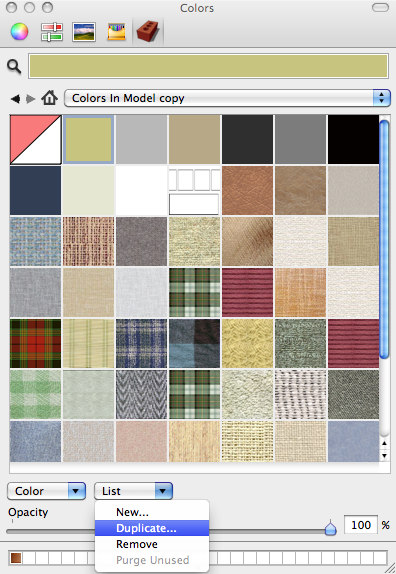
- as you can see, the new folder appears in your list of material folders.
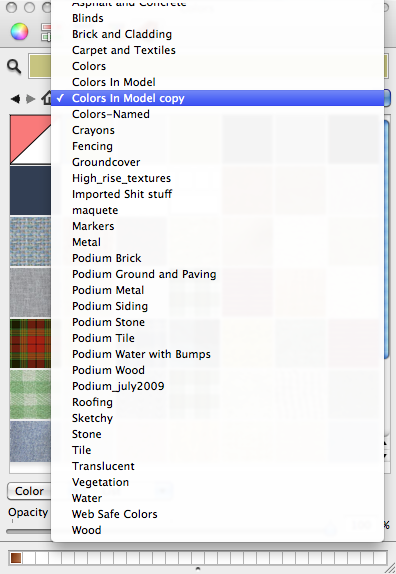
- in case you decide to get rid of the whole folder or of some its textures, go to User>library>application support>Sketchup>Materials
-
That worked, thanks.
Do you know if there is a site or place where people are sharing SKM files. I have hundreds of textures i would like to convert, organize, and scale. It would be great to share these with other people and to collect SKM files others have already spent time working on.
-
@mbernhardt4 said:
That worked, thanks.
Do you know if there is a site or place where people are sharing SKM files. I have hundreds of textures i would like to convert, organize, and scale. It would be great to share these with other people and to collect SKM files others have already spent time working on.
the only place that occurs to me is the 3DWarehouse.
-
or here

-
Advertisement








