RPTrees and vRay
-
Are the trees in the components image entities in SU? If so, explode them to be real geometry and try that way.
-
@gaieus said:
Are the trees in the components image entities in SU? If so, explode them to be real geometry and try that way.
If Gai's idea works, let me know and we can create the Components so that they work better.
You might also edit Yang, by adding an Image (not a face) to the component, and see if the image fails there as well. (This will see if images work properly in face me components for Vray)
Also, I believe it you turn on the shadow mask, on the 2nd "Place Tree Dialog", we make faces rather than images. We did this, because Podium required a face rather than an image. The rectangular mask may give you what you need. (The other masks create shadows in SketchUp as well)
Here is an earlier post on this subject:
@unknownuser said:
Post by EarthMover on Sun Nov 23, 2008 9:04 pm
Prior to rendering in Vray, I had to explode the Faceme component twice, then return it to a faceme component. I had to generate a transparency/alpha/clipmap (I use Deep Exploration)to plug into the transparency slot in Vray. This worked fine and the trees rendered well. The process is a bit of a pain, but who can complain about such nice trees for free!
-
Well, if he "had to explode the Faceme component twice...", could it mean that one was exploding the component and the other was exploding the image (to geometry)?
Well, I do not use Vray so anyone who does and knows the answer will hopefully chime in eventually.
-
That's another issue in the current VfSU - it doesn't render Image elements. But, that is also something that is improved in the upcoming version.
So, in the current version, if the trees are Image elements:
- Explode the Image elements
- Extract the alpha channel into a separate grayscale image and load it into the transparency slot in the diffuse channel of that VfSU material.
In the upcoming version you'll only need to tick of a checkbox to make it read the embedded alphachannel.
-
So in the new vray for sketchup, where is the option to recognize the alpha transparency?
-
In the diffuse layer: tick the "Use color texture for transparency" checkbox.
-
Although I do not use V-ray myself, this is a great, new feature IMO. There are so many, good resources with semi-transparent images and now V-ray users do not need to suffer with creating those clipmaps for their entourage any more!

-
Yes - I've already started to use this feature!

-
@unknownuser said:
Question: I have used the RpTreeMaker to make some trees but when I use the option to create the Vray Alpha i get no results.
And if it saved an alpha - where does it get saved...
Or - maybe I dont know how to get the trees to render good (without a black outlind border around the tree)the holes that should be see thru but they are not, they have black blocking them.
Now I can use photoshop to clear that black out but to save it as a new tree pic makes it square again so trying to create one for Vray seems not to be working.
Maybe you can explain it a little bit to me.
The Vray clipmask is saved on a "dummy" material on SketchUp. You would need to click on the material and choose "Export Texture Image"
It is also stored in your temporary folder in a subfolder called RPS_TreeMaker_Images
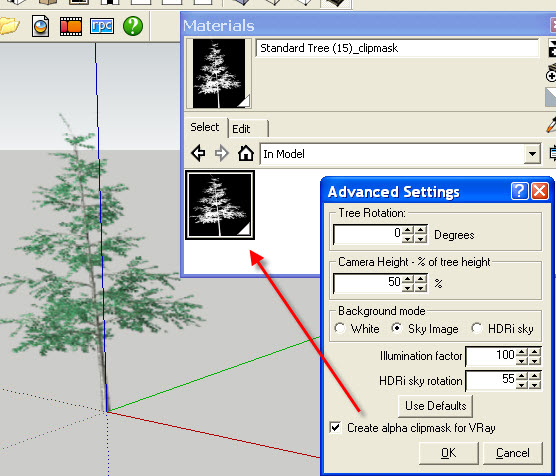
Advertisement








