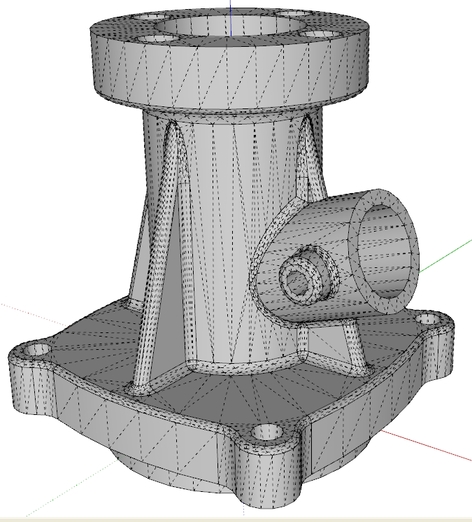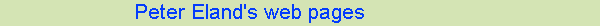Still looking for a good drafting companion for Sketchup...
-
@drfabinex said:
Tried Viacad already as I mentioned in the first post. It's SKP importer doesn't work with SU7 at all, and a DWG export from SU opened in Viacad crawls, complete with hideously choppy redraws while rotating. Not worth the cheap price IMHO.

Too bad because it looked so promising.
I get the feeling that you don't really know what you want (which I too can also relate to!). All CAD software is a pain in the ar*e. It never does just quite what you want. Then it's a massive investment on top of that. I want a holiday this year, with my kids! You just have to learn the developers ways, and get on with it.

I was going to buy Shark, then I was going to buy SketchUp, then Shark again, then Vectorworks. Then there was whiff that Solidworks were porting to Mac, then they withdrew that statement. It does my friggin swede in!!!
I've got ViaCAD 2D/3D, SketchUp free, MacDraft, QCad and Cheetah3D. I've done pretty damn good with those so far, so I'm sticking with them.

-
What I really want is for Layout to grow up a little more
 (or become ruby scriptable).
(or become ruby scriptable). 
Ideally I just want a tool to QUICKLY navigate referenced (therefore update-able) high poly SKP files and allow me to do the following in 2d paperspace:
- choose any perspective and/or parallel view and scale easily
- show it in wireframe, dashed hidden line, or textured style
- generate section views with hatching
- associative coloring, hatching and dimensions,
- turn on/off layers per viewport
- multi-leader and regular text boxes
- basic line, rect, arc, circle, freehand tools
- print any size, output pdf, import raster images
- ability to create resizable 2d blocks
- ability to reference multiple SKP's
- customizable shortcuts
Beyond that I find most tools a distraction.
Most of the programs mentioned will do all of this. But since they navigate so slowly it's still faster for me to use a bunch of workarounds in Layout. I put up this post initially simply to be thorough in my quest for increased productivity/decreased hassle.
Thanks for everyone's help and suggestions! I fear I might have upset some people with my opinions on some of the software, please don't take them personally.
-
you could try Alibre Design standard for $97. actually try it for free, pay $97 if you want it.

-
Yes, Alibre and SketchUP are awesome combination. Export from Alibre into .skp is excellent:
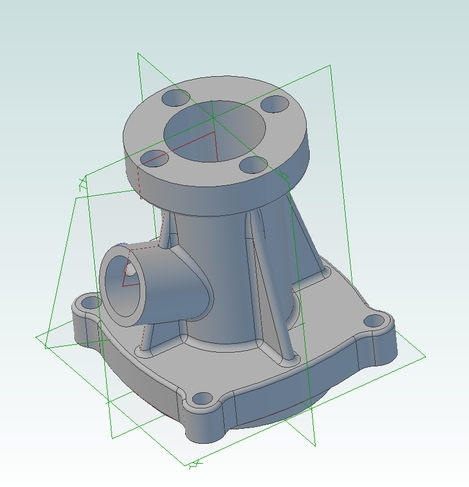
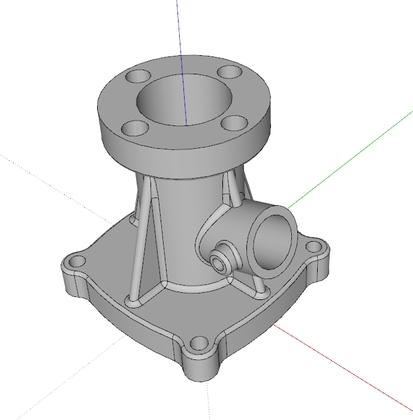
-
very nice. did you use .dwg format into SU?
and could we see a shot with hidden edges shown in SU? -
-
oh, i see. alibre has a "Alibre 3D Publisher" addon that exports directly to SU. awsome!
-
very nice mesh too.
-
Maybe this is the wrong place to ask, but wouldn't a "drafting companion" to create technical drawings for SU models, best be a 2d drafting program with great document management?
-
when you find that, let us know.

-
Dear All,
A listing of available cheap or free CAD software
Regards,
Bob -
xrox1, My current 3d drafting system is no longer supported, but because it included a C like "user programming language", I was able to write all of my own document management, and Architectural drafting utilities. Down side for me is no multi core support, sophisticated file locking, v12 dxf, bim, and high end graphics (but that's OK for 2d drafting).
So, while I too am looking for a updated CAD drafting program, because of my document management system, and the steep learning curve for a new program, I will stick (am stuck) with what I have.
-
@watkins said:
A listing of available cheap or free CAD software
Yessss.... it's also got my rather embarrassing (and overly enthusiastic) entry for ViaCAD in there too!





-
-
Vectorworks is the best I know off.
I worked with Vectorworks for at least 15 years and for construction drawings its simply the best.It also has a good 3D functionality, you might even consider to not even use SU any more.
But Vectorworks can read Sketchup files and use it for further 3D modeling or 2D drafting. Vectorworks has a classes and layer structure that is very handy for organizing files.
Its a very advanced package.
Francois -
you should maybe reconsider your workflow, especially if you need exact and produceable data for product design... exporting tons of triangulated facettes to a NURBS based 3D modeler instead of doing the stuff right there appears, at least to me, rather... suboptimal.
[flash=320,240:3at2n5bg]http://www.cadsoftsolutions.co.uk/software/shark/shark_fx/gallery/files/slideshow.swf[/flash:3at2n5bg]
(exact, editable NURBS faces & volumes)sure, the learning curve is - because of the extended functionality - a little bit steeper, but c'mon, you're claiming to be a professional not a 'mesh editor'



hth,
Norbert -
@dedmin said:
Yes, Alibre and SketchUP are awesome combination. Export from Alibre into .skp is excellent
Is there any way to go from Sketchup to Alibre? I bought Alibre back when the $97 promo first came out, and have yet to use it
 if I could import SU into Alibre, I may get my money out of it...
if I could import SU into Alibre, I may get my money out of it... -
I'm going to mention MicroSpot's MacDraft and PCDraft again.
I've picked MacDraft up once more (after also scouting around for a decent 2D draughting application) and it's working really well with SketchUp too. Works on both Mac and Windows, which is always a good thing.

-
i didn't think of this till now but you could also try Edrawings. http://edrawings.geometricglobal.com/Downloads/eDrawings+for+SketchUp/index.aspx
i've used it with solidworks and its pretty good. it even allows for collaboration between you and your client. (markup etc...) -
@xrok1 said:
i didn't think of this till now but you could also try Edrawings.
eDrawings is pretty useless as a drafting tool, as it really is just an advanced viewer for those who don't own Solidworks. It really isn't worth considering at all, imho.
Advertisement