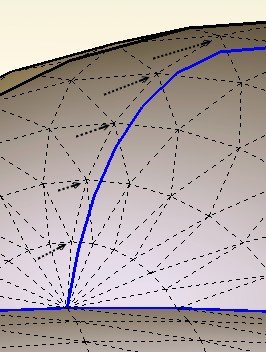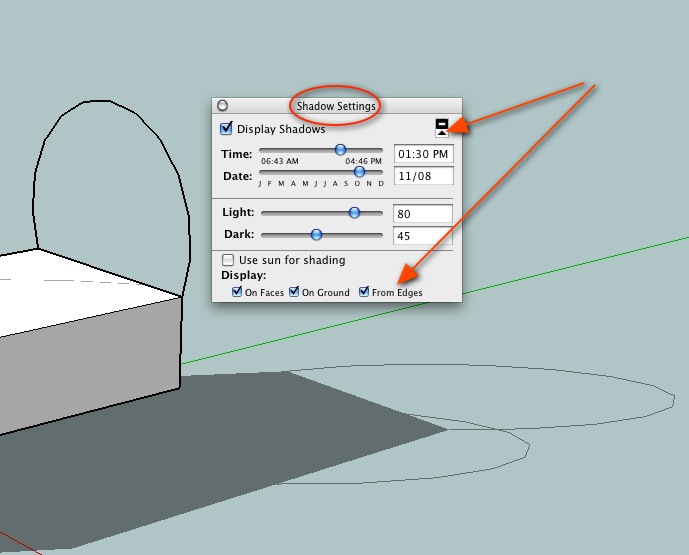[Plugin] Extrude Edges by Rails
-
Maybe a problem of video card?
Or conflict with another plug?
Where is the file for test it?
I have no problem with the V6
-
I'm running some tests with free v7.1 and I'll have an answer soon
I do believe that there is a conflict with another plug.
Which file test? TIGs or mine?Mr. TIG
I just finished testing EEbR v2.4 on SU v7.1 (free) and it worked so I strongly believe that there is a conflict between plugins (now I just have to find which ones)
so I strongly believe that there is a conflict between plugins (now I just have to find which ones)
I'm also attaching my plugins list, do you see a plug that it could conflict with your EEbR?
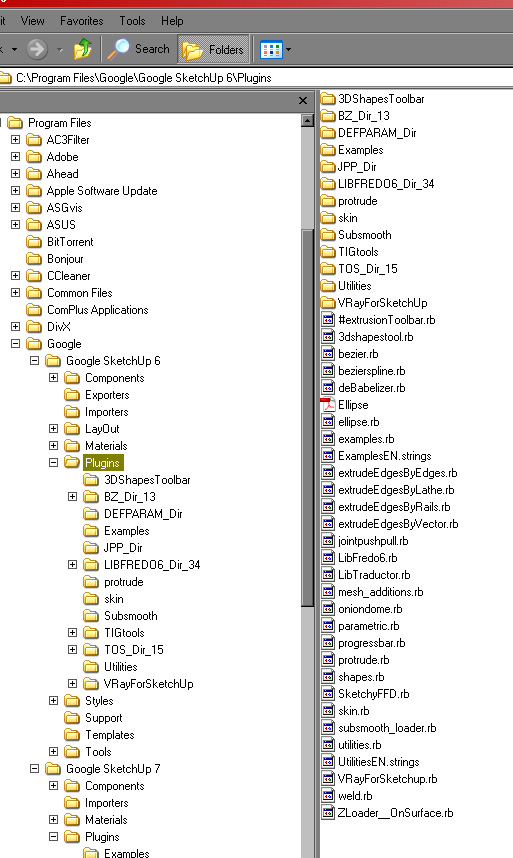
-
@unknownuser said:
Which file test? TIGs or mine?
Yours

But as seems it works now in the V7 seems that is not your file
I have 10* yours plugs in the V6 and no problem
-
I've looked at your list and Vray.. is the only one I'm unsure of - try renaming it with .txt at the end temporarily so it doesn't load and retry EEbyR.
I can't see what might be the problem with a clash
-
TIG
Thanks for these very useful plugins and the toolbars. I am sending a 3d PDF attached file of a rubber check valve. The rubber top section, I don't know how I could have made it without your plugins.
Open the file with Adobe Reader 9.2 and you should see the model in the 3d viewer mod.
Again TIG thanks
Ken
-
Ken
Thanks for the praise - glad my tools are useful...
Good to see some different types of use - looks quite technical...
Here are a couple of 'stills' for others to see... hope you don't mind...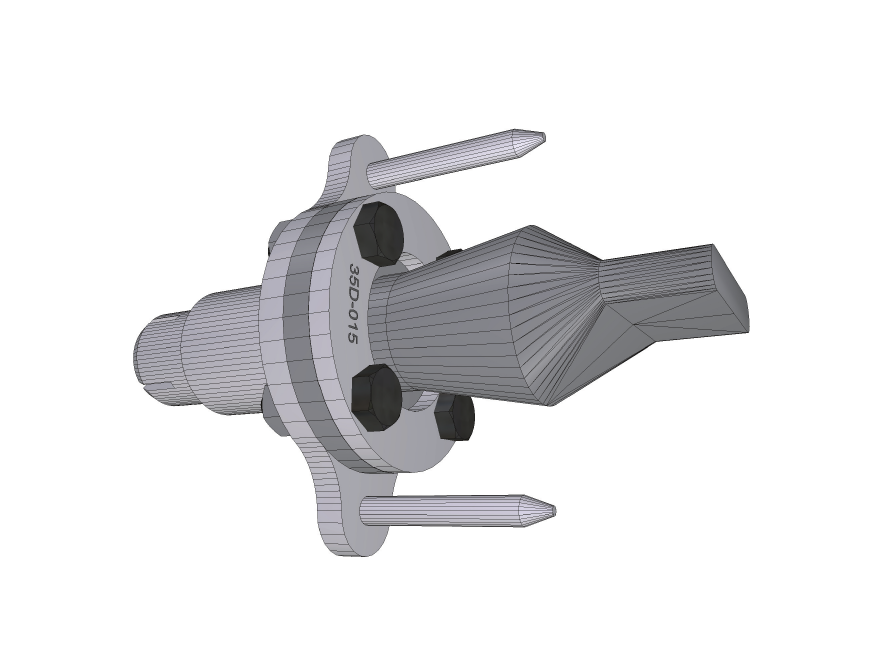
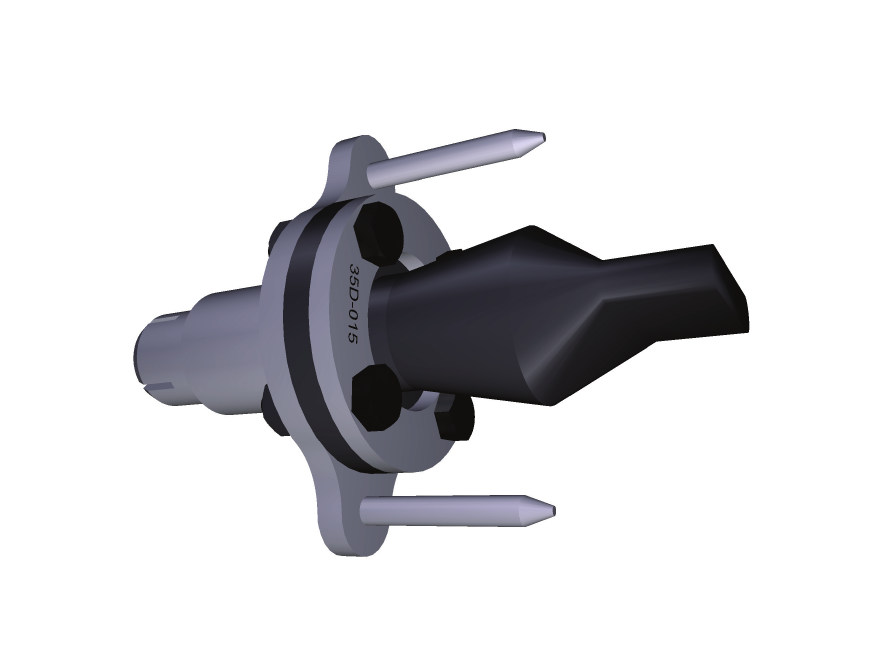
-
Ken, nice one.
I did this four years ago. Wish I would have had the script then.
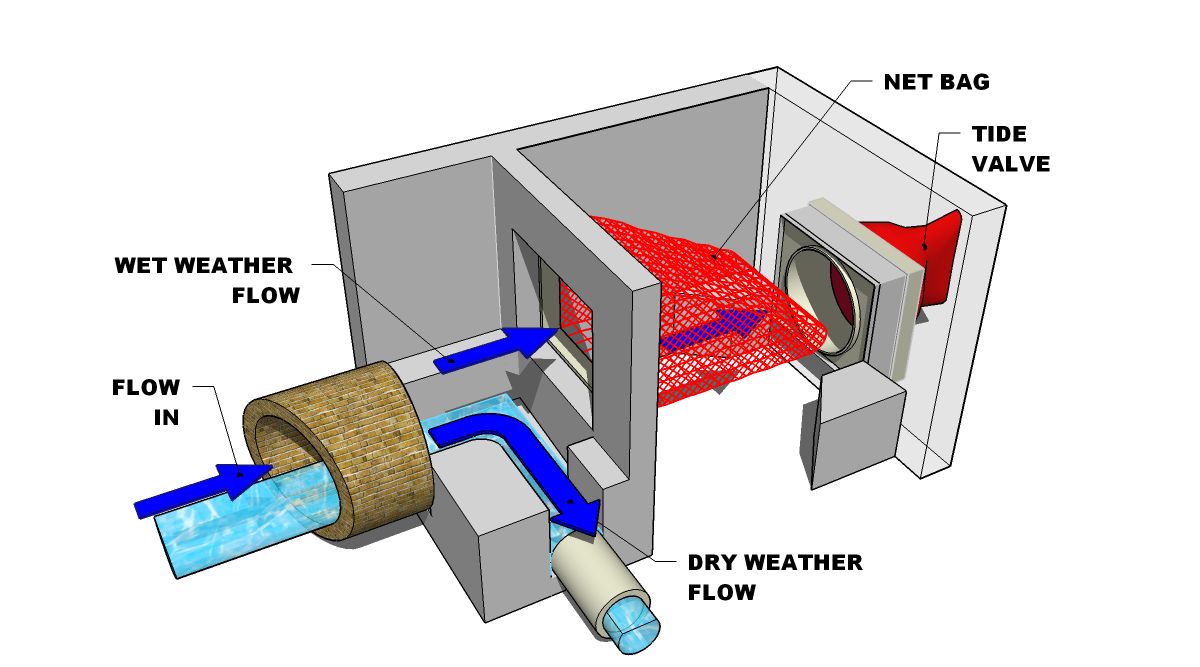
What application did you use to create the 3D PDF?
-
@jclements said:
Ken, nice one.
I did this four years ago. Wish I would have had the script then.
[attachment=0:29uq011g]<!-- ia0 -->Floatable_Control_-_Netbag_Retrofit -_2004.jpg<!-- ia0 -->[/attachment:29uq011g]What application did you use to create the 3D PDF?
I used the following program.
http://www.simlab-soft.com/3d-plugins/3D-PDF-from-sketchup-main.aspx
I saw it here at this forum and thought it would be nice to send my office updates without them having to send SketchUp files. So far it has preformed exactly as I had hoped. A little on the expensive side, but I can keep the office informed in my progress without them having a big mess of SketchUp files to sort though. I am quite pleased.
Like your illustration.
I find it amazing all the different illustrations my company ask me to do. Every day a different challenge.
Ken
-
-
@unknownuser said:
@Tig
Does it normal than profile don't touch to the created surface?No, it's not normal. The profiles and rails should always be coincident with the mesh's edges IF they have common end vertices. The rials always touch - the profiles might not if they don't join onto the rails ??? ...

-
@unknownuser said:
So this is a valid or not choice of curves?
Yes BUT because the Profile is take from a Rail end to a Rail end it will look like this, as if you had drawn the arch-profile across the ends...
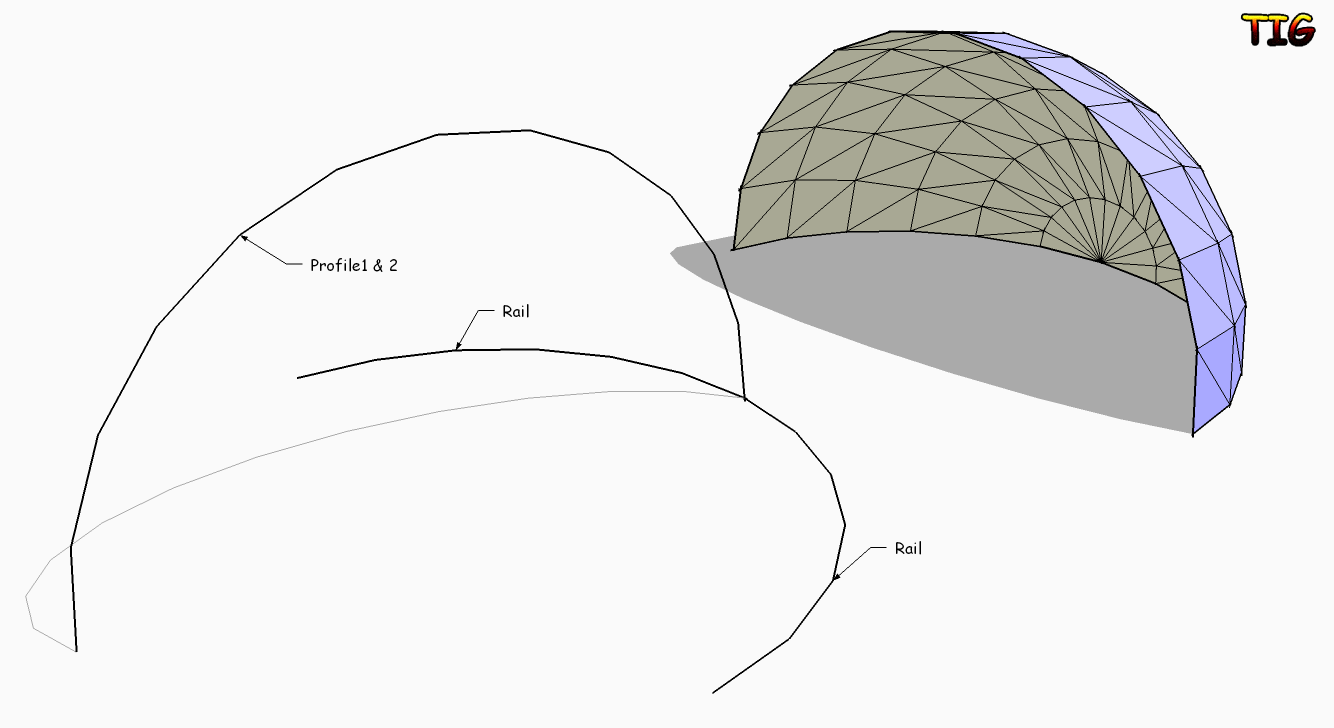
-
So this is a valid or not choice of curves?
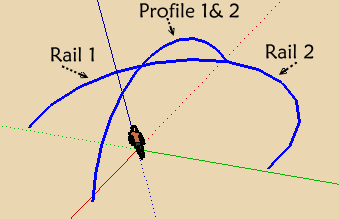
-
How do make for have "shadow" under the Profile line?

-
-
THX! The Duhduh of the day! Never used!


-
Fantastic plugin! Thank you very much!!

-
Hello...
First of all, is the first time I post here, so I want to thanks TIG and all for these fabulous SU plugs that expend SU possibilities !!!So, I use EEbyrails and other EE (and other plugs) for non standard architectural modeling. I use some other soft (MoI, Rhino, C4D, Revit...) but I want to use SU cause is the simply free way to teach 3D modeling to my students.
But, when I try to make a free profile helix EEbyrails have some problems :
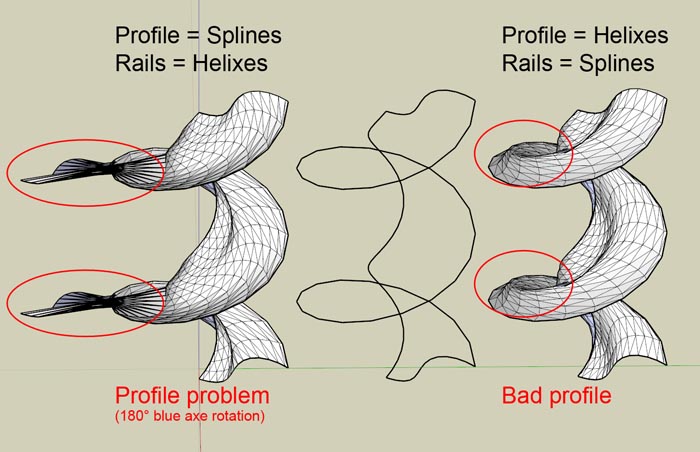
http://d2design.free.fr/perso/helix.skp
If I to with helix as rails, some profiles are 180° rotated (I can manualy rotate to have the good result), an if I use the NURBS as rails, the profile is not the same along the helix.
Is it a bug or a problem with my model ?
-
I will say your curves but don't know why!


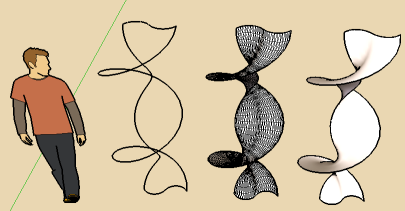
Ps Post also on the French forum

Go to your tab Private messages then Tab Users group then enable that you want
-
I tried with your file Pilou, and no problem

I dont know how you made your helix. Mine was made with dynamic componant with a single point inside, copied with some sin and cos formula in the X an Y value, and manualy joined with line finaly welded. This way to draw the helix perhaps cause the bug ?I also tried with odd number of point in the helix, so no point at 180° to the start position, and all it's ok.

So I know how manualy fix the problem
PS@Pilou : Damned ! you know I'm french !

-
Sometimes curves are 'muddled' in the database and then exploding and remaking them, or cutting and paste_in_place or grouping and exploding them fixes this type of bug.
However, I tried exploding the curves and remade them with little improvement - same or very similar problems.
It seems to be a shortcoming of the script.
At least you know how to work around it - just pick different pairs of profiles and rails to get what you want.
I can't immediately see what's causing the problem - the algorithm for working out which end is next to which is quite convoluted as there are many permutations...
BUT it's puzzling as seems to work initially whichever order you pick in, but falls apart in some case at some points along the curve ???
The spiraling helix must make a few of the points rotated by 180 degrees too much/little in certain locations around the rails - It's probably fixable, but so rare it's not been reported before...
I'll look at it...


Advertisement