Bonzai 2.0 released
-
Hi all,
I just realized that so many people have heard about Bonzai3D. I just found out about that program today and went to their website to check it out. This is really a Sketchup clone but with some tools that sketchup does not have.
I was particularly interested in the videos about Bulge, Bending, Sweep, Revolve/Helices, Stairs, Thickness, Nurbs and Maetrials/Texture mapping.
Although some plugins from the SU ruby genius can replicate the same functions than the ones in the videos, it might take a little bit more work.
I have been using Sketchup since it came out 10 years ago and love it, therefore I don't want to give up on it and try to learn a new program. But I am quite interested in trying Bonzai3D and see how good it is compared to SU.
It seems like it allows to import/export in Skp format. Maybe this is a good thing to model back and forth between both programs.
Has anyone used it what are your thoughts on that new software?
Thanks and have a terrific day!

_KN
-
This is a classic example of why I don't get on that well with Mac Rhino. There is no history (yet). Once you've made, say a fillet like the one above, it's impossible to correct later on, without redrafting the whole corner again. Does FormZ have a history? What about Bonzai3D? (I've been paying too much attention to importing SAT files to notice
 )
) -
@xrok1 said:
ahh, yes, trim them then use the join tool to connect them, then the fillet will work.
meh, there seems to be some quirks with it still.. might sign up at the bonzai forum and post there.
-
@ken28875 said:
This is really a Sketchup clone but with some tools that sketchup does not have.
On the surface it might look similar. But it's fundamentally a different modelling tool.
SketchUp is a surface modeller. While Bonzai is a NURBS modeller. Significant difference there. -
@thomthom said:
On the surface it might look similar. But it's fundamentally a different modelling tool.
SketchUp is a surface modeller. While Bonzai is a NURBS modeller. Significant difference there.Good point, Thom.
-
The Photomatch is absolutely superior to SU.
Question is, is there a format I can export from B3D from, that will preserve the view(s) set up in a b3s model when importing to SU?
-
Aaaah! I've been fighting this PhotoMatch job in SU for my current project. I just can't get it correct. In B3D I got it fitting in 30secs! x_X Now how do I get this into SU? Need to render in VfSU.
-
Jeff,
We have found that as you get close to the limits of what fillets can be generated, bonzai3d may not allow them to occur when you are doing these as 2d fillets. If you extrude the shape after it has been joined, you should then be able to apply a 2d Round to the desired segment, and derive the bottom edge to get what you want.
Thanks for bringing this to our attention, we will get this corrected so that you can apply the same fillets in 2d as you can with rounding in 3d.
Thomas,
Bonzai3d will export views with a number of different formats, including 3ds and DAE. Unfortunately, it appears that SketchUp does not read the views from these formats.
With bonzai3d, you can go to the Palettes Menu: View Parameters to see all the variables for the view, including the camera location, the center of interest, the view and spin angles, etc. (These values can be entered numerically into bonzai3d to change the view as well.) Perhaps there is a way to copy these values into SketchUp to set this view?
-
well you can create a view, which inserts a camera that is selectable, but you can't seem to convert it to anything exportable, or snap to it to create matching geometry.

-
@thomthom said:
On the surface it might look similar. But it's fundamentally a different modelling tool.
SketchUp is a surface modeller. While Bonzai is a NURBS modeller. Significant difference there.Hi Thomas,
Yes, you're right. I agree with you, but I wish that sketchup can do some similar things, maybe with the help of plugins.
The bulge is quite useful. The bending from Bonzai3D seems quite neat too, and the revolve/helices are great tools.
I don't know if anyone has tried to write a ruby script for similar tools than the ones I just mentioned above yet. The only thing that I can think of is the bending from Fredo.
Have a nice day!

_KN
-
well you can create a view, which inserts a camera that is selectable, but you can't seem to convert it to anything exportable, or snap to it to create matching geometry.

-
@bonzai3d support said:
Bonzai3d will export views with a number of different formats, including 3ds and DAE. Unfortunately, it appears that SketchUp does not read the views from these formats.

...what about DWG? I imagine I've had files where after importing I get a scene 3d@bonzai3d support said:
With bonzai3d, you can go to the Palettes Menu: View Parameters to see all the variables for the view, including the camera location, the center of interest, the view and spin angles, etc. (These values can be entered numerically into bonzai3d to change the view as well.) Perhaps there is a way to copy these values into SketchUp to set this view?
That's interesting. I could possibly write up a script. Depends if I can match up the values.
Will.skpexport something B3D will support at some point? -
if bonzai would support exporting the camera as geometry as an option, problem would be solved wouldn't it? or even snapping to camera geometry (wireframe) so that it could be referenced to draw an object from before export.
-
@xrok1 said:
if bonzai would support exporting the camera as geometry as an option, problem would be solved wouldn't it?
Still would need work in SU. It'd be no different than using the values you see in B3D. Camera position, directions, FOV etc still need to match.
-
the funny thing is that is seen when I read the SUCF !

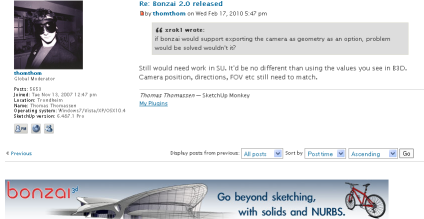
-
well we know jim knows how to code an importer (JF obj import) i wonder if he (someone) could figure out how to get the 3DS scene/camera info into SU.
-
Does OBJ support views/cameras?
-
Maybe this can be made into something useful?
-
@unknownuser said:
Does OBJ support views/cameras?
i don't think so, i was suggesting perhaps a new or modified importer based on the obj importer that could properly handle 3DS.

does someone care to do Googles job for them yet again?

-
Thomas,
Bonzai3d also supports cameras via DWG format (although Autodesk automatically turns on clipping). If you uncheck this option (if you have such an option in SketchUp) then you should be able to get the view to match this way as well.
However, I don't see anything in SketchUp's scenes after importing a DWG file that includes (views or scenes). Perhaps the question "How to import views to SketchUp" is a question for the main SketchUp forum?
Advertisement







