[plugin] Ruby Code Editor - UPDATED to v3.0 3/4/2013
-
@chrisglasier: I see now where you are coming from. My idea with my revision of Jim's Web Console was to make it more functional and spruce up the visuals but keep it easy enough for the beginning coder. I'll look again at your approach with the namesets but it seemed to me at the time to complicate things. I guess I just don't fully understand it yet.
I am all for collaboration and combining efforts, though.
Cheers,
Alex -
Just a note on personal preference.
If you use the META tag I gave you previously, the buttons (New, Open, Save, Quit) take on the look of the nice XP style buttons (rounded corners & which hilite on hover, etc.) They look just as they do in native dialogs.
The jQuery buttons you have used take up more space (especilally height-wise) and have the look of the old MS Frontpage styling, which I have always hated.
I prefer the native XP look.
-
@Dan: You are right, going with the OS styling also makes sense to keep elements looking "native" on Win and Mac.
I wanted to go with the jQuery UI framework, though, so that a) the dialog looks exactly the same on Win and Mac and b) later I could offer different styling to users, so that they can pick their preference from a dropdown. The UI system has various nice templates:
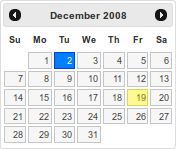
ThemeRoller | jQuery UI
jQuery UI is a curated set of user interface interactions, effects, widgets, and themes built on top of the jQuery JavaScript Library. Whether you're building highly interactive web applications or you just need to add a date picker to a form control, jQuery UI is the perfect choice.
(jqueryui.com)
One question: I have to save some preferences (like the UI selection) locally. Can I reliably use cookies or should I go with an ini file?
Cheers,
Alex -
Cookies can be purged by the user or utilities that clean the browser data. Safest is to store it separately.
-
@thomthom said:
Cookies can be purged by the user or utilities that clean the browser data. Safest is to store it separately.
Agreed.
You can use Sketchup.write_default and Sketchup.read_default to save settings in the Registry (Win32) or plist files (Mac) but they have a few disadvantages.
Once you create a key, you cannot remove it, so they can become cluttered with old setting keys that are not used anymore.
And they can be only 1 level of heirarchy, even though the Windows Registry supports any numbers of levels. (It's a tree structered database.) Perhaps this is a limitation of the Mac plists and Google is enforcing it on both platforms for 'sameness'?
Also.. XP Home has a Registry limit size (I'm constantly on the edge of it and often get the Registry Limit reached Warnings. If I'd known about it I would have paid the extra and bought XP Pro.)
Anyhow.. an ini (or any settings file,) would give you complete freedom.
It doesn't need to be an ini format. It can be simply a ruby script that decalres a Settings Hash wrapped in your plugin namespace. Did you know that Module and Class definitions can be split up into multiple files? They can. The main file can be the functional part of the class definition, and the other can be just a Hash declaration inside the same class namespace, that gets loaded by the first (if it exists,) and gets RE-written by the first file, when changes to the settings are made. -
@dan rathbun said:
Also.. XP Home has a Registry limit size (I'm constantly on the edge of it and often get the Registry Limit reached Warnings. If I'd known about it I would have paid the extra and bought XP Pro.)
Never knew that.
...how much stuff you got installed? I've installed lots of random stuff on my old xp box through up the years - never had that warning. -
@thomthom said:
@dan rathbun said:
Also.. XP Home has a Registry limit size (I'm constantly on the edge of it and often get the Registry Limit reached Warnings. If I'd known about it I would have paid the extra and bought XP Pro.)
Never knew that.
...how much stuff you got installed? I've installed lots of random stuff on my old xp box through up the years - never had that warning.TOO much stuff! OpenOffice Suite, AutoCAD, Epson Scanner Software, Windows SDK, MS VisualStudio (w/ VB, C#, C++, SQL Server), Debugging Tools for Windows, Windows Support Tools, PowerToys for Windows XP, MS HTML Help Workshop, PCB123, AdobeReader, Paint.NET, NotePad++, SciTE, FamilyOrigins (Genealogy dBase), Google Sketchup 7.x, Google Earth. ..etc...
(And at one time 2 full versions of MS Flight Simulator; which I uninstalled.)I believe I didn't get the errors until after I installed AutoCAD. I can't find the exact error message at a MS search, but did find an article dated 2007 that says the RSL (Registry Size Limit) "no longer applies" to Windows XP or Windows Server 2003. But I know I have got the error popup after that.
@Alex: Thinking more about this. You don't need need to worry at all regarding this issue. The RSL applies only (if it even does anymore,) to the System Hive of the Registry. Sketchup settings are saved in the User Hive, which does not have (or never had) any size limit.
-
@dan rathbun said:
Anyhow.. an ini (or any settings file,) would give you complete freedom.
It doesn't need to be an ini format. It can be simply a ruby script that decalres a Settings Hash wrapped in your plugin namespace. ... that gets loaded by the first (if it exists,) and gets RE-written by the first file, when changes to the settings are made.If Js is more comfy for you, the same technique can be used but in Js. A ruby method can write out a Js script that is a JS object holding settings, or an Array of settings, or global varibales, whatever.
The file just gets loaded with the webpage.. no complex parsing required.
If the user makes settings changes.. you send them to a ruby callback that overwrites the settings .js file.Also if you wish to change CSS dynamically you'll need to assign ID attributes to the stylesheets (whether inline or loaded via LINK tag.)
-
Thanks for the recommendations, guys. I actually went with the easiest version (cookies) for now since I was able to implement this without hassle. I'll look at file storage later.
Didn't know that the registry could actually become too large. I never ran into this problem. And I have several Autodesk products installed (those are huuuge - though mostly by filesize! When will ADSK finally cut down on bloating their own software).
Cheers,
Alex -
Hi,
a possibly naive question from one your target end users,
I'm teaching myself ruby on a mac
I have a very Ruby for SU text book that is in PDF format on my hard-drive, I want to access it through the reference menu on your console, (which does throw up some code errors, but still mostly works)
Is it possible, or could I put it on my website and read it from there (less preferable as the books not published yet)?
john
-
@Dan,
thanks a lot for that, I went round in circles trying to get the pdf file to load using #{ENV['HOME']} but eventually just dragged the file in with out that there and it opens the doc on top of SU, but can I get it to stay on top while I use SU? I want to copy paste bits and bobs straight into ruby console.
john
# # helpmenu.rb # # # Created by Dan Rathbun on 14/02/2010. # Copyright (c) 2010 @SCF. No? rights reserved. # # helpmenu.rb for PLAT=Mac & OS=OSX module SU_User module Menus helpmenu=UI.menu('Help') helpmenu.add_separator # Edit the 'Your TextBook Title' Menu Item Title below # Edit the pathname to your textbook pdf file below helpmenu.add_item('TextBook') { UI.openURL("file;//localhost/Users/johns_iMac/Documents/Learning_rubies/TextBook.pdf") } # #{ENV['HOME']} inside a double-quoted string ##### couldn't get #{ENV['HOME']} to work, but just draging the pdf file into the double quotes works # should return something like; '/Users/John' on the Mac # For PC, the HOME variable must be changed to USERPROFILE end # module Menus end # module SU_User%(#004000)[So, that just open pdf in preview, but this does what I'm after a modal wd pdf, on a Mac you can work under show_modal
get_dialog = UI;;WebDialog.new get_dialog.show_modal (get_dialog.set_url "file;//localhost/Users/johns_iMac/Documents/Learning_rubies/TextBook.pdf")what I can't figure is how to get the help item (such a good place to put it) to trigger this??]
-
GOT IT....
# # helpmenu.rb # # # Created by Dan Rathbun on 14/02/2010. # Copyright (c) 2010 @SCF. No? rights reserved. # # helpmenu.rb for PLAT=Mac & OS=OSX module SU_User module Menus helpmenu=UI.menu('Help') helpmenu.add_separator # Edit the 'Your TextBook Title' Menu Item Title below # Edit the pathname to your textbook pdf file below helpmenu.add_item('TextBook') { get_dialog = UI;;WebDialog.new get_dialog.show_modal (get_dialog.set_url "file;//localhost/Users/johns_iMac/Documents/Learning_rubies/TextBook.pdf")} end # module Menus end # module SU_UserNot only does pdf's I can follow Kirill tutorials inside of SU
-
@driven said:
@Dan, thanks a lot for that, I went round in circles trying to get the pdf file to load using #{ENV['HOME']} but eventually just dragged the file in with out that there and it opens the doc on top of SU, but can I get it to stay on top while I use SU? I want to copy paste bits and bobs straight into ruby console.
No problem!
Don't worry about copyright. It's so simple and really just slightly modified version of the code snippet from the API. Assigning a copyright would be like tying to patent the chemical formula H2O.Apparently the UI.openURL argument requires (on the Mac,) the protocol 'file://localhost' before the HOME variable. For a trully generic loadstring (if you were to change your username,) this should work as well (all one line):
UI.openURL("file://localhost#{ENV['HOME']}/Documents/Learning_rubies/TextBook.pdf")
URLs work slightly different on PC and Mac.Anyway... it was a good learning exercise for you.
-
Thanks again Dan,
I'll globalise it, and do you have any objections to me posting this ruby for others, less interested in doing it themselves... I think really handy.
the next thing I've been attempting is to make this RubyCodeEditor to .show_modal.
then I can, read the text, copy paste edit in RCE and see the result in web console, without constantly changing screens.
any ideas where to implement that in nsnSketchupApi.rb
or am I in completely the wrong place EDIT: Yes , it's completely the wrong ruby, I guess that's why that doesn't work, I'm learning a at least now to dig through the right rubies...
john
-
@driven said:
the next thing I've been attempting is to make this RubyCodeEditor to .show_modal.
This is something Alex can do when he gets the User Preferences options part done. He can add an option for Mac users to check a box and then put a conditional statement in the code.
Some thing like:
if RUBY_PLATFORM.include?('darwin') %(#F0F0F0)[__]OPTIONS['MacShowModal'] ? show_modal() : show() else # it's a PC %(#F0F0F0)[__]show() end #ifor you can just change the show to show_modal near he end of the code (for your copy, til Alex gets to releasing his next version.)
-
Except that you can't create modal webdialogs on Mac. A modal form on the Mac only makes it stay on top of SU's window - but not modal.
-
@driven said:
I'll globalise it, and do you have any objections to me posting this ruby for others, less interested in doing it themselves... I think really handy.
Well handy yes, but not all that 'special'. There are numerous plugins around that put help links on the menus. (One by Didier and TBD that will search all folders under Plugins and create links to any help file type, like .pdf, .txt, .chm, .hlp, .htm, etc... automatically.)
There is a problem with your version. You have the new constructor inside the command block without a conditional check to only create a new instance if it has not yet been done. Repeated clicking on the menu would create extra WebDialog objects, wasting space on the stack.
Either move the constructor statement before the 'helpmenu.add_item' line, or add
'get_dialog=false' before it and change the constructor inside the {} block to:
'get_dialog = UI::WebDialog.new if not get_dialog'
Probably the 2nd is best, so the WebDialog object doesn't get created unless the menuitem is actually clicked. -
@thomthom said:
Except that you can't create modal webdialogs on Mac. A modal form on the Mac only makes it stay on top of SU's window - but not modal.
He knows, we know. That's really what he wants... it to stay on top.
-
@dan rathbun said:
Apparently the UI.openURL argument requires (on the Mac,) the protocol 'file://localhost' before the HOME variable. For a trully generic loadstring (if you were to change your username,) this should work as well (all one line):
UI.openURL("file://localhost#{ENV['HOME']}/Documents/Learning_rubies/TextBook.pdf")
URLs work slightly different on PC and Mac.FYI: On the PC, Windows ignores 'file://localhost/' and strips it off when it passes the path to whatever application is registered to open the filetype. If it's a .txt it will likely open in Notepad, if a .pdf it will open in Adobe Acrobat Reader, etc.
-
@unknownuser said:
Exactly, the Mac 'flaw' is the best feature
Dan, I got this far last night and I'll have another look, with your new input in mind, but what do think??
# > # _PDF_Viewer.rb > > # seems to only work with adobe pdf format, but that's what safari saves pdfs to, so if it won't open, re-save from safari > # seems to open most image files at full size so you may want smaller copies, export to mail and post to self is cheap and easy, > # batch conversion, or graphics convertor. > > # helpmenue.rb Created by Dan Rathbun on 14/02/2010. > # 2010 @SCF. No? rights reserved. > > # modified for modal Mac usage by john@drivenupthewall.co.uk > # show_modal works differently on PC's > # user selected pdf + image veiwer > # for PLAT=Mac & OS=OSX > > module SU_User > module Menus > > require "sketchup.rb" > # Check to see if the plugin is already loaded > if not file_loaded? "_PDF_Viewer.rb" > > > > > # where to look for it > helpmenu=UI.menu('Help') > helpmenu.add_separator > > # it's name in the Help menu > > helpmenu.add_item('PDF_Viewer') { > file = UI.openpanel; > get_dialog = UI;;WebDialog.new; > get_dialog.show_modal; > get_dialog.set_url(file) > } > > > end > end > > > file_loaded "_PDF_Viewer" > endIf I move get_dialog.set_url(file) to the top will that allow multi-windows? I do get new file, iff I shut the first window
chee
Exactly, the Mac 'flaw' is the best feature
Dan, I got this far last night and I'll have another look, with your new input in mind, but what do think??
# # _PDF_Viewer.rb # seems to only work with adobe pdf format, but that's what safari saves pdfs to, so if it won't open, re-save from safari # seems to open most image files at full size so you may want smaller copies, export to mail and post to self is cheap and easy, # batch conversion, or graphics convertor. # helpmenue.rb Created by Dan Rathbun on 14/02/2010. # 2010 @SCF. No? rights reserved. # modified for modal Mac usage by john@drivenupthewall.co.uk # show_modal works differently on PC's # user selected pdf + image veiwer # for PLAT=Mac & OS=OSX module SU_User module Menus require "sketchup.rb" # Check to see if the plugin is already loaded if not file_loaded? "_PDF_Viewer.rb" # where to look for it helpmenu=UI.menu('Help') helpmenu.add_separator # it's name in the Help menu helpmenu.add_item('PDF_Viewer') { file = UI.openpanel; get_dialog = UI;;WebDialog.new; get_dialog.show_modal; get_dialog.set_url(file) } end end file_loaded "_PDF_Viewer" endIf I move get_dialog.set_url(file) to the top will that allow multi-windows? I do get new file, iff I shut the first window
cheers
john
Advertisement







