[Plugin] CleanUp
-
the same happens when importing from 3Ds Max. lots and lots of unique components. and unfortunately all with their own origin - so 'replace with component' doesn't work...
a script that could detect similar groups/components and replace them (even taking rotation and scale into account) would be fantastis. probably as useful to some as this cleanup script here...
-
Its a tough script to write unfortunately.
I started on it, I don't rememeber if I posted my progress. I got to a point where I could resonably determine similar components - regardless of rotation. And I think I was going to try to add scale next.
It could be done with some intervention. Perhaps it finds all similar components, then zooms you around to each one and you have to click on the point in each one that should be the axis. hmm, I might even be able to automate that if I thought about it more.
I agree with would be a great plugin, and i've already got a start on it. Maybe I'll get back to working on it. I already have a couple new ideas just while writing this...
Chris
-
coool. sounds promising. let us know, once you've got a beta out that needs testing.
and don't work too much (you seem active on many fronts at once...) -
awesome! this saves me a lot of hours!!!
-
Is there a way to view the items that were cleaned? Maybe a text file of what was modified.
Other than that, very cool utility.

-
@mgfranz said:
Is there a way to view the items that were cleaned? Maybe a text file of what was modified.
Other than that, very cool utility.

You mean number of edges, faces etc?
-
Thanks TOMTOM for this plugin. I am in the moment exporting from the 3dsMAX
the models that can be free download of the site http://www.bebitalia.it and creating my
library of components.
Please consider the possibility to include these intens in your plugin:-
Remove all materials of the object, not leaving any material in the scene. I have implication with materials, as you already noticed. I know you already have tool to do this, but is more sexy if we can do that in one time.
-
To align the red and green axes in the center of the object, in the lower part of the object.
-
To run the tool "LOOSE GEOMETRY TO GROUPS" inside of each object, and later to explode each object, just leaving the groups generated by the tool "LOOSE GEOMETRY TO GROUPS." http://www.sketchucation.com/forums/scf/viewtopic.php?f=180&t=16154
Thanks anyway
-
-
@bagatelo said:
- Remove all materials of the object, not leaving any material in the scene. I have implication with materials, as you already noticed. I know you already have tool to do this, but is more sexy if we can do that in one time.
http://forums.sketchucation.com/viewtopic.php?f=323&t=17587
@bagatelo said:
- To align the red and green axes in the center of the object, in the lower part of the object.
I suppose that can be done. Option to align the axis to each corner, centre point of the bounding box.
@bagatelo said:
- To run the tool "LOOSE GEOMETRY TO GROUPS" inside of each object, and later to explode each object, just leaving the groups generated by the tool "LOOSE GEOMETRY TO GROUPS."
So, you'd remove all nesting? And leave only each connected cluster of mesh grouped?
-
Please, look inside my models, that I have been imported from 3dsMAX to Sketchup. Please, notice axes location in each model.
I think you can incorporate de code from "remove materials" inside the script "Cleanup". You can give option, as you wish.
http://sketchup.google.com/3dwarehouse/details?mid=92778b33f7be81f9ec1a552b6784771b
http://sketchup.google.com/3dwarehouse/details?mid=a0f08e627f1c429ec1a552b6784771b
http://sketchup.google.com/3dwarehouse/details?mid=371dc541346d5103ec1a552b6784771bPlease analize the axes in each object in the illustration.
I think we have 5 or 6 possibilities axes configuration.
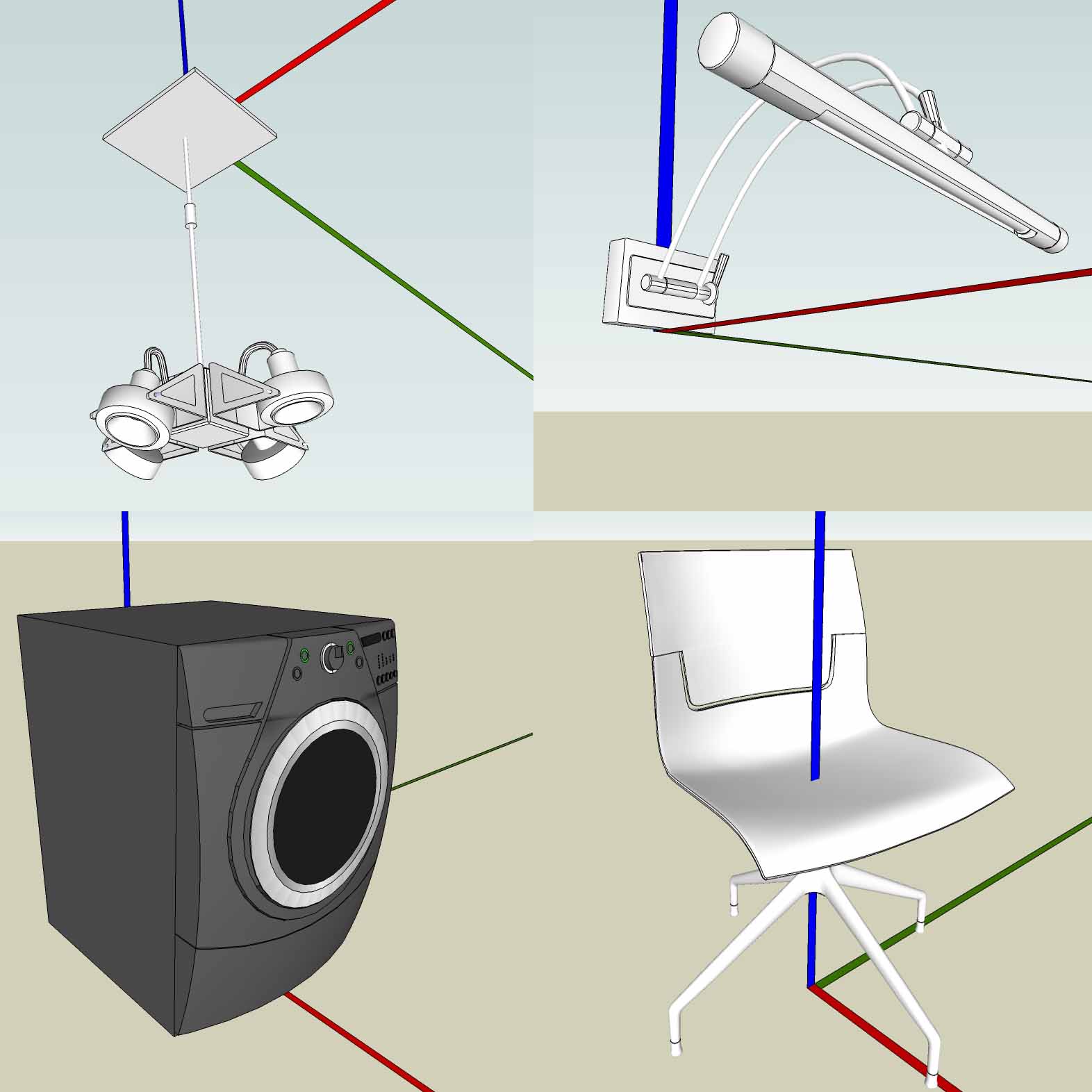
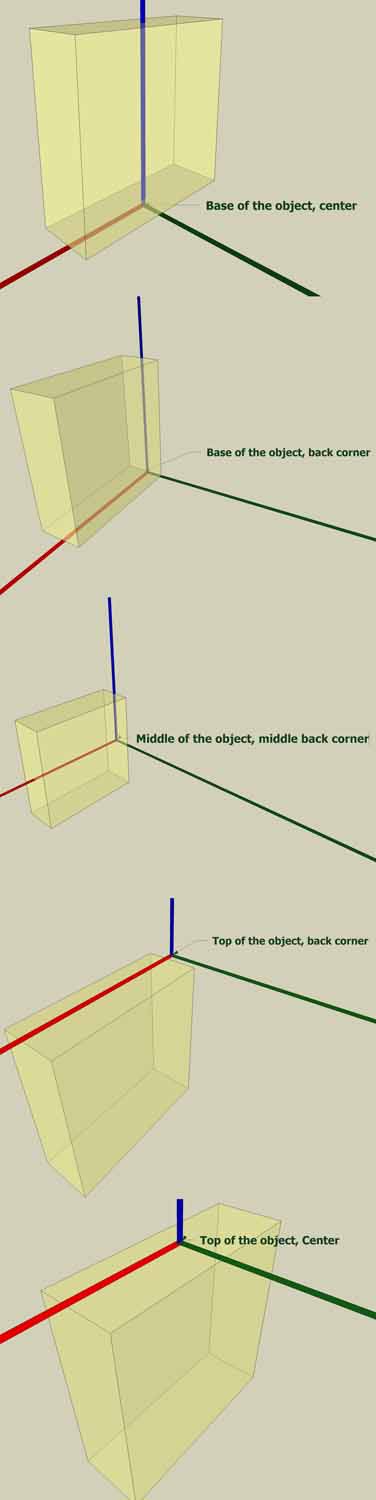
-
Eureka!!!!!!!!!!
I found !!!!!
Very useful
http://forums.sketchucation.com/viewtopic.php?f=323&t=21635 -
hey just wanted to say this is a awesome pluggin tried it last night, flippen brillaint how quite it works, and no crashes
 thanx alot thom
thanx alot thom -
Thanks Sean.
So you're still using SU? I thought you'd gone all Max now? -
yup still using SU, some things are still way quicker with a face modeler than a solid modeler, i doubt it will ever be out of my workflow, i wish u were writing max script, there are alot of sketchup like actions i would like to see available in max... but i have to work with what i have i guess
 thanx again for this script
thanx again for this script 
-
Well, the office is making more and more Revit models. And importing them into SU is a workflow nightmare. So I'm very tempted to get Max into my office toolkit. ...so who knows...

Btw, got any new renders to show off?
-
please contact me when u take the plunge into maxscript, im sure its easier, definitly a bigger user base, do it do it do it!!!
i got a couple, should i email?

-
email or make a post in the gallery. I'm always curious to see what you produce.
-
Hi Thom,
There is an "unwanted" feature in this plugin (I do not necessarily want to call it a "bug"); it erases coplanar edges also when that edge divides faces where the same material applied but positioned differently. See screenshots attached.
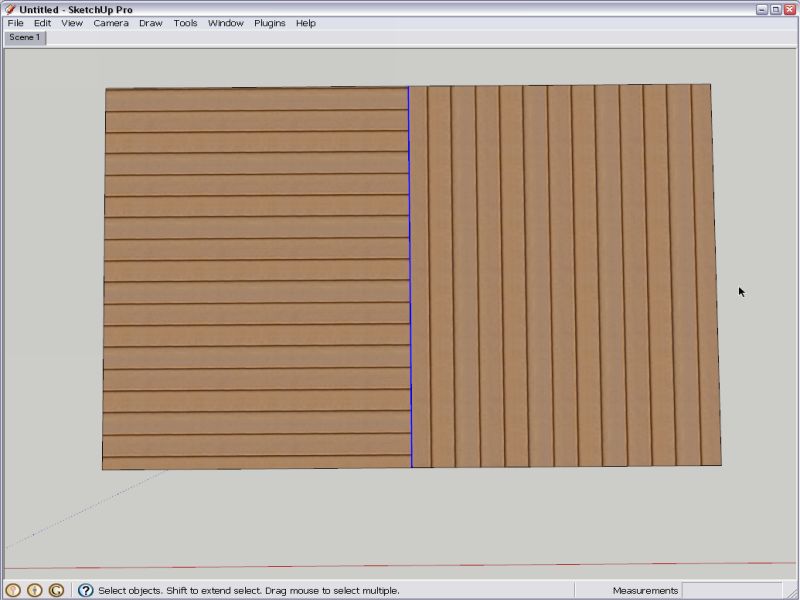
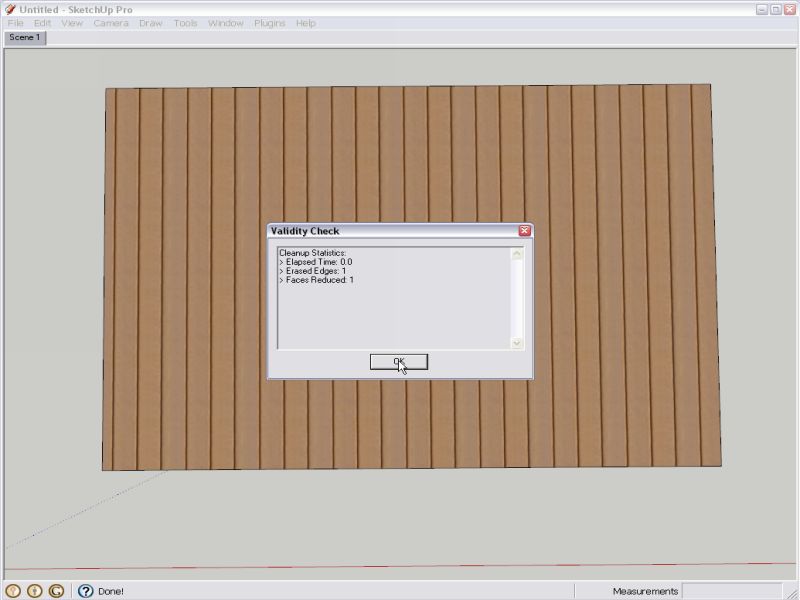
Could there be at least a settingthat prevents this? I was making an arched surface for this vault when I first discovered this - it simply erased all the dividing edges and of course screwed up the arch big time.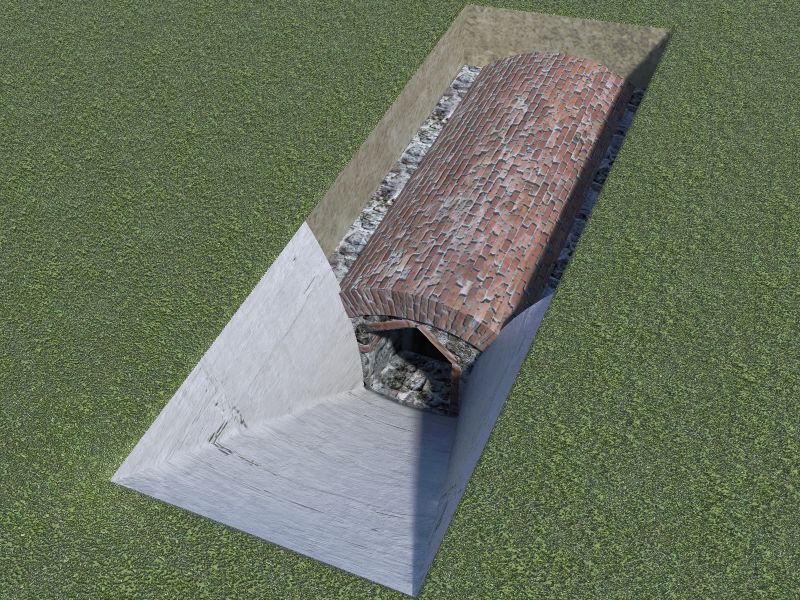
Thanks for looking into this issue - this is the best ever cleanup script I have ever encountered. aybe abother wish - could there be a feature/setting to clean up only whatever is in context (like inside a goup) and/or in a certain selection?
Or maybe I missed something? -
@gaieus said:
There is an "unwanted" feature in this plugin (I do not necessarily want to call it a "bug"); it erases coplanar edges also when that edge divides faces where the same material applied but positioned differently. See screenshots attached.
hmm... Yes - I see how this can be an issue. Will need to ponder on how to avoid this though.
@gaieus said:
Thanks for looking into this issue - this is the best ever cleanup script I have ever encountered. aybe abother wish - could there be a feature/setting to clean up only whatever is in context (like inside a goup) and/or in a certain selection?
Or maybe I missed something?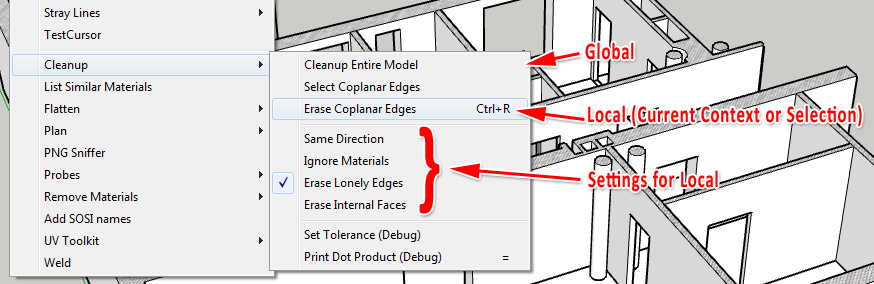
Yea - the UI is horrible. -
Hm. Can I have another (older?) version?
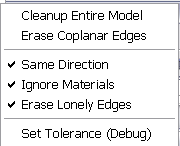
-
No - I seem to have extra menu items from working on v1.2.0 oopsie
Advertisement








