Hidden Line
-
Or turn on View->Hidden Geometry, select the hidden edge and either Right-Click->Unhide or use the Entity Info window.
-
@unknownuser said:
Edit/Unhide - Last or All
This is a model that was made previously, so an 'edit undo' isn't possible.
@thomthom said:
Or turn on View->Hidden Geometry, select the hidden edge and either Right-Click->Unhide or use the Entity Info window.
...I tried that, but I have no 'unhide' in the menu......I'm using SKP pro 6 with a mac...and when I try to redraw it, it simply remains hidden....
Thanks for your help though...any other suggestions?
-
Have you placed it on a hidden layer? Do you see it when you have Hidden Geometry on? The Unhide menu item is present in SU6 as well.
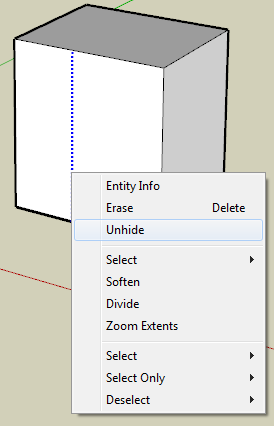
-
@thomthom said:
Have you placed it on a hidden layer? Do you see it when you have Hidden Geometry on? The Unhide menu item is present in SU6 as well.
Thanks Thom.....but it isn't in the menu, I only have 'hide', even after I've selected it,and no it isn't on a hidden layer....it MUST be a MAC quirk.....
I have found a work around though, which is to copy the object, paste into a new file and flatten layers.....that brings back the line work for some reason...don't ask me why...it's a MAC thing......me no comprendo.....LOL
-
Can you post a model? I got an old Mac I can test this on.
-
@thomthom said:
Can you post a model? I got an old Mac I can test this on.
urk....this is a very complex 35 mb file with streets, curbs, landscaping, and about 30 buildings.
I have done some more checking and realized that when I originally went about hiding lines in the curb areas for the purpose of stopping all of the flickering in animations, I must have not realized that I hid them on 2 separate layers...hence, your initial suspicion was correct..however, the MAC does NOT have an 'unhide' feature, but merely a 'hide' checkbox which is checked when hidden and unchecked when not.
Here's a sample of what the MAC dialogue looks like.
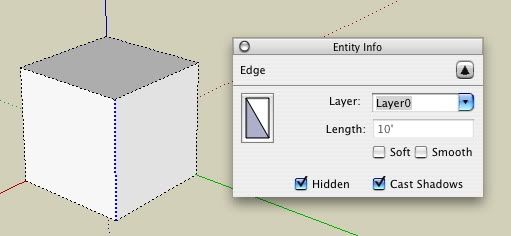
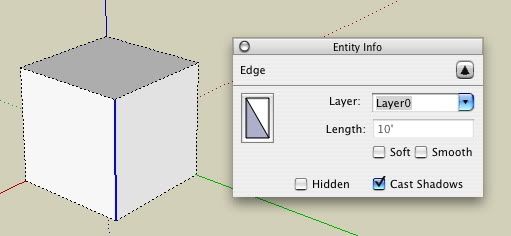
I have decided that good insurance for not doing this again is to create components of each of the more complex pieces in any given layer...that finished that issue in a hurry.
Thanks for your help!
-
@tig said:
I note that my PC version7.1 for a selected edge hasn't got hidden and casts_shadows tick-boxes in Entity Info - only Soft and Smooth - though I half recall them being there before ???
There's a button to expand the Entity Info window.
-
@thomthom said:
@tig said:
I note that my PC version7.1 for a selected edge hasn't got hidden and casts_shadows tick-boxes in Entity Info - only Soft and Smooth - though I half recall them being there before ???
There's a button to expand the Entity Info window.
A Duh! moment..........
 [I WAS tired
[I WAS tired  ]
] -
I note that my PC version7.1 for a selected
edgehasn't gothiddenandcasts_shadowstick-boxes inEntity Info- onlySoftandSmooth- though I half recall them being there before ???
HideandUnhideappear in the context-menu...Weird


-
hombre, can you not just uncheck the box in the entity info window?
-
This looks like the best place to post my question about hidden lines, although I think I may be starting a new thread...
I've a model of terrain that keeps unhiding some of the edges, after I've laboriously ctl-erased them. They come back, in the same session, and more come back when I close and then re-open SU7. Also, it seems to be the same lines/edges that return. Again, not all edges, just some of them (of course, the ones right in my saved scene).
Any thoughts about why, or if not, how about what to do to make them stay hidden?
thanks, mille grazie
mojo
SU7 pro, Win7 -
I've noticed something odd that of you have a group selected and minimize and restore the SU window - soft/smooth edges inside the group will suddenly become unsoftened. Could it be you're affected by this?
-
It might be that an edge is 'doubled up', because the adjoining faces don't quite meet properly so you can never 'smooth' that edge [in fact two edges] - but you could 'hide' then erase+shift = hide while erase+ctrl = smooth.
Or are these edges 'coplanar' etc ?
Can you post an example skp or screen-grab etc
-
@thomthom said:
I've noticed something odd that of you have a group selected and minimize and restore the SU window - soft/smooth edges inside the group will suddenly become unsoftened. Could it be you're affected by this?
to ThomThom - well, I tried to re-create the effect you talk about, and of course could not do it. It seems to happen to me when closing out SU altogether, then re-opening it. That is, the lines previously "smoothed" do not stay smoothed in the newly opened window. Sorry, I was imprecise in my original post -- did I say "hidden"? what I meant was "smoothed" - actually, the two merge together in my mind, since once an edge is smoothed, it also becomes hidden. But what happens to me, is that they become visible (un-hidden), and so far, the fact that they are no longer smoothed does not seem to be an issue with this model - it looks OK for what I am doing. I will observe more closely.
to TIG - you are on to something when you suggest that the lines in question be "hidden" with shift + erase. I have tried that in a little quick experiment. Although the result was inconclusive, as the lines did not re-appear when closing-opening the model, I will see how that solution holds up over the next few days. Here is a screen grab for you.
BTW to ThomThom - those are the coolest glasses.. what the heck are they?
double thanks
showing visible edges on the left, that were previously hidden/smoothed
-
@mojo said:
BTW to ThomThom - those are the coolest glasses.. what the heck are they?
I have not idea.
 Found them in the kitchen one day. Months later suddenly found that photo hanging on out photo wall in the kitchen.
Found them in the kitchen one day. Months later suddenly found that photo hanging on out photo wall in the kitchen.
Student house you see.
Advertisement







