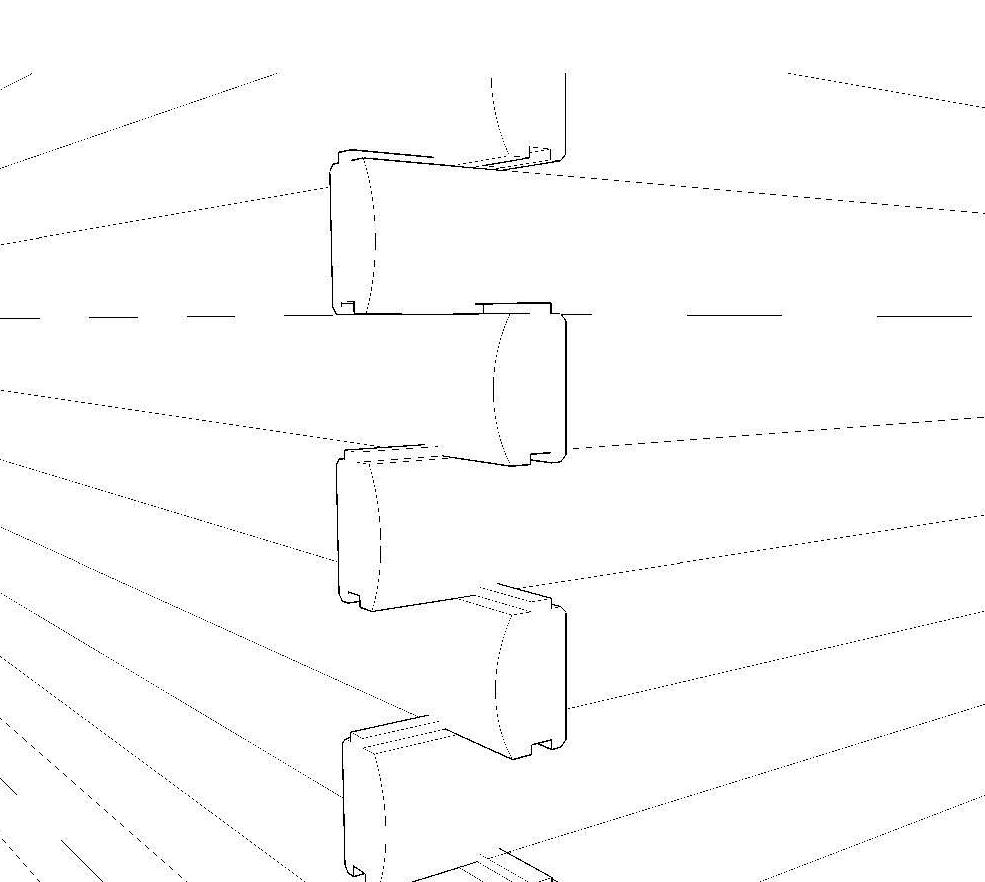Cutting curved surfaces
-
Dilemma - have a model of a log cabin I've constructed (8" "D" logs, all individual, sixteen courses high). Now, I've got to get door and window openings in.
Best methods for doing so?Thanks !
-
Images and files skp will be useful

-
@wolverine said:
Dilemma - have a model of a log cabin I've constructed (8" "D" logs, all individual, sixteen courses high). Now, I've got to get door and window openings in.
Best methods for doing so?
Thanks !Make a grouped punching shape for the door as a box that extends through the wall, move it into place.
Edit its group and select all of its faces and right-click context-menu and pick Reverse to turn it's faces inside out - you'll understand why in a minute...
Edit>Copy the door-punching group to the clipboard.
Easiest here if you toggle the Rest of Model visibility off under View>ComponentEdit>... - that way you can easily see what you are doing...
If your logs are groups then edit each one affected by the doorway
First Edit> PastInPlace to add the door-punching group.
Select the door-punching group and right-click context-menu and Explode it.
Edit>SelectAll and right-click context-menu and pick Intersect with Selected.
The 'log' now intersects with the door-puncher.
Erase the unwanted bits of the punching shape - the logs should have corrected oriented end faces left over from the intersection...
Repeat for the other logs - the door-puncher will still be on the clipboard to PasteInPlace into each log-group you edit...
Note: if the logs are components beware that if you edit one all will change - this is aquick way of making chnages BUT might edit unexpected ones too... If so then select one that will affected by the door and right-click context-menu 'Make unique' to make it into another componnet - e.g. log#1. To change all those affected by the doorway to match select them an in the Component Browser Window find this new unique log-component and right-click context-menu its icon and 'Replace Selected' Now all of the logs affected by the doorway are the same component. NOW edit one instance as outlined above if it were a group. You need only change one and all of the others will change to match...
For windows repeat the operation...
If the logs are not notched at their ends you could simply scale them in their length and have shorter ones either side of each opening - if notched that becomes harder but... -
-
If Tig explanation is not sufficient


-
You could also use BoolTools which basically does everything Tig describes except automatically.

-
@tig said:
@wolverine said:
Dilemma - have a model of a log cabin I've constructed (8" "D" logs, all individual, sixteen courses high). Now, I've got to get door and window openings in.
Best methods for doing so?
Thanks !Make a grouped punching shape for the door as a box that extends through the wall, move it into place.
Perfect, many thanks, worked great.
Advertisement