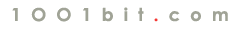Diagrid and mesh
-
@tig said:
Purge and Fix Errors in Model Info > Statistics before using.
BUT, that's a lot of edges to do in one go.
So suggest you split it into smaller blocks of say 20%, and alos keep the number of segments in the tubes low [8?] as more geometry means more processing time...
Also don't have shadows or textures on either...
It might take a while but it should work...
yeah, doing it one by one will take a lot of time..
Do you mean that I group them differently? say group one will be the right side, group 2 will be the top part, group 3 will be the left side.. Then I activate lines to tube.rb on each group? Might as well try that one.
Thanks TIG!! -
View the object/lines pretty square on - sau in along elevation.
Select some of the lines [~20% ?***] using a right-left fence and group them.
Select some more using the same techniques, excluding any earlier groups.
Repeat until all are grouped into separate sets.
Now you edit each group of lines in turn, Select All and use the line2cyl tool to make modestly segmented tubes - this reduced selection should not stall so easily.
When all of the groups are processed select them all and explode back to where they were... BUT now they're with their tubes added.*** Try ~20% as just one grouped set of lines - if that group 'tubes' OK then continue with the rest - if not reduce the selected lines to be grouped to perhaps ~10% and repeat as above...
-
@tig said:
View the object/lines pretty square on - sau in along elevation.
Select some of the lines [~20% ?***] using a right-left fence and group them.
Select some more using the same techniques, excluding any earlier groups.
Repeat until all are grouped into separate sets.
Now you edit each group of lines in turn, Select All and use the line2cyl tool to make modestly segmented tubes - this reduced selection should not stall so easily.
When all of the groups are processed select them all and explode back to where they were... BUT now they're with their tubes added.*** Try ~20% as just one grouped set of lines - if that group 'tubes' OK then continue with the rest - if not reduce the selected lines to be grouped to perhaps ~10% and repeat as above...
Ahh, thank!
BTW, do I need any specific plugin to do the groupings? or I'll just do it manually?
Thanks again!
-
Have you tried 1001bit tools? It has a tool to make rectangular or circular tubes from edges.
-
@thomthom said:
Have you tried 1001bit tools? It has a tool to make rectangular or circular tubes from edges.
Oh, never heard of that tool.. do you know where i could find it?
Maybe I'll try to search it here too. thanks a lot!
-
-
-
@thomthom said:
Have you tried 1001bit tools? It has a tool to make rectangular or circular tubes from edges.
Didn't realise you could do that with 1001. Which tool is it?
-
Think it's a more recent feature. I'm using 1.1.7
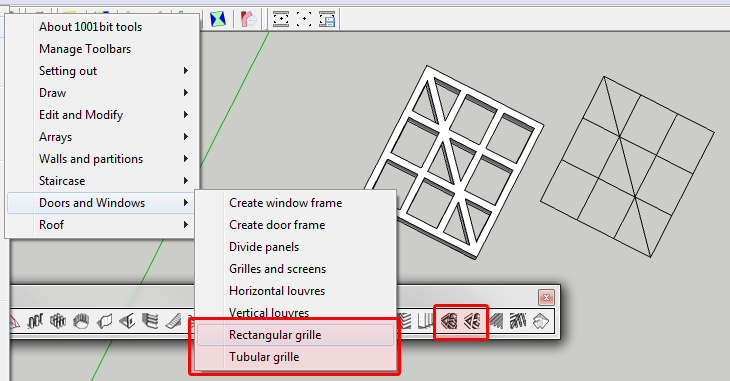
-
Just realised - it seem to only work on co-planar edges...

-
That's VERY similar to my ol'Latticeizer tool...

It makes offsets form faces and pushpulls them etc...
The 'tube' version is VERY much like Didier's lines2cyliner tool... which is what he's using.
Best to manually split the big mesh into a few groups and process those in turn and explode it all back together at the end...
-
Guys I've done it. Though I had some trouble like major problems that forces SU to close!haha
It took some time to finish but its worth it. At leas i know how to do it now. Thanks!
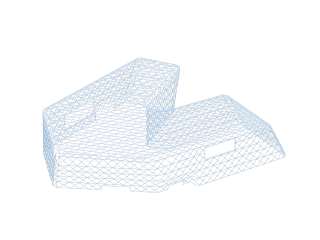
-
@mambo.harts.u what did you use? what plugin?
Advertisement