Colors of texture lost with vray4SU = HELP
-
hi all
this texture:
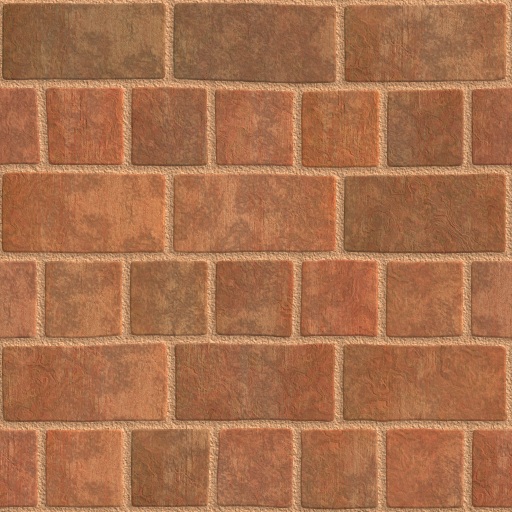
with this bump_texture:
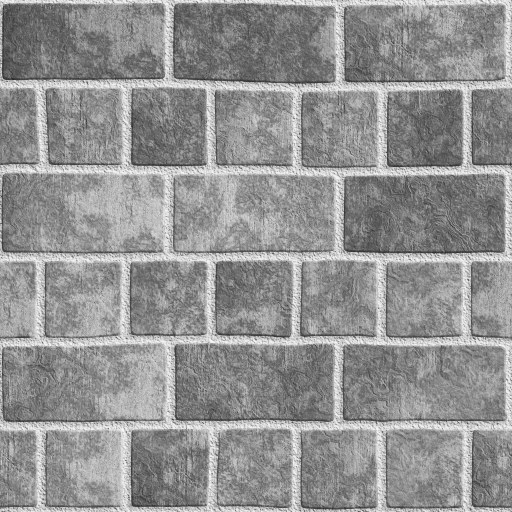
results in:

Processing step:
- made normal surface
- create new material with "alternating mudbrick" and color the surface
- ctr+a and made a group
- vray materialeditor: checkt displacement, bitmap, file "alternating mudbrick_b"
- multiplier "1"
- render
question:
why have the result only one texturecolor? Where is the bright and dark brown?thanks for help
-
okey, sorry.
The error found! One must dye the group and not in the group the individual surface. -
Did you change the texture's colours using SU's material editor?
Currently, VfSU doesn't match these types of materials well.
-
@fbo_bern said:
okey, sorry.
The error found! One must dye the group and not in the group the individual surface.That sounds very odd. Never seen that.
But note: with the current version of VffSU, it will take for ever to process your scene before it starts to render if you apply materials to groups/components. So badly, that it's a big no-no to do so.but that has been fixed in the new beta.
Advertisement







