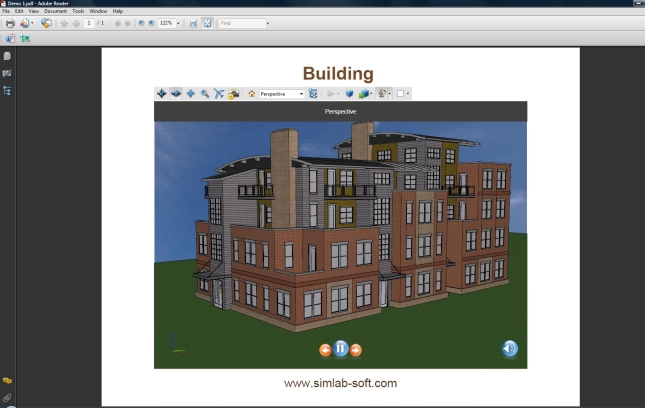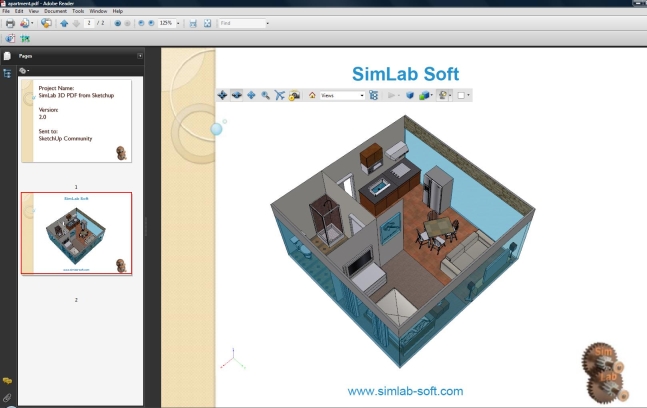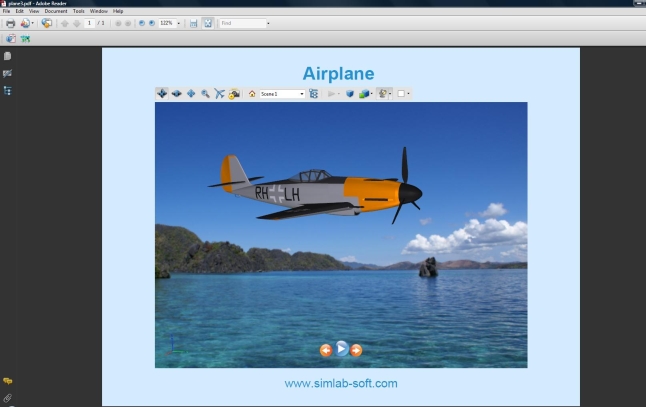Beta testing the new version of SimLab 3D PDF plug-in
-
We are truly grateful for the great feedback we received from the users of the first version of the plug-in. This feedback was the main force behind this new version.
While the first version allows the plug-in user to create a 3D PDF file to share, the new version gives the user a full control over the generated file, so you send a document which really presents your work.
Here is a list of the major enhancements in the new release:- 1-Control over the PDF age:
a. Size of the page
b. Margins
c. Back color (or image of the PDF page) - 2-Control over the 3D Section:
a. Default light to be used
b. Render mode
c. Navigation mode,
d. Back plate for the 3D section - 3-Show or hide the 3D tool bar in the created 3D PDF
- 4-Use the optional password parameter to protect your documents
- 5-Merge with other PDF files, this allows you to append the generated 3D PDF file to the end of your project description file (generated using any PDF generation tool)
- 6-Add background music to make your interactive 3D PDF more interesting
- 7-Exporting the scenes from SketchUp. The new generated file will include all the scene views created by the user, so the recipient can navigate between the scenes easily. We also added automatic camera mode, which automatically switches between the different scenes
- 8-More control over the header and footer text. Now you can select the appropriate fonts for the header and footer text, also you can select the appropriate font color and size
- 9-Advanced users now have the ability to insert their own Java Scripts, for the document and the 3D sections
Following are sample PDF files generated using the new plug-in. The generated files do not use the advanced Java script features, so do not worry if you are not a Java guru.
It is advised to have the latest version of Adobe acrobat reader to test the generated PDF file
If you are interested in being a beta tester of the new plug-in on Windows or Mac please send an email to support@simlab-soft.com
- 1-Control over the PDF age:
-
That's an excellent plugin, especially for presenting.
Does the recipient of a PDF containing 3D model need any extras installed other than Acrobat 9.1?
Also, is there a student/educational price for this plugin?
-
Hi Ashraf,
Incredible feature list for sure! Congrats!
I already have one question regarding point 5 about merging with other pdf files (imagine Pro users of SU with pdf documentation from LayOut). So the question is - can you only merge the two files so that the 3D pdf will be at the end or could you do it somewhere in between the pages (or even more 3D pdf files in the same document)?
Also, please, check your PM's.
-
Rich - no. As far as I can remeber, since Adobe 7 (but 8 for sure) these pdf's can be viewed simply with the free adobe software.
-
This plug-in looks to be extreemly useful for client presentations
Is there a limit on the file size that can be converted?
Hope to be included as a beta tester!
Jim
-
Hi Jim,
Although this will obviously be more feature rich than the current version, there is already one available (also a free trial) and on the performance side, I doubt that much can be do (but would gladly stand corrected):
http://www.simlab-soft.com/3d-plugins.aspx#sketchup-pluginsIMO this is basically not for big, urban developments of landscape architecture but for a single building (or with scenes, a couple of them) can be very effective.
-
Thanks Gaieus,
I will give the demo a try and post the results.
Jim
-
I have a model that is some 13.6 Mb with almost 100,000 edges and 40,000 faces (and some, although not really many higher resolution materials). The pdf version is 12.6 Mb but can be navigated very easily (easier than the skp file actually).
-
@unknownuser said:
That's an excellent plugin, especially for presenting.
Does the recipient of a PDF containing 3D model need any extras installed other than Acrobat 9.1?
Also, is there a student/educational price for this plugin?
The free Adobe Acrobat reader is all what the recipient will need to have, version 9.1 or later will be best to have all the new features supported
Regarding licensing we offer the following simple options- Students and hobbyists who do not need advanced control over the generated 3D PDF file can use the free version of the plug-in.
- Commercial users need to get a commercial license, which allows the user to install the plug-in on two machines and unlocks all the features
- For students who want to have all the features unlocked we offer a student license at 50% discount
-
@gaieus said:
Hi Ashraf,
Incredible feature list for sure! Congrats!
I already have one question regarding point 5 about merging with other pdf files (imagine Pro users of SU with pdf documentation from LayOut). So the question is - can you only merge the two files so that the 3D pdf will be at the end or could you do it somewhere in between the pages (or even more 3D pdf files in the same document)?
Also, please, check your PM's.
Thanks Gaieus,
In the next version, the 3D PDF file can only be appended to the end of another PDF document.
By repeating the process you should be able to append multiple 3D PDF files to the end of the document.For example you have the document header.pdf and you add to it the first 3D Model, so now you have model1.pdf, you can add another 3D PDF model to the end of model1.pdf, and repeat this process to add as many 3D models as you want.
-
Okay, thanks. I was just hoping but this is already very cool. Maybe in a future release.

Advertisement