Differents views in sketchup
-
hi
is it possible to get differents views in sketchup 6 o 7 (free version)
like side/top/face ... viewthanks and good day
-
Hi Amigoface,
Have a look at these links:
http://sketchup.google.com/support/bin/answer.py?hl=en&answer=94936
Best are with parallel projection:
http://sketchup.google.com/support/bin/answer.py?hl=en&answer=115433
then create scenes so that you can easily change the views:
http://sketchup.google.com/support/bin/answer.py?hl=en&answer=39656
http://sketchup.google.com/support/bin/answer.py?hl=en&answer=114928
etc... etc... -
thanks guys
-
@amigoface said:
hi
is it possible to get differents views in sketchup 6 o 7 (free version)
like side/top/face ... viewthanks and good day
Use Scene Tabs - Menu > Windows > Scene Manger
Set the view in each as needed, right-click and update to save - use different Settings and styles in Scenes as needed too... -
I sometimes suspect SketchUp's default Toolbar set-up is less than optimal.
Please don't be offended by this most basic of questions - is the Views toolbar enabled?
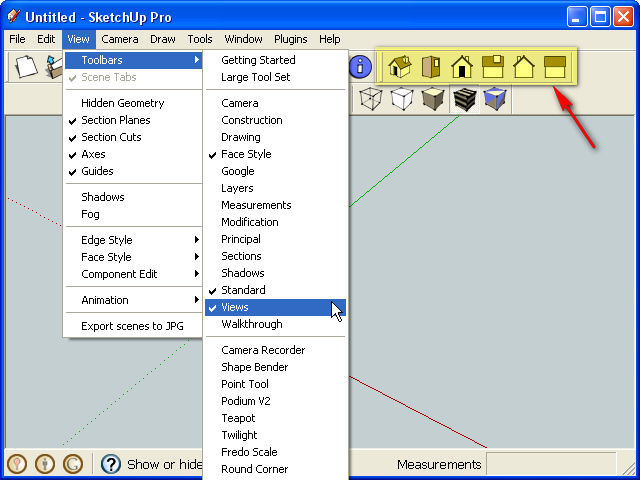
-
@Jim : you know what ... i did'nt see it

but hey .. we are in the noobs forum here !
-
SketchUp is deceptively simple. Google promotes SketchUps ease of use, but in reality it has a huge number of settings spread over many menus and windows, and it's easy to overlook them.
-
thanks

Advertisement







