2D fillets and CNC
-
hello all if you can help me ?
i am trying to achieve somthing that i think would benefit myself as well as many other people who would like to make things on cnc routers that use sketchup
the problem is that because router bits are round you can not get square inside corners when cutting out sheet materials like MDF.
a way to solve this problem and allow one to clip parts together with slots etc is to draw somthing called a dogbone or t bone filletThe 'Dog-Bone' and 'T-Bone' fillets allow toolpaths to ‘notch’ the inside corners of slots and grooves, allowing mating parts to fit flush against the true base of the pocket. This technique allows the radius of the cutter to be removed from the bottom of slots.
what i am talking about is how hard would it be to write a plugin that you could click on a corner in a 2d line drawing and create a fillet like this where you could set the radius of the fillet and have both a tbone option and a dogbone option,
could someone write this?
you can email me if you can help paul@thelostradio.com
thanks
-
got a picture that illustrate what you refer to?
-
Thomas, I think outland is referring to something like in the example I've attached.
The near hole allows a rectangular tenon or tab to be inserted and it only leaves little gaps in the corners. In the far hole, either the edges of the tenon or tab must be rounded over or the the tenon/tab mush be cut smaller than the straight sides of the hole in order to fit. The radius of the corners in the far hole and the diameter of the dog bone holes are determined by the diameter of the cutter used.
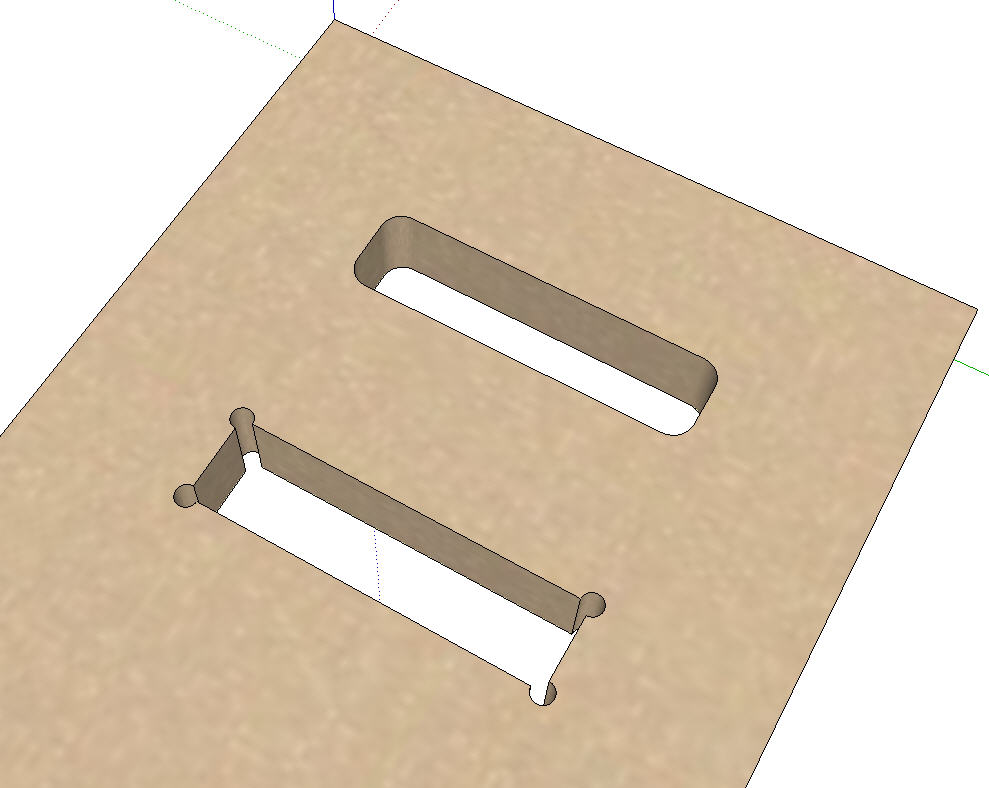
-
So, One would have a square (or any 2D polygon) - and given a radius of the tool, you ensure a cutout where the corner fillet begins?
-
I think that would be right.
-
Hi thanks for all the replies
you are on the right track
the picture looks about right
but you want to make it so you remove as little of the corner material as possible without
losing the abilaty to fit the square peg in the round hole so to speak.t bone is similar but a t shape instead of the dogbone shape pictured.
both have the same result.a router can cut square outside corners but not square inside corners so to allow all sorts of square parts to fit into other square holes and slots.
does anyone know if a plugin could be written to carry out this operation on a 2D drawing using just a point and click routine and also being able to set the radius prior
-
outland86 - could you post a picture of exactly what the before and after result would be? haven't heard of such a plugin. But it might be something that wouldn't be too hard to put together. depending on what it is.
-
This is what I think is needed...
It requires a bit of trigonometry to locate the arc center so that a point on its circumference falls on the picked vertex and the two intersection points, and then the tool needs to erase the unneeded bits, but otherwise it's relatively easy...
How would the radius and segmentation be supplied ?
However, it is not at the head of my queue - any other takers ?
- any other takers ? 
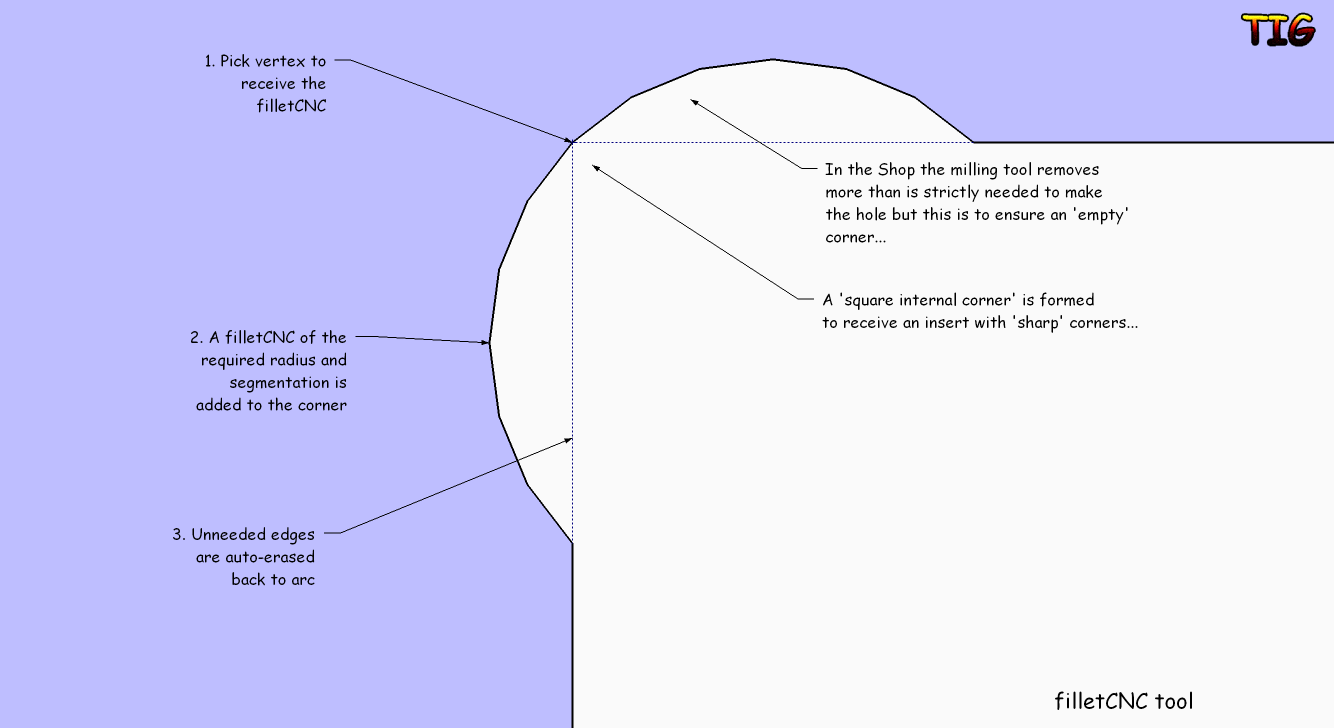
-
I might be able to squeeze out something. Just need to verify some design questions.
So if you use a 5mm tool to mill the shape, you use the same 5mm tool for these dog-bones?
Or do you do another pass at the end with a different tool.
It's a matter if you need to specify one or two parameters to calculate the shape. -
Also - are we only talking about squares here?
-
It's be possible to add a filletCNC to any angle of corner <180 degrees [>=180 it's pointless] - the trig just gets more complex to find the intersections.
Here's my trig thoughts
We know the vertex.
We know the vectors of the two edges coming off it.
We can find the bisecting angle of these and thereby the vector that the arc center lies on.
We offset the vertex-point as a new point along the angle-bisector vector by the radius - that gives us the arc's center.
We can get the angle between an edge's vector and the angle-bisector vector - the angle from the arc's center to the intersection of the arc and that edge in the same angle, so we can work out where the two edges' intersection points are.
To erase the unwanted bits of the two edges break split them at the intersection points by drawing a temporary line between these two points, it should split off the bits to be deleted: erase the unwanted bits of edge which will have their start/ends at the vertex and intersection points, do this before adding the arc.
We have enough info to make an arc - radius/segs, center, normal[?], swept-angle/start/end points etc.
When the arc is added erase the temp-line to tidy up. -
Yea. I Sketched up how I could calculate this. Was thinking I could make it into a tool that produces a preview and let the user specify the radius in the VCB.
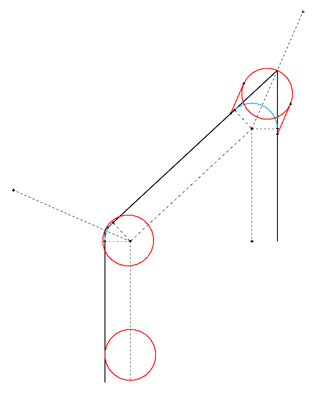
-
@thomthom said:
Yea. I Sketched up how I could calculate this. Was thinking I could make it into a tool that produces a preview and let the user specify the radius in the VCB.
See my 2D Tools Arc etc for examples of this... you get dynamic VCB radius and segment preview etc
Note how the angle between the arc center and vertex and the side intersection sis the same... not [yet] drawn on your example ? -
@outland86 said:
Hi thanks for all the replies
you are on the right track
the picture looks about right
but you want to make it so you remove as little of the corner material as possible without
losing the abilaty to fit the square peg in the round hole so to speak.t bone is similar but a t shape instead of the dogbone shape pictured.
both have the same result.a router can cut square outside corners but not square inside corners so to allow all sorts of square parts to fit into other square holes and slots.
does anyone know if a plugin could be written to carry out this operation on a 2D drawing using just a point and click routine and also being able to set the radius prior
This could be written as an extension of Bezier Spline, whether for drawing or for converting existing curves.
I assume the parameters are the radius and the number of segments. There is also the angle of the small opening.
What a bout T Bones?Fredo
-
Hi and thanks
once more for all the interest
i am lost with all the math but i did draw apicture to illustrate
it is here.this is what is needed
to be able to create the fillets just by a single comand in sketchup where you point and click the corner point of the slot or square then choose the raduis for the arc. which would be the same as the raduis of the tool you would use to cut the material on the CNC router
-
So you want to pick each corner individually? Not click on a face and have all corners filleted.
-
@outland86 said:
Hi and thanks
once more for all the interest
i am lost with all the math but i did draw apicture to illustrate
it is here.this is what is needed
to be able to create the fillets just by a single comand in sketchup where you point and click the corner point of the slot or square then choose the raduis for the arc. which would be the same as the raduis of the tool you would use to cut the material on the CNC router
That's easy for orthogonal segments. But how does it work when the angle is not 90°?
Fredo
-
@unknownuser said:
That's easy for orthogonal segments. But how does it work when the angle is not 90°?
The drill bit would move on a vector in the middle between the two corners. With angles > 90° you will still get a curve, just smaller, but with angles < 90° you would get a half circle and edges that run tangentially back to the corner - simulating the drill bit moving up that direction.
-
Fredo - are you adding this to your Bezier Spline plugin?
One thing though, the behaviour would depend if the edges that make up the corner is an inner or outer loop. I'd think you'd need to have the base shape - as a face first. In order to determine this.
-
@thomthom said:
Fredo - are you adding this to your Bezier Spline plugin?
One thing though, the behaviour would depend if the edges that make up the corner is an inner or outer loop. I'd think you'd need to have the base shape - as a face first. In order to determine this.
Tom,
You are right. My initial idea was to integrate it as an extension of BezierSpline, which is the quick path.
However, the T-Bone is not symetrical and the question of inner vs outer is very relevant.So maybe it's not a good idea.
Fredo
Advertisement







