[Request] Internet in Sketchup
-
I was just wondering a small idea...
When you click on the 3-D Warehouse button it opens a mini web browser in sketchup, so I was wondering if anyone made a Ruby to turn the mini web browser to a browser window.
What I'm saying is that if a person made a ruby on the 3-D warehouse window that enables the window to have a navagation bar and/or search bar at the top to access internet. All through Sketchup.

Now your wondering "Why would anyone make a ruby to use the internet when you have a browser?!?!"
Its just an idea I had, people can check off the internet AND model in Sketchup in the same program. If you think about it you'll see the brilliance! You can model and render a request on SketchUcation without leaving your workspace!So think about it, and see its uses. Cause' this ain't a easy request to do!
IF making the window into a browser window is too hard, how about creating a dialog box a browser window?
-
the problem is that from the API, you only get access to the webdialog frame - you don't get access to the window. we can't place buttons or elements outside the webdialog area.
you could place an IFRAME and display the content there - but you will quickly run into sites that would take full control over the whole webcontrol area and then makes all your buttons disappear.
then you have the issue of all the sites that open up links in new windows - that would make a new browser window pop up from the webdialog. hard to contain the websites to the IFRAME you got.
Then you also got the lack of tabs.it's a whole lot of work, with too many drawbacks, for something that's rather novel thing to do as it is now. click the taskbar to switch between SU and the browser - or use Alt+Tab. Or - if you got dual monitors - you can have SU on one side and the browser on the other.

-
Hi,
I've just reworked on my oooold url linker script. I'll publish it soon. Maybe it can help you: attach URL links or links to files to any sketchup object and launch your web browser when you click on it.
Regards,
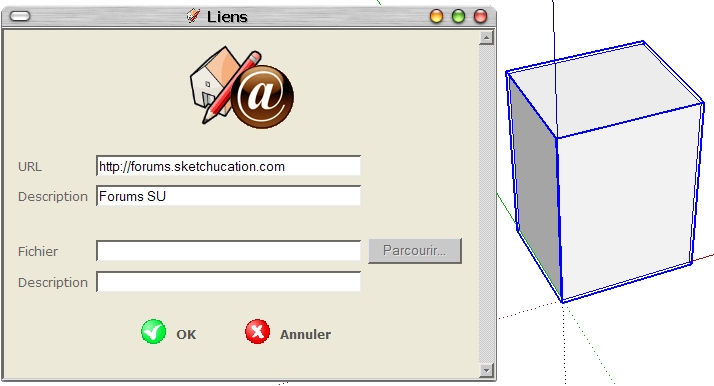
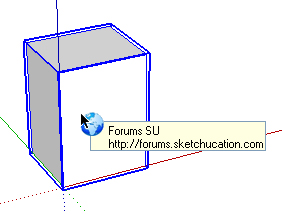
-
@kxi system said:
I was just wondering a small idea...
There is nothing small about that idea.
Please, Google, let us Bucket a wall with Google Chrome, and give us the <sketchup> tag in Chrome's HTML. Please!
-
I know, at first the idea was small until i let it free!
Well now it seems like a near impossible task, even more impossible to make it free...
-
Wouldn't it be possible to use ruby to just launch regular ol IE or Firefox. No connection into SU. Just launch it from a SU menu item? Seems like thats about all he asking for.
Chris
-
@chris fullmer said:
Wouldn't it be possible to use ruby to just launch regular ol IE or Firefox. No connection into SU. Just launch it from a SU menu item? Seems like thats about all he asking for.
Chris
If you use UI.openURL(filepath) it opens the target file in whatever it's default application is [based on its file-type] - so I'Exp' or F'Fox or even NotePad.exe etc are all possible...
-
@tig said:
@chris fullmer said:
Wouldn't it be possible to use ruby to just launch regular ol IE or Firefox. No connection into SU. Just launch it from a SU menu item? Seems like thats about all he asking for.
Chris
If you use UI.openURL(filepath) it opens the target file in whatever it's default application is [based on its file-type] - so I'Exp' or F'Fox or even NotePad.exe etc are all possible...
Great! only if I knew what you said though...
I ant a scripter, thats why I had this form. -
 thanks Tig...
thanks Tig...Next time can you speak English?
Joking, but this idea will make a good challenge. -
There is an API UI [User Interface] method that opens a URL - i.e. a 'path' to a web site or a file - be it on the www/internet or just somewhere your PC or local network.
The http tells it it's a www link whilst the drive-path etc and suffix of the file name tells your PC where to find the file and which application should open it.
So,UI.openURL("http://forums.sketchucation.com/")opens this forum's home page in Internet-Explorer or Firefox or whatever your default web-browser might be...
For a file it's in the formUI.openURL("C:\\Users\\TIG\\Desktop\\myskp.skp")which would open the given skp file - for this your PC will know to use SketchUp.
For a text fileUI.openURL("C:\\Users\\TIG\\Desktop\\mytextfile.txt")it'd use NotePad.exe etc etc...
However all these do is open another application outside of SketchUp. Even if you wrote a custom web-browser in say VB it would be external. To have it 'internal' to SketchUp you need something like a web-dialog BUT has has been said this is not easy to achieve with js etc alone...
So, whilst it's quite possible to get a browser to open a 'link' that is given entirely with in SketchUp [or for that matter any other file-type opening with it's appropriate application] it will become a process that's separate from SketchUp itself - so you might as well open a separate browser session manually - unless you need SketchUp to link to something specific - e.g. by clicking on a object in the model that opens some external data source...
Advertisement







