Screen Shots
-
A utility that let you extract data from .exe and .dll files. It can be images, icons, cursors, strings, audio. I can't remember what I've used in the past though.
 Sorry.
Sorry. -
-
Hi Martin,
I have bought the one I'm using everyday into SCF communication.
It is Fastone Screen Capture
(To get the mouse: just type "PrintScreen")Fastone products are absolutely wonderful and often free
I'm using intensively in conjunction Fastone Photo Resizer to rename and resize series.
I know that Gaieus is using FastStone Image Viewer daily
But it exists some good free solutions. Like Gadwin etc..
25% DISCOUNT ON SCREEN STEPS for MEMBERS
 simon
simon -
MWSnap offers alot of flexibility and is very configurable to suit your needs. It's free and I highly recommend it.
-
Yes, like Simon mentioned, I use Gadwin PrintScreen. It offers nice and handy settings like screenshot delay which can be important when you need to use modification keys therefore the "default" PrintScreen button would not work.
But of course, anything can be used practically as there are so many, good (and often free) apps out there.
FastStone image viewer is also a handy tool as it has fast, available image cropping and annotation tools. Gadwin can be set to immediately open your screenshot in any external apps - in my case, FastStone.
-
@unknownuser said:
MWSnap offers alot of flexibility and is very configurable to suit your needs. It's free and I highly recommend it.
That's what I've been using, but if it captures the mouse cursors, I'm not smart enough to figure out how.
-
@gaieus said:
Yes, like Simon mentioned, I use Gadwin PrintScreen.
Tried that. Issue: captures cursor, but only if you want the whole window. Areas don't capture SketchUp cursors. Solution? Gadwin, then MWSnap to get rectangular portion of Gadwin's capture?
Gotta be a better way.
@gaieus said:
FastStone image viewer is also a handy tool as it has fast, available image cropping and annotation tools. Gadwin can be set to immediately open your screenshot in any external apps - in my case, FastStone.
Trying the FastStone stuff. Why not use FastStone for the capture and edit?
-
Am now using FastStone for active window screen shots, using FastStone editor to crop. Life is good! $30 well spent.
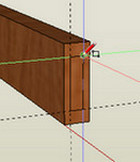
-
Martin, did you get my PM?
-
Hi Martin,
I hope you will find your money put in the good place with this soft.
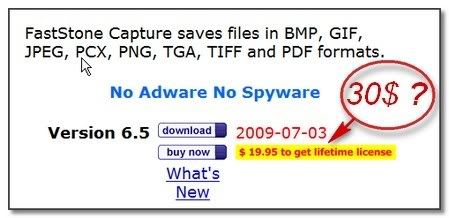
I would like to show you some basic actions or configurations of FastoneScreenCapture, but the only thing we can't capture with it is FSC itself

Please notice:
_Ctrl+clic to add several windows (such as tools bars for exemple) in the same shot
_You can drag&drop any picture directly into the editor for resize, crop, drawing etc....
_ the various selecting features before cropingThe additional features tools:
_ a decent small screen cast tool
_ &useful Rullers; Magnifier; and color picker simon
simon -
If by chance you use Firefox don't miss this one!(free)
That pick image, part of screen, or screen and directly open online in a Toshop like! (free too)Advantage? : It's free and you are not obliged to at be home

Fractal is'nt it?
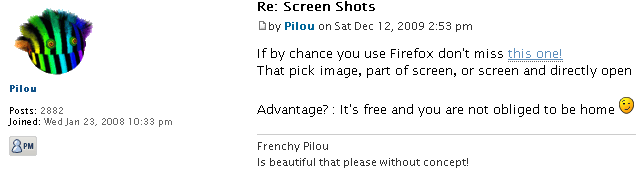
Advertisement







