[Plugin] Camera Recorder v1.7.2 UPDATED May 23, 2013
-
@plot-paris said:
hey Chris. I am afraid, the buttons of the toolbar end up blank.
the zip file, you posted contains a ruby file called 'clf_center_on_origin.rb' and a folder with the Camera Recorder files.
within this folder there is the camera recorder ruby, several images and an empty folder called 'images'.
but no matter, where I placed the images (within the images folder. or the images folder directly in the plugins folder) it doesn't seem to be working
How was this resolved?
Rhett
-
arg, I responded to this, and then lost connection or something and it lost my reponse....oh well. I'll try again (plus the pm's we've been sending back and forth).
Essentially the problem they saw here was caused by something else, I forgot a file.
I just asked in my PM if you have podium installed (its another plugin that apparenetly can cause problems with plugin installation locations?). Lets take the onversation out of the PM area and here, just in case others can chime in with some Mac expertise.
Anyhow, you might need to upload a screenshot of your plugins floder so I can see what's going on.
Chris
-
No, you don't need podium installed. I had seen in another thread that it might complicate you mac installation folders or something.
So I would say that the best thing to do now would be to send a upload a screenshot of your plugins folder, and maybe one of the inside of the clf_camera_recorder folder also.
Chris
-
Hi Chris
I think I could not explain the problem. Although attaching the image.
When do I paste the files in the desired place, and I do open the program I get this window described the picture attached
Hee this problem.
Please note that I had originally succeeded in doing so for two days. And then I got this problem without any reason
Tried to get rid of this problem but to no avail
Thank you
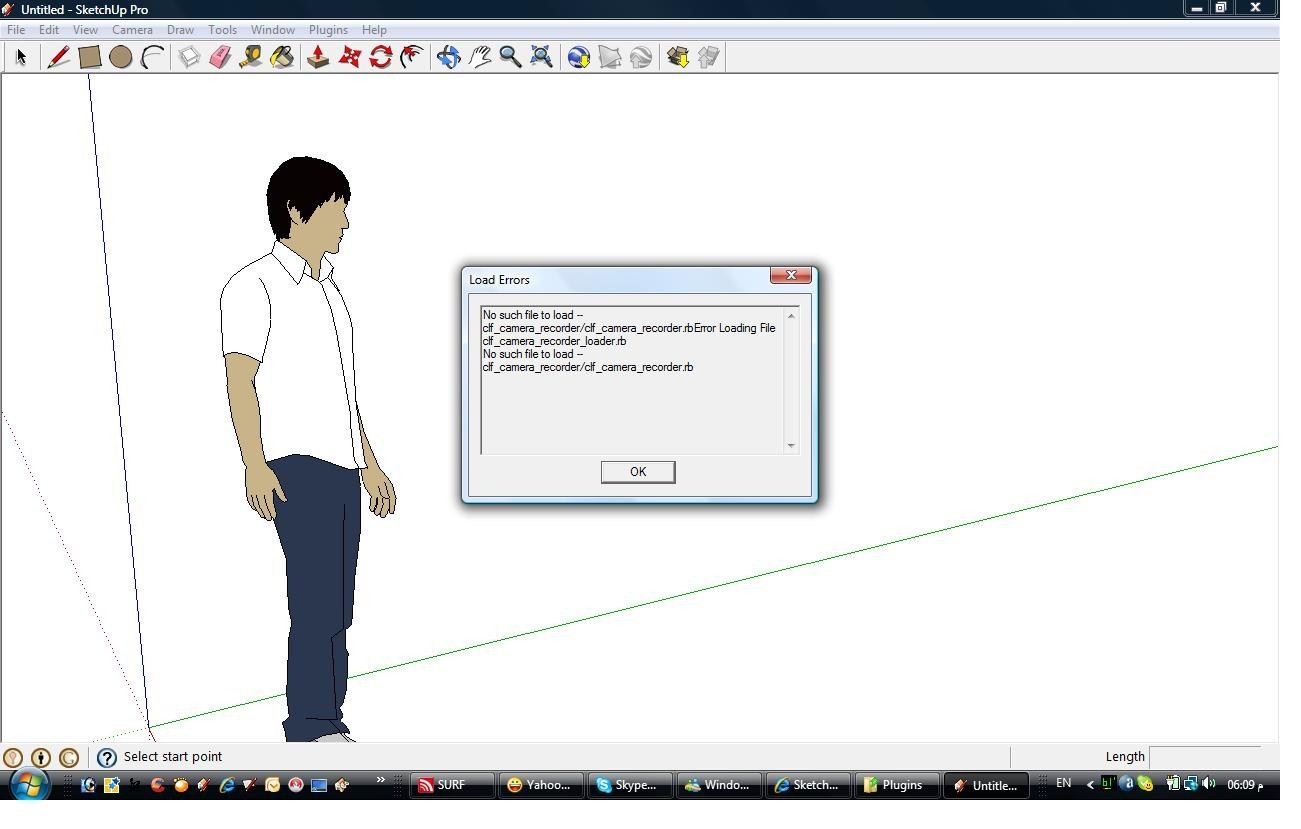
-
I have a new thought Rod. I bet it is a problem with "compatibility files".
Go to the Plugins folder and look at the top for "compatibility files" click on that. It is a secret alternate version of your plugins folder (I'm serious). If there is anything about camera recorder in there, make sure to delete it! all files and folders.
Then see if SketchUp works right. If not, try deleteing all camera recorder files in the regular plugins fodler, double check that the compatibility files folder also has no camera recorder files.
Then once you are sure there are no camera recorder files or folders, then reinstall them.
Then check in sketchup. I have a feeling this will solve it. Windows compaitiblity files has cause this problem more than once.
Chris
-
Hi Chris
Thank you for the efforts
It tried to explained to me earlier.
But unfortunately the problem still exists.


Please search for a solution
Thanks
rod -
Hi Rod, please verify that you tried the Compatibility files suggestions. Your response does not state that you tried it.
Next, remove all other plugins from your plugins folder. Install only the camera recorder plugin. See if that works. Then we can go from there.
Chris
-
Hi Chris
I've done it and you delete all the contents of the folder plugins
And you do Install only the camera recorder plugin.
But the problem is not over yet
rod -
Chris, your camera tool is first class.
You don't need Quick time Pro. There is a freeware player who plays image sequences also. The name is IMAGEN.
Supported formats:
*
AC3, Dolby Digital compatible
*
AVI / DIVX / IVF, Windows Audio Video Interleaved
*
BAY, Bayer Image
*
BMP / DIB, Windows Device Independent Bitmap
*
CINE, Vision Research CINE, (read/uncompressed only)
*
FLC / FLI, Autodesk FLIC/FLIC-Pro
*
GIF, Graphics Interchange Format
*
HAV, High quality Audio Video
*
JP2, JPEG-2000 File Format / CodeStream
*
JPEG, Joint Photographic Expert Group
*
MPA / MP2 / MP3, MPEG-1/2 Audio Layer II/III (MP3 read only)
*
MPEG, Moving Pictures Expert Group, MPEG-1/2
*
OGG, OggVorbis Audio
*
OGV, OggVorbis Video/Audio
*
PCX, Zsoft Paintbrush
*
PNG, Portable Network Graphics
*
PNM / PPM, Portable Image
*
RAS / SUN, Sun Raster Image
*
RGB / SGI, Silicon Graphics Image
*
TGA, Truevision Targa
*
TIFF, Tagged Image File Format
*
WAV, Windows Wave Sound
* WMA, Windows Media Audio
* WMV, Windows Media Video
*
XPM, X-Pixmap
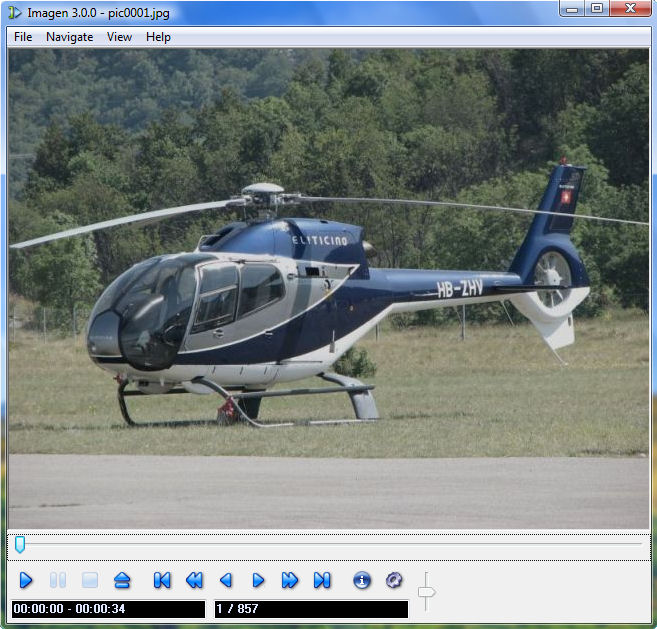
-
@rod1233 said:
Hi Chris
I've done it and you delete all the contents of the folder plugins
And you do Install only the camera recorder plugin.
But the problem is not over yet
rodGreat, thanks for trying that. Could you please take another screenshot of your plugins folder and inside the clf_camera_recorder folder.
Also, does the file path to your sketchup program contain any non-english standard characters? I know russian language characters might cause problems with things.
Chris
-
Great Charly, I'll post a link to that software in the first post of this thread. Thanks for finding it!
Chris
-
Chris
I did that and the problem is still.
Note: Windows in English, and also to the program in English
I remembered something: when it succeeded for the first time you change the course of exporting images to another folder on the desktop.
Does this lead to error
rod -
Could you zip up your plugins folder and send me a copy please. Please remove other plugins first too. I don't need a copy of all your othe plugins you might have. Just mine. I'd like to see how its installed, and then I'll put it in my system just like you have it and see if I get the same errors.
Chris
-
Chris
Here's what you requested
This folder contains the files
Thanks -
Chris
Where are you?
I hope you of what is new
rod -
Chris
Where are you?
I hope you of what is new
rod -

-
Sorry I missed your post yesterday. Somehiw I did not see it, sorry Rod. I have the files now and I am looking at them (I deleted the .rar file from your post alre4ady, but I downloaded it first).
Chris
-
OK, it is all installed right, thanks you so much for uploading that.
One last idea. Try this loader script. Just overwrite the existing clf_camera_recorder_loader.rb file with the attached one. Let me know if that works,
Chris
PS - this file is not MAC friendly. I think it will break the script if anyone on a Mac downloads it.
-
Chris, have you tried LightUp? Could you implement a flyaround mode with inertia like in LightUp?
It would be so great to fly around smoothly and record scenes and then use that for both SU lines and LightUp.
Pleeeeaaase?
Advertisement







