Drape crashes SU
-
The whole model is rather big. It's an old model that's quite messy. I haven't had time to clean it up.
I have been able to do my work, as I just recreated it by eye. But I'd thought I'd mention it here on the forum to hear what other people has experienced with the drape tool.
I'll see if I get time to isolate just the troublesome geometry and post just that. Need to finish off some work first.
-
I got another model that crashes with Drape now.
Some times I get a Bug Splat, some times just a general errorbox message, some times SU just disappear without a trace.
I've attached the component I'm working with. (all though, the same thing happened when I tried to do the very same in another component)
In the model you'll see two lines above the mesh, it's these two I try to drap onto the mesh below in order to make the lines slice through the mesh.
One line is right over the edge of the roof, another is offset 500mm inwards the roof. The one offset inwards drape fine. It's the one right above the roof edge that causes the crash when i try to Drape.
Any ideas? This drape problem is really getting annoying now.
-
Interesting. It does the same to me. Then I tried to group either and did the same but with a runtime error when the lines were in a group only. Then I grouped both and it worked. Then tried again and it worked again with just the building grouped. Actually a TIN is generally within a group but it should work on a single plane as well. There must be something in that file since I drew a single plane and two lines above it elsewhere and it worked the same way.
Yes, send the bugsplat. Nice find (maybe if we had more time, we could investigate further but at least I don't at the moment...)

-
I've submitted the bugsplats I got, I figured I'd send the model as well. Like you, I could not reproduce it from scratch. I tried with a simple box and had one of the lines right over the edge of the box, as it did in the model. But SU didn't crash. So whatever it is with that model that causes it, I can't manage to isolate it. Could be a compound of things causing it.
But SU doesn't detect any errors in the file, so I'm stomped there as well.
And then there's the issue where it doesn't always produce a bugsplat.
I'll be submitting the problem a little later. I'm also somewhat busy atm.
Thanks for verifying the problem and supplying a workaround. I'll try it later.
-
I'm having a similar problem with the drape tool. I've got the 2-d linework and the topo created in sketchup. I've attempted to group them seperately, together and as each exploded. (which is the best way?) I've let the drape tool run over night and have watched it get into the 50 percent range but it never completes the drape. I have taken everything out of the model except the terrain and the 2-d lines. I haven't come across this using drape before. I've attached a couple images.
Thanks!
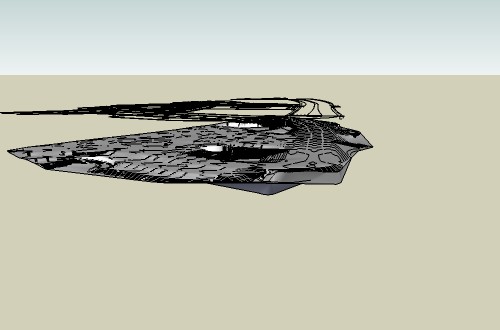
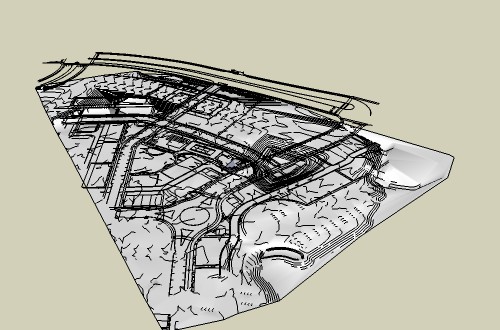
-
To answer my own question... Sketch-up help took a look at it. It turns out my machine is weaksauce. They complted in 4 hours what I gave up on in 10.
 Looks like it's time for a new machine!
Looks like it's time for a new machine! -
@headphonehero said:
To answer my own question... Sketch-up help took a look at it. It turns out my machine is weaksauce. They complted in 4 hours what I gave up on in 10.
 Looks like it's time for a new machine!
Looks like it's time for a new machine!Specs of your current (old) machine for reference please.
-
@gaieus said:
Hi Tom,
Is your linework a very heavy import by any chance?
Do you see the progress bar starting when you start the drape operation?
Does it crash immediately or it's working for some time?(Sometimes it runs up to about 40% and gets hung there - though this is not a crash).
Hi! I'm having the same drape issue. It happened around 40% and lately around 80% as well. Usually hangs at ~40% and I get bugsplat. Why do you say this is not a crash? Do you not get the bugsplat and closing window?
The problem is not with being heavy file as I isolated the problem to one flat surface and one line.
This indeed gets really annoying not to mention the hours I'm spending to try to work around it. I've sent some bugsplats as well to see if anything can be done.
I've uploaded a drape bug isolated file here: http://drop.io/bugisolated
This one crashes at 40%.Any help will be very appreciated!
Best regards,
Vasco -
If you get a bugsplat window then it's a crash, yes.
But often people will say that a program crashes - while it reality it's hung, ir is temporary unresponsive. -
@vascorola said:
The problem is not with being heavy file as I isolated the problem to one flat surface and one line.
This indeed gets really annoying not to mention the hours I'm spending to try to work around it. I've sent some bugsplats as well to see if anything can be done.
I've uploaded a drape bug isolated file here: http://drop.io/bugisolated
This one crashes at 40%.Good thing you've isolated it. Makes it easier to forward to Google and have them reproduce it.
However, when I try to download your link in FF3.5 my FF crashes. Can you upload the file here on the forum instead? -
Wait, you isolated it to one face and one line?
Then why is the SU file you put up for download 2MB? Did you purge the file first? -
there's a 2mb flooring texture in the file.. here's the smaller version and it crashes on my machine too..
if i make the face a group, then it works ok but a bunch of coplanar hidden lines are made too which can be erased..
-
There is a heavy material in it that's why.
I could download it and indeed, it bugsplatted immediately. Weird.
Edit: the bits are some 4 km far from the origin. But even when I moved them to the origin, it bugsplats.
-
Anyone still having the same issue? I am almost certain that I have been in contact with SU way back when... Seems like I could reproduce the same effect over and over. I would copy out the 'plan' I'll call it and the terrain - Open a new SU file past it and it would do the same thing. Purging is alway good to help with speed and other issues but doesn't seem to be working with this issue. What's strange is that I've draped HUGE site maps on HUGE meshes- Like half a mile by half a mile on my Dell Inspiron 9800 Notebook...
My current issue is one that I've had before, but it's with V 7.1.6860. I've had better luck in the past making both the mesh and the drap'ee, or 'plan' both into groups. I know this can't be true, but it seem like the more complex the mesh is the better it work. So I have my 'plan' It's clean, fixed lines and grouped. My mesh is simple and grouped as well. (I've tried it every possible combination of grouped and exploded). I go to drape- it gets to 40% and apparently locks up. I've checked the Task Manager and sometimes it's still using memory and the processor other times it's not. I've let it sit over night and nothing but the hour glass... Other times I get a bugsplat.
I've also had an issue with the 'zorro' tool which is doing some of same processes I imagine... The one thing I can think of that I've done when this started was at some point last week, and I didn't know I had loaded it, I loaded WxSU which is "is a free, open source plugin for Google SketchUp that extends the SketchUp API with the capabilities of wxRuby." I'm not sure how I even loaded it... I opened SU and a ruby error said that it could not load wxSU.rb- I thought, I don't even know what that is, so I went and took it out of the plug-ins folder. No error but mysteriously I am now getting this old drape tool issue.
I'm wondering if it's an issue with manipulating the mesh, like painting, or softening the mesh then trying to Drape on to it. I guess I need to do a little more testing...
Thanks to anyone and everyone that makes this such a great place to find help -
Machine specs:
Windows XP Pro SP3, Intel Core2 Quad Q8200@2.3ghz, 3.2 gig ram, Nvida GeForce 8400 GS.Aaron
-
Now it's 2015 and I've got the problem.
Have a TIN from GeoLocate Google Earth.
New TIN fresh from GeoLocate, all is fine.
Modify the tine (with Artisan in my case) and bugslpat when draping even a simple rectangle down to the TIN (using Super Drape).
It seems to be that modifying the TIN makes SU unable to deal with draping. Can this really be the case? Daniel Tal is doing this stuff all the time. Why are we getting crashes? Any help would really be appreciated. -
Got a sample model?
Advertisement







