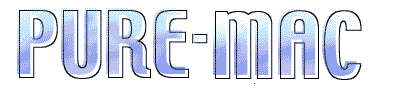Best Mac DWG/DXF application?
-
HighDesign may be what you're after though you might need the pro version which is around $350.. there's a SU style trial (12 hours) so you'll at least be able to see if it's exactly what you're looking for.

ILEXSOFT HighDesign | CAD, Architecture & Design Software - Mac & Windows
ILEXSOFT HighDesign is the modern CAD, architecture, and design software for Mac and Windows. Unleash your creativity with HighDesign.

(www.ilexsoft.com)
.
-
Tim
Do you have any cad experience yet? I can imagine that Doublecad is rather daunting if you are not used to cad at all. Maybe join the Doublecad forum for some help. Having said that though if you are struggling to run it on your mac, I can understand that you are looking for the right product. If you have money to spend, there are plenty of cad apps for the mac.
What is it you want to draw? Some apps are more suitable than others for specific disciplines. Here is a good list of mac cad apps with reviews.p.s. I'm only a very occassional mac user, other forum members can probably help you more.
-
@linea said:
Tim
Do you have any cad experience yet?It depends somewhat on how one interprets 'experience'; for example I was an IBM Research Fellow thirty years ago, working in the field of user interfaces for 3D modelling software. Lots of experience there, but a while ago. I use SUPro quite a bit these days but I've negligible experience with current classic 'CAD' programs.
@linea said:
What is it you want to draw? Some apps are more suitable than others for specific disciplines. Here is a good list of mac cad apps with reviews.
I have a bunch of house plans dumped from VectorWorks as DXF files and I want to get them into SU so I can derive accurate dimensions etc. I have now - finally- got though the list by working with DoubleCAD to import them and write back out as an older format of DXF. It took a couple of dozen attempts, with regular fatal crashes of DCAD, rebooting the VIsts vm etc. Lots of fun, for a certain deranged definition of 'fun'.
I downloaded and tried several apps while doing all this.
QCad was utterly incomprehensible and refused to import the files.
EazyDraw claimed to have read the files but displayed nothing.
HighDesign ditto.
Not a very reassuring experience all in all.But thanks for the pointer - I'll try a few more sometime and see if any of them are helpful.
-
I wouldn't dismiss Doublecad just yet, as it can do what you want it to do. Every cad app has a learning curve, Doublecad's is no steeper than any other that I have used. It's definately easier than some.
-
@tim said:
QCad was utterly incomprehensible and refused to import the files.
Tim, have you had any more luck in this department?
I've been using QCad for about 5 years now (and have been using Macs for 20+ years). I absolutely love QCad! I do admit that it does choke on certain DXF/DWG files, but I would blame that on Autodesk rather than anyone else. Even some Autodesk apps also have problems opening up ACAD files!! QCad works with R12 type DXF files but nothing else.
QCad cost me about £14 (about $26 at the time). I used it all the way through my degree- when I was being forced to work with ACAD on PC's. It fooled everyone. My recommendation is to print out the manual, and ring bind the pages. There's nothing like a good absorption of knowledge while sitting on the throne!!

QCad works painlessly with SketchUp, but what makes QCad so nice (although admittedly doesn't look or behave, very 'Mac'- which is also a slight turn off), is that it is both multi-platform, and portable.
You could also try (for reading DWG files), Punch! Software's ViaCAD (which also works with SketchUp), and/or download the latest build of Rhino for Mac. ViaCAD, like ACAD, is ACIS based, and so therefore has little trouble reading DWG files. You can then export back into SU.
BUT, and it's a big BUT, on the whole, generally all CAD software hates its neighbours- which makes it all, such a headache. There is an internationally accepted format called IGES, but again models exported using IGES can also loose geometric data. SpaceClaim excels at importing rogue data, but then is Windows only

We will have to wait for Autodesk to bring ACAD to Mac OS X!
http://www.archdaily.com/19718/autodesk-autocad-for-mac-osx/regards,
Tom
-
tim, are you trying to import full 3d Vectorworks drawings or just floorplans?
-
Tim, here's another;
In 'early development', but I think the poor developer needs more friends/ helpers.
-
Tim, Except for the fact that you do not like Windows :-), I don't understand the specifics of your problem?-( You have version x.x dxf files that, SU is having problems importing? Is this problem with SU import, or VectorWorks export? You eventually got it to work by importing the dxf files into DoubleCad then exporting them as a DXF version y.y that is below version x.x? This implies that SU's dxf import is not current with the VectorWorks dxf export. Is that the situation?
-
Also, give a try to ArchiCAD. The 12+1 version is ok

-
@broomstick said:
Also, give a try to ArchiCAD. The 12+1 version is ok

and it only costs four thousand dollars !

-
@unknownuser said:
@broomstick said:
Also, give a try to ArchiCAD. The 12+1 version is ok

and it only costs four thousand dollars !

But it is one of the best packages for CAD on Mac. Also, you can get a free license if you're a student, or activate the Educational license and not have to pay for it...
I am in no way linked to graphisoft, just saying that there are many possibilities for a nice software.
-
I just wonder what Vectorworks DXFs might have that SU doesn't like. I understand VW is the market leader CAD app with a Mac version. It should also be able to output DWG files.
This makes me quite confused. SU has import capability of version 2007 files, and I would guess that none of the apps mentioned here can understand the 2010 format that is the newest one after 2007.
I wonder if the plans are using the VW's architectural tools that might be creating objects difficult to translate into workable DXF - just like AutoCad Architecture, that has its own "plain vanilla AutoCad" export function.
OT: Archicad is otherwise a good app, but I hate to be sometimes at the receiving end of its DWG export feature. Mostly it is a question of the default export settings being extremely weird, and of users unable to make their own more sensible ones. Not to speak of its 3D DWG exports, that are weird indeed, as far as I have tried.
Tim, if you can post one of the DXF culprits, I (or others that have access to Autodesk bloatware) could take a look.
Anssi
-
ViaCAD and Shark FX handle DWG/DXF pretty darn well too, you know (and cost half the price of VW).
Solidworks Viewer is also a great freeware solution.
-
Tim,
If you still consider the Parallels approach a viable option, I would recommend you to try the DWG TrueView, it's directly from the main culprit (Autodesk), it supports even the latest file formats, and it is free. It can convert files down to very old DWG and DXF formats.
Anssi
-
Ansii, A quick review of Acad's "DWG TrueView's" pages did not reveal that the "free" software would read, or write DXF files. Did you verify this, or did I misunderstand your post?
-
I don't have the newest TrueView installed, because I have access to AutoCad 2010 at work. The 2008 version I have at home lists DXF in the files that can be viewed, but I can find only DWG in the formats to convert. So I was unwittingly exaggerating

Anssi
-
AutoDesk's DWGTrueView let's you open any DWG and convert to another version as a DWG
It also lets you open DWG, DXF, DWF and PDF, and then export them as DWF, DWFx and PDF
It also let's you print these to any installed printer, and also to PDF, JPG etc just as ACAD can...
The missing step is converting DXF to DWG, but there is free-ware available, like DoubleCAD, that can do that ?
There is also paid-ware that converts DWF to DWG[limited] etc... -
Thanks fellows, I was just woundering, since I couldn't ever remember a time that Acad provided a free software with dxf export. For a brief moment, I thought that they were getting soft in the heart:-)
TIG, I was studying some of your code and noticed that you use:
if(!selection.empty?)# if selection menu.add_separator sub_menu=menu.add_item('Somenting') { someitem } endon occassion. I took (!selection.empty?) to mean that if there was no model.selection, then add stuff to the menu. Is that exactly right?
-
This is a bit off topic

I rarely use that so must be someone else's ?
However, a ! is like NOT soif !selection.empty?is just likeif not selection.empty?- i.e. do something if the selection is not empty - i.e. the selection has something in it - I usually useif selection[0]which returns true if there is something in the selection...
Advertisement