Dimension Precision
-
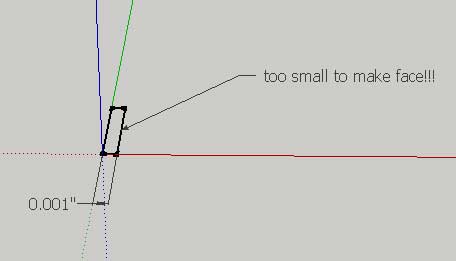
Is this what you mean?
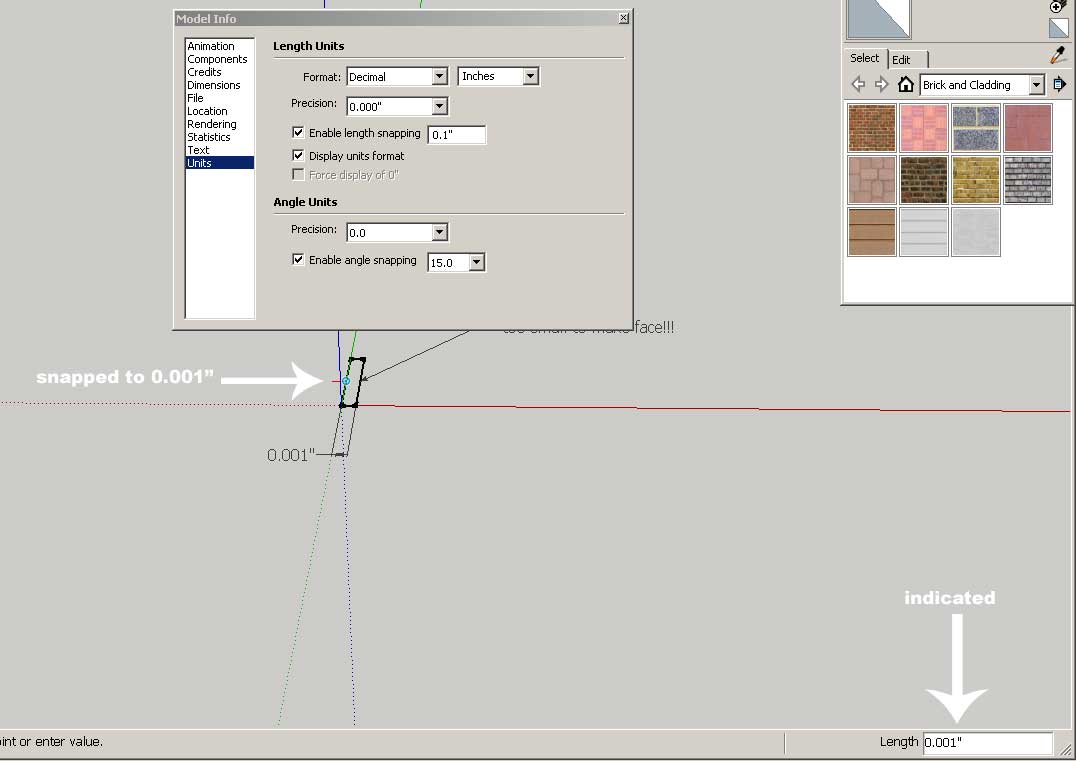
-
@unknownuser said:
which are all the same precision in fact. So to me, the problem is not that I couldn't set up any unit to decimal but that I cannot go more precise (while in my SU workflow I use exactly one decimal more precision).
Yes, that is the problem I am having because I work with inches at a precision of (.001). I was hoping that i just wasn't looking in the right place for setting up the precision. Is there a way to set up your own dimension style tray? so that you could then set what precision you want to be applied to the units. Or is the problem simply that LayOut Does not recognize the precision that I am asking for? -
Yes, that's exactly why I work with 3 decimals of centimetres (which is even smaller) in SU although out in the field, we don't use this kind of precision of course.
@Rich - yes, that can be set in SU but not in LO for centimetres.
And Ross, probably this is why you can get two decimal precision for inches but three decimal only for feet (like me in the metric system).
-
It is not that I work with parts that are .001" by .001" in size but many times I have to specify dimensions that are precise to .001. see the attatched example
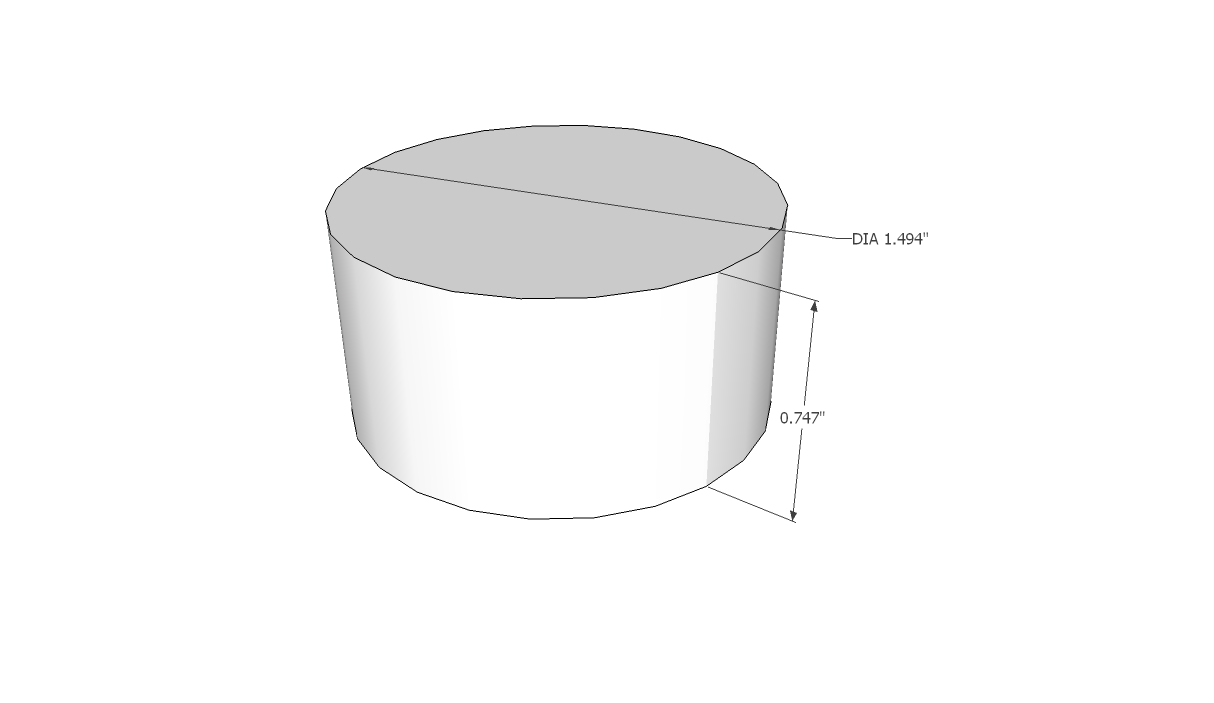
-
So... is there a solution or do I have to wait for the next LayOut version?
-
Well, it seems that there is this kind of limitation in LO at the moment and there's no way to create custom precision either.
Whether there will be more choices in a future release, depends on the developers - and probably the pressure users are trying to put on them.

Maybe a feature request would do...
-
Where is a good place to put in a feature request?
-
I have already put it at a good place.

There was the "Product ideas" page but submission time is over already.
-
We've mentioned as well: you can edit dimensions, so while it's painful and portrays more accuracy than you're actually measuring, you can double click on the text of a dimension and add the extra digit.
b
-
Ah yes, Barry, that's what Sandra told me, too, as a workaround for the current situation (I didn't dare to come back with it here though...)

Advertisement







