The duh thread for forum how to's
-
Hi guys,
Pasting the url (link) to another post simply goes like you copy and paste any other links in your posts (see attached).As for embedding videos, Simon played around with a whole lot of possibilities in this topic:
http://forums.sketchucation.com/viewtopic.php?f=79&t=10103
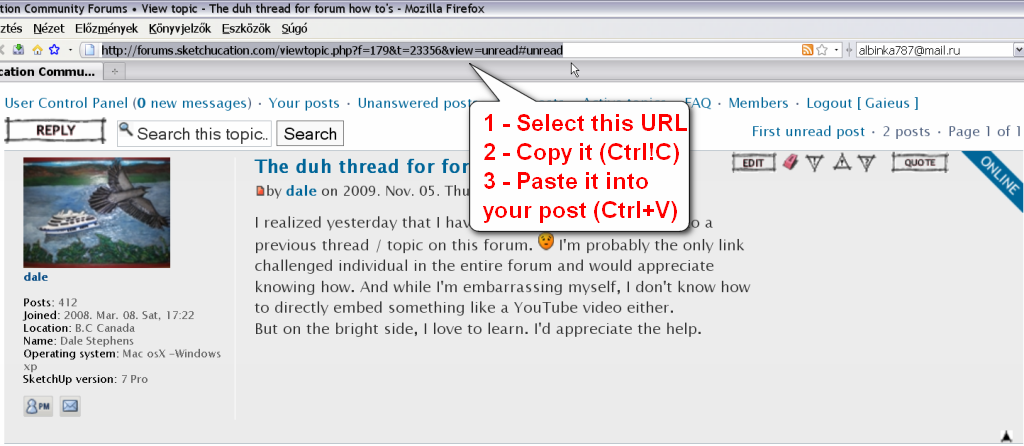
-
@dale said:
I realized yesterday that I have no idea how to show a link to a previous thread / topic on this forum.
 I'm probably the only link challenged individual in the entire forum and would appreciate knowing how. And while I'm embarrassing myself, I don't know how to directly embed something like a YouTube video either.
I'm probably the only link challenged individual in the entire forum and would appreciate knowing how. And while I'm embarrassing myself, I don't know how to directly embed something like a YouTube video either.
But on the bright side, I love to learn. I'd appreciate the help.There's a small rectangle to the left of the posters name in the post, right click over that and pick 'copy link location' [or similar depending on browser] then just paste that into your own post to link to that very page in that thread... To link to a thread just copy/paste the URL as already explained...
There's another thread on how to embed stuff like video... http://forums.sketchucation.com/viewtopic.php?p=144086#p144086 -
Thank you, Thank you, Thank you.
-
for the forum link, just copy the address from the page you'd like to link to and paste it into your new message like this:
http://forums.sketchucation.com/viewtopic.php?f=179&t=23356or you can get fancy and do something like:
[url=http://forums.sketchucation.com/viewtopic.php?f=179&t=23356]here's a link to this thread[/url]which results in:
here's a link to this threadfor youtube, copy all the stuff in the embed option.. it will look like this:
<object width="640" height="505"><param name="movie" value="http://www.youtube.com/v/IXOrj7QAc8M&hl=en&fs=1&"></param><param name="allowFullScreen" value="true"></param><param name="allowscriptaccess" value="always"></param><embed src="http://www.youtube.com/v/IXOrj7QAc8M&hl=en&fs=1&" type="application/x-shockwave-flash" allowscriptaccess="always" allowfullscreen="true" width="640" height="505"></embed></object>take the part in quotes after 'scr=' which in this case is
http://www.youtube.com/v/IXOrj7QAc8M&hl=en&fs=1&add the flash tags to it like this:
[flash=]http://www.youtube.com/v/IXOrj7QAc8M&hl=en&fs=1&[/flash]now place the size you'd like it to display at on the forum.. i'll use the same size which is in the original youtube embed option of 640x505..
[flash=640,505]http://www.youtube.com/v/IXOrj7QAc8M&hl=en&fs=1&[/flash]which will embed like this:
[flash=640,505:226i12ee]http://www.youtube.com/v/IXOrj7QAc8M&hl=en&fs=1&[/flash:226i12ee]also, you don't have to manually type in the tags.. just highlight the text you'd like to add tags to and click the appropriate button at the top of the reply/new message window.. ie- if i want to make this bold, i just highlight 'this' then click the B up there..
[edit] oh, i think miguel's method that TIG linked to is a lot simpler than this method.. might have to switch up my technique from now on

-
Testing 1-2
[flash=1280,745:2uilc1xk]http://www.youtube.com/v/bdJ1Hj9pQ78&NR=1&hd=1&fs=1[/flash:2uilc1xk]You guys are in trouble now.
-
haha
congrats -
I'll work on the size part. Thanks again.
-
@unknownuser said:
haha
congratsI think your YouTube may have more class. I forgot how good Wes Montgomery is.
-
Teat #2
http://forums.sketchucation.com/viewtopic.php?p=198005#p198005
Is it legal to link the post your in
Thanks again.
-
legal? probably

definitely ok if the thread has a bunch of pages and you want to link to an exact post in it.. that's what TIG was talking about with the little box/letter looking thing next to the poster's name..
http://forums.sketchucation.com/viewtopic.php?p=198025#p198025 -
And you can also link to individual posts, not just whole topics - the pxxxx shows the post number as it is stored in the database.
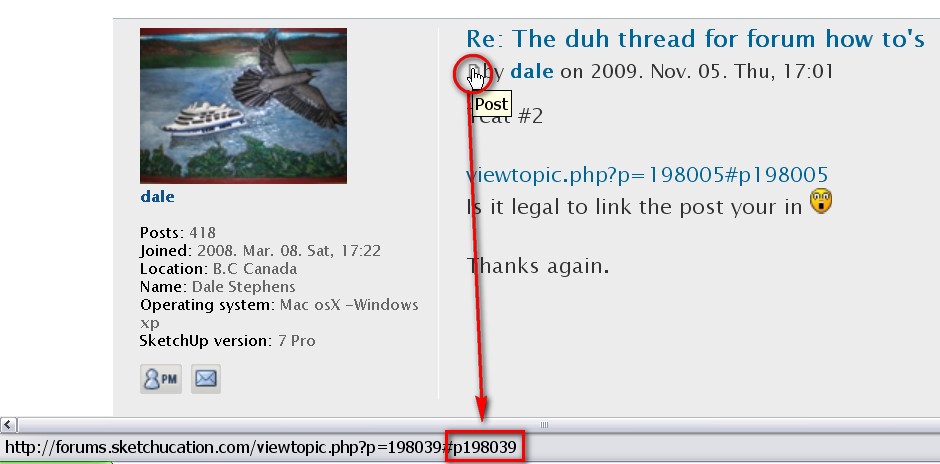
-
Starting to sink in. Now I have bookmarks to the pages that have code for the links which link posts of the past.... The hipbone's connected to thigh bone the thighbones connected to the...
Thanks Gai, I have always wondered where that number was after seeing it posted with the "viewtopic" and could never seem to find it. I always thought that it held the key. Never thought of just asking. I am a little thick.
-
Another forum "Duh!" for me is realizing there are a bunch of useful buttons way beyond the Google adsense blocks in the lowest part of the screen.
Advertisement







