Painted faces going shimmery
-
I can't think of a better way to describe this.
When a face has been painted with a texture, sometimes (I am not sure when or why) if I draw another line across that face, the texture goes all "shimmering" -- broken up by white streaks which change shape and location as the camera orbits. photo attached... is this an OSX bug, or a SketchUp bug, or a known symptom of something that users should not do?
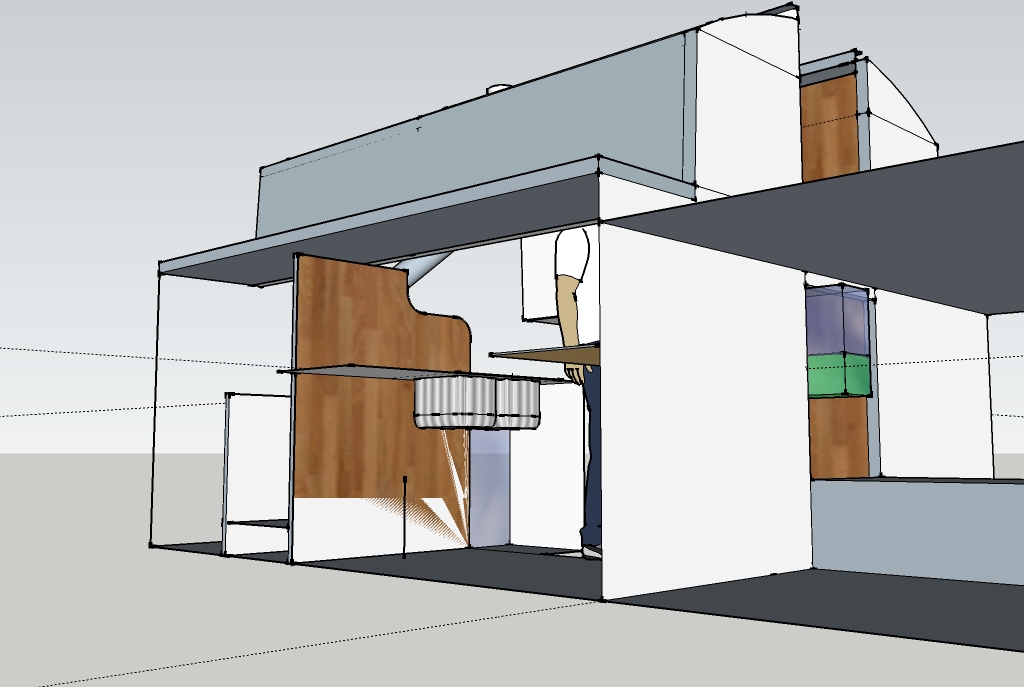
-
that's z-fighting
you have two faces on top of each other.. you'll have to delete one of the faces if possible. (or get them off of the same plane via some design change)
[edit].. it would probably help if you upload the skp.. two reasons -- one, people could find the problem more easily and two, they could show you how to fix/prevent it more easily
-
@unknownuser said:
that's z-fighting
you have two faces on top of each other.. you'll have to delete one of the faces if possible. (or get them off of the same plane via some design change)
[edit].. it would probably help if you upload the skp.. two reasons -- one, people could find the problem more easily and two, they could show you how to fix/prevent it more easily
aha. I don't know how duplication happened exactly, but it doesn't surprise me all that much. I'm working "in tight spaces" and having difficulty controlling the over-eager inferencing feature

As a newbie to CAD I'm discovering all kinds of technique issues. My approach -- which may have been stupid -- was as follows: first, draw a handful of necessary components for my interior sketch (such as a wood stove, double sink, and propane cooktop with dimensions taken from real life). Then I worked intuitively from larger to smaller structure, taking the outside dimensions of the cabin followed by the inside dimensions, roughing in bulkheads (walls) and doorways. Then I tried to draw the interior joinery (countertops and so on) and place the prefabricated components. Here's where it started to get tricky, as I was working inside the structure with weird sightlines and too many vectors to which SU kept trying to snap lines. It got harder and harder to see what I was doing as the visual field got crowded.
I can hide surfaces, of course; but sometimes I need to be able to see some structure for alignment and orientation, yet it's in the way wrt mouse-picking. I had moments of hair-tearing frustration with objects popping around into different perspective lines on the tiniest mouse movements
 or objects refusing to move on the axis I was trying to relocate them on, but arbitrarily (it seemed to me) insisting on a different axis. any tips on "how to work effectively inside a Sketchup architectural space?
or objects refusing to move on the axis I was trying to relocate them on, but arbitrarily (it seemed to me) insisting on a different axis. any tips on "how to work effectively inside a Sketchup architectural space?I'll attach the skp file in case anyone wants to comment. I am sure Enlightened Masters like Gaieus will find it hideously amateurish and sloppy
 but in this case it really is a sketch, with approximate dimensions for a reality check. I'm not planning to take a cut-list off it! just to get a feel for what's possible... nevertheless I'd be interested to learn how to do things smarter and easier, and especially how to reduce the mess, orphan surfaces, weird little gaps, etc.
but in this case it really is a sketch, with approximate dimensions for a reality check. I'm not planning to take a cut-list off it! just to get a feel for what's possible... nevertheless I'd be interested to learn how to do things smarter and easier, and especially how to reduce the mess, orphan surfaces, weird little gaps, etc.The most difficult Sketchup activities, imho, are selection and relocation. Constructing shapes is dead easy (brilliant interface and metaphor imho), and measuring is delightfully intuitive with Tape Measure. Construction lines are dandy -- except for the darned x or + signs at each end, which are hard to select and erase (my models usually end up dotted with orphan +'s like fruit flies). The fancy special effects (plugins) are like a big box of candy
 all tasty and so easy to use.
all tasty and so easy to use.But the really challenging task is the basic one of properly selecting and repositioning elements; sometimes I feel like I'm fooling with a Rubik's Cube, trying to find just the right POV and order of operations to slide a piece into its correct place. Even with X-ray option and surface hiding, it can be tricky. One of the disconcerting things to this n00b is the way that surfaces and shapes become melded with the larger model as they snap to its edges or surfaces; several times I've wanted to resize a "plane" such as a wall, only to find the whole model distorting because the plane is now glued to the rest of the model along one or more edges. I sometimes wish there were a way to divorce a selected chunk of geometry from the model, fool with it, and then glue it back on.... but there are other ways to accomplish such modifications and I'm learning them slowly

(.8 MB file attached)
Rough sketch of new galley layout -
What you have model so far looks pretty well thought out... except... I suggest you make all of the elements into groups (or components if they might be repeated). That way their geometry is separated and later on if you want to move a wall-panel then nothing else sticks to it unexpectedly... 'Hiding' stuff is a quick temporary fix BUT when I use it it easy to get into a tangle as some things are hidden you want unhidden etc... Make each part something logical like a roof or wall-panel. Model everything on Layer0 and then put each group/component part onto a logical layer - that way you can switch its layer off and the part(s) will no longer be visible - for example, you could hide the roof or a wall-panel to see inside a space more easily to continue modelling or to show some aspect of your design in a particular scene... Don't mix layers for raw geometry as changing some thing that's visible will change something that's not visible that's connected to it - e.g. if you put a face on its own layer and switch the layer off then erase one of its still visible edges you might be surprised to find that the face is no longer there when its layer is switched back on, as a face needs its edges even when separated onto layers - therefore recommend that all raw geometry is on the same layer - usually Layer0 !!!

-
@tig said:
What you have model so far looks pretty well thought out... except... I suggest you make all of the elements into groups (or components if they might be repeated). [...]

O my, I wish I had started out doing this (making each major new area of the model a layer). Trying to select stuff after the fact, group it, and layer it, is pretty tedious and delicate work. However I have done some of this and it is useful to be able to turn on and off entire design elements like Roof, Walls. Thanks for the thought-provoking tip!
Advertisement







