[Plugin] Shape Bender Beta
-
It's worked great so far.
Is the plugin supposed to support bending nested components? I had success initially (with a test piece), and then I froze my computer with a 8'x16' plane filled with ~4,000 1/2" holes.

I made a component out of the 1st 1/2" hole, and copied it to fill the area I needed. I then ran the script to bend my sheet, and it froze up on the "explode" part.
My goal is to make a sheet of corrugated roofing with 1/2" holes all over it.
-
@danbig said:
It's worked great so far.
Is the plugin supposed to support bending nested components? I had success initially (with a test piece), and then I froze my computer with a 8'x16' plane filled with ~4,000 1/2" holes.

I made a component out of the 1st 1/2" hole, and copied it to fill the area I needed. I then ran the script to bend my sheet, and it froze up on the "explode" part.
My goal is to make a sheet of corrugated roofing with 1/2" holes all over it.
you may want to use a texture with transparent holes instead! thats a hell of a lot of geometry and calculations for poor ol' sketchup.

-
Chris the whole offset issue got me thinking... when you do get back to this plug it would be great if you would look at all the offsets XYZ between the profiles and the group and give the options to place the new object exactly where the old one is, then create a hidden layer for the original group and profiles. just a thought.

-
@xrok - that is probably do-able. Is it more desireable to have the new shape go where the original was? I prefer it to go to the curve, because I normally use the curve to line it up correctly to a chunk of geometry I had bent it to match up to. But perhaps others would prefer the new shape to sit on top of the existing shape?
@danbig - Glad its working. It does support nested components. Though a few months ago I realized that the way I am working with them is EXTEMELY innefficient. So 4,000 of the same component could take a very long time to get through, but it should get through them. Even if SU appears frozen, it is still running. It just freezes SU while its processing. But, there is also not really any real reason to have components inside the shape, since once you bend it, they will no longer be identical components. They all get bent and tweaked in sucha way, that they won't be similar to eachother anymore, and therefore are not able to stay as a single component. So to speed it up, you might just explode all those sub components and then bend it.
Chris
-
@unknownuser said:
Is it more desireable to have the new shape go where the original was?
for me it is, at least to have the option. like i was doing earlier, take a fridge handle from an opened file cut; paste in place in new file, bend, copy; paste in place original file.

@unknownuser said:
because I normally use the curve to line it up correctly to a chunk of geometry I had bent it to match up to.
that would be good too, but i find it doesn't actually sit on the curve, it offsets from the curve the same amount that the line is away from the group??
-
@xrok1 said:
@danbig said:
It's worked great so far.
Is the plugin supposed to support bending nested components? I had success initially (with a test piece), and then I froze my computer with a 8'x16' plane filled with ~4,000 1/2" holes.

I made a component out of the 1st 1/2" hole, and copied it to fill the area I needed. I then ran the script to bend my sheet, and it froze up on the "explode" part.
My goal is to make a sheet of corrugated roofing with 1/2" holes all over it.
you may want to use a texture with transparent holes instead! thats a hell of a lot of geometry and calculations for poor ol' sketchup.

I played with this strategy as well. The problem I ran into is that when the texture is mapped to a corrugated surface, it looks nothing like the original tile I used to create the texture. Maybe I don't understand how SketchUp maps textures?
-
@danbig said:
The problem I ran into is that when the texture is mapped to a corrugated surface, it looks nothing like the original tile I used to create the texture. Maybe I don't understand how SketchUp maps textures?
it doesn't

basically, anywhere you have a line (hidden, softened, or visible), the texture will stop and start again on the other side of the line..
in certain situations, it may be possible to achieve what you're after using the eyedropper but i'd have to see the file to see if it would work in your case.
-
Hey Chris,
Love your plugins again! I've been trying to play around with shape bender, but unfortunately haven't been able to get it to work. The problem is that it gets stuck after i choose the arc to bend it on and shortly afterwards it asks for me to press enter, however when i do, nothing happens, it just gets stuck at 1% (and i'm repeating the bending of a regular box example). I checked the console and this is what it printed out. Also, the visual bending simulation didn't show up as it did in your videos and every part of the plugin is in the right place - meaning clf_shape_bender_loader.rb is in the main plugins directory while clf_shape_bender has its own folder with the rest of the icons/ruby file. If you would like, i can also supply a screen shot.
C:/Program Files/Google/Google SketchUp 7/Plugins/clf_shape_bender/clf_shape_bender.rb:671
Error: #<NoMethodError: undefined method/' for nil:NilClass> C:/Program Files/Google/Google SketchUp 7/Plugins/clf_shape_bender/clf_shape_bender.rb:671:indraw'
C:/Program Files/Google/Google SketchUp 7/Plugins/clf_shape_bender/clf_shape_bender.rb:671
Error: #<NoMethodError: undefined method/' for nil:NilClass> C:/Program Files/Google/Google SketchUp 7/Plugins/clf_shape_bender/clf_shape_bender.rb:671:indraw'
C:/Program Files/Google/Google SketchUp 7/Plugins/clf_shape_bender/clf_shape_bender.rb:671
Error: #<NoMethodError: undefined method/' for nil:NilClass> C:/Program Files/Google/Google SketchUp 7/Plugins/clf_shape_bender/clf_shape_bender.rb:671:indraw'
C:/Program Files/Google/Google SketchUp 7/Plugins/clf_shape_bender/clf_shape_bender.rb:671
Error: #<NoMethodError: undefined method/' for nil:NilClass> C:/Program Files/Google/Google SketchUp 7/Plugins/clf_shape_bender/clf_shape_bender.rb:671:indraw'
C:/Program Files/Google/Google SketchUp 7/Plugins/clf_shape_bender/clf_shape_bender.rb:671
Error: #<NoMethodError: undefined method/' for nil:NilClass> C:/Program Files/Google/Google SketchUp 7/Plugins/clf_shape_bender/clf_shape_bender.rb:671:indraw'
C:/Program Files/Google/Google SketchUp 7/Plugins/clf_shape_bender/clf_shape_bender.rb:671
Error: #<NoMethodError: undefined method/' for nil:NilClass> C:/Program Files/Google/Google SketchUp 7/Plugins/clf_shape_bender/clf_shape_bender.rb:671:indraw'
C:/Program Files/Google/Google SketchUp 7/Plugins/clf_shape_bender/clf_shape_bender.rb:671
Error: #<NoMethodError: undefined method/' for nil:NilClass> C:/Program Files/Google/Google SketchUp 7/Plugins/clf_shape_bender/clf_shape_bender.rb:671:indraw'
C:/Program Files/Google/Google SketchUp 7/Plugins/clf_shape_bender/clf_shape_bender.rb:671 -
It is not loading correctly for some reason. That looks errors that were given AFTER you had already activated the tool. Try this, open SketchUp. Open the ruby console. Then click on the shape bender tool. Then copy and paste those errors. I think they will be a little different than the ones you psoted here. Hopefully they will give some better insight in to what is going wrong.
Also, if there are any erros that pop up when you first open Sketchup, copy and paste those here as well. Thanks!
Chris
-
No problem, just tried to load it up again just like you said from the icon this time. i wasn't sure how far up i was supposed to go in the log, but i did notice that whenever i moved my mouse after i specified the arc's and lines new code started showing up in the dialogue, so i had to cancel it right after i pressed enter in order for it to load. maybe a screen shot might help too. Btw, i don't have any errors as soon as i open up Sketchup either. Is it possible i might need to reinstall Sketch up?
::log::
C:/Program Files/Google/Google SketchUp 7/Plugins/clf_shape_bender/clf_shape_bender.rb:671
Error: #<NoMethodError: undefined methodall_connected' for #<Sketchup::Drawingelement:0xb56e300>> C:/Program Files/Google/Google SketchUp 7/Plugins/clf_shape_bender/clf_shape_bender.rb:304:inline_picker'
C:/Program Files/Google/Google SketchUp 7/Plugins/clf_shape_bender/clf_shape_bender.rb:236:inonLButtonUp' C:/Program Files/Google/Google SketchUp 7/Plugins/clf_shape_bender/clf_shape_bender.rb:671 Error: #<ArgumentError: comparison of Float with nil failed> (eval):44:in>'
(eval):44:inupdate' C:/Program Files/Google/Google SketchUp 7/Plugins/clf_shape_bender/clf_shape_bender.rb:533:inexploder'
C:/Program Files/Google/Google SketchUp 7/Plugins/clf_shape_bender/clf_shape_bender.rb:526:ineach' C:/Program Files/Google/Google SketchUp 7/Plugins/clf_shape_bender/clf_shape_bender.rb:526:inexploder'
C:/Program Files/Google/Google SketchUp 7/Plugins/clf_shape_bender/clf_shape_bender.rb:244:inonLButtonUp' C:/Program Files/Google/Google SketchUp 7/Plugins/clf_shape_bender/clf_shape_bender.rb:304 Error: #<NoMethodError: undefined method/' for nil:NilClass>
C:/Program Files/Google/Google SketchUp 7/Plugins/clf_shape_bender/clf_shape_bender.rb:671:indraw' C:/Program Files/Google/Google SketchUp 7/Plugins/clf_shape_bender/clf_shape_bender.rb:526 Error: #<ZeroDivisionError: divided by 0> (eval):27:in/'
(eval):27:inupdate' C:/Program Files/Google/Google SketchUp 7/Plugins/clf_shape_bender/clf_shape_bender.rb:875:intransform_it'
C:/Program Files/Google/Google SketchUp 7/Plugins/clf_shape_bender/clf_shape_bender.rb:288:inonReturn' C:/Program Files/Google/Google SketchUp 7/Plugins/clf_shape_bender/clf_shape_bender.rb:671 Error: #<NoMethodError: undefined method/' for nil:NilClass>
C:/Program Files/Google/Google SketchUp 7/Plugins/clf_shape_bender/clf_shape_bender.rb:671:in `draw'
(eval):27
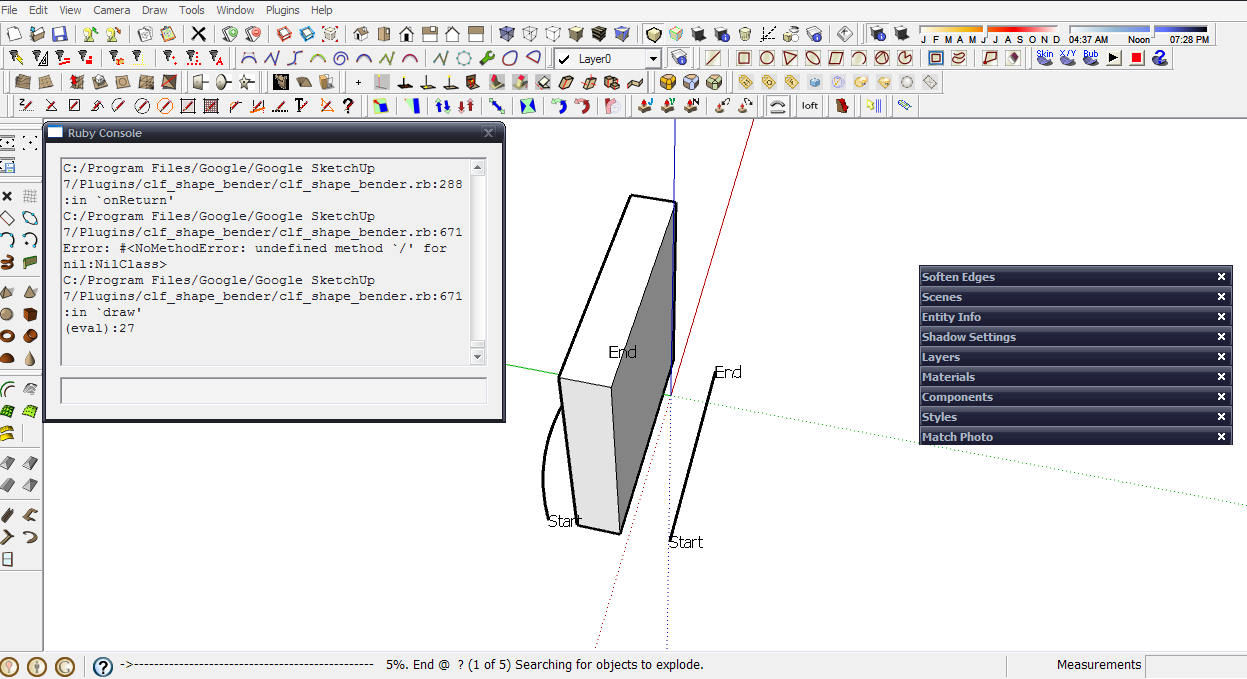
-
i also tried doing it on a previous version of sketchup (6.0) and on a different computer.
Here are the specs for computer 1
Intel Core 2 duo, 3 gigs ram, 250 gigs hd, ATI radeon hd 2300
Computer 2
Amd dual core 2200, 1 gig of ram, nvidia geforce 9700 gts
Perhaps i am installing it incorrectly?
-
It is possibly an installation issue. But it might also be something wrong withhow you are setting up the model. Could you upload a model, like the one in the screenshot?
And you can check the installation. This is from a previous post:
@unknownuser said:
There should a file called clf_shape_bender_loader.rb in the main plugins folder. Then there should be a folder caled "clf_shape_bender" and inside that folder should exist the files:
clf_shape_bender.png
clf_shape_bender.rb
clf_shape_bender_small.png
curve_pointer.png
default_pointer.png
line_pointer.pngI'm guessing you might have ended up with everything in the main plugins folder. So manually create the clf_shape_bender folder and move all those files above into it, leaving only clf_shape_bender_loader.rb in the main plugins folders.
See if that is by chance the problem and let me know, thanks!
Upload a model and I'll check it out. Then check the installation according to the info above. We'll get it working,
Chris
-
Im having trouble shape bending a thin surface with rounded edges. After the shape bend the surface has holes on the edges and for the life of me I don't know how to prevent this. Any advice would be helpful. I will attach a ex. of what I am dealing with.
-
I believe that is a scale issue. SketchUp has problem making faces that are very small. I see the missing ones on your model are all under 1/16", which is often too small for SU. So unfortunately, you will probably need to scale the shole thing by 10x and then scale it back down to regular size after you bend it. That is the only workaround unfortunately.
Chris
-
Hey Chris,
I have done just like you said, i even tried the other way, and i got an error saying that it couldn't find the clf_shape_bender.rb via the loader. The file is the same as the example you show in the video - the shape is grouped, under it a line and an arc that it is to bend to. Just in case i can upload the file itself. btw, in the bottom menu when it gets stuck it tells me that it is search for objects to explode (don't really know what that means, perhaps it can help?)
also, could it be possible that it might conflict with another plugin? Like profile builder for example?
Thanks in advance.-Sam
-
ok, it worked just fine on my system, so you do have it set up right (thanks for uploading the model to verify).
It could be a script conflict. There have been problems with people who have an old version of component spray installed. So if you have that, try removing it. Also, there is a slim chance it might be sketchyphysics.
But check the coponent spray first. If removing that fixes the problem, then there is a new version of component spray that is compatible. I'll find a link for you if that is the problem.
Chris
-
Chris! you were right afterall...removed sketchy physics and component spray and voilaaa!! it works!!!

I will try installing a new version of component spray (v.1.1?) and sketchy physics. Maybe theres a newer version? Thanks a lot for all your hard work and attention!
-Sam
-
There is a greater chance that it is component spray than sketchy physics. So you might put Sketchy physics back first, then test if it still works. Then if it work, just reinstall component spray.
Chris
-
Chris,
Thank you for the Shape Bender plugin. I was working on placing some text on an Old West saloon window, as seen in a 1880 image. The name of the saloon was slightly "bent" across the window. This worked great.....great job!
Dave
-
Cool Dave, thanks for posting to let me know it worked for you.
I noticed this is your first post also, so welcome! You joined only a couple of weekS after I did in 2007. Do you visit regularly, just never post? Or is this your first time back in 2 years? I'm just curious is all.
Thanks,
Chris
Advertisement







